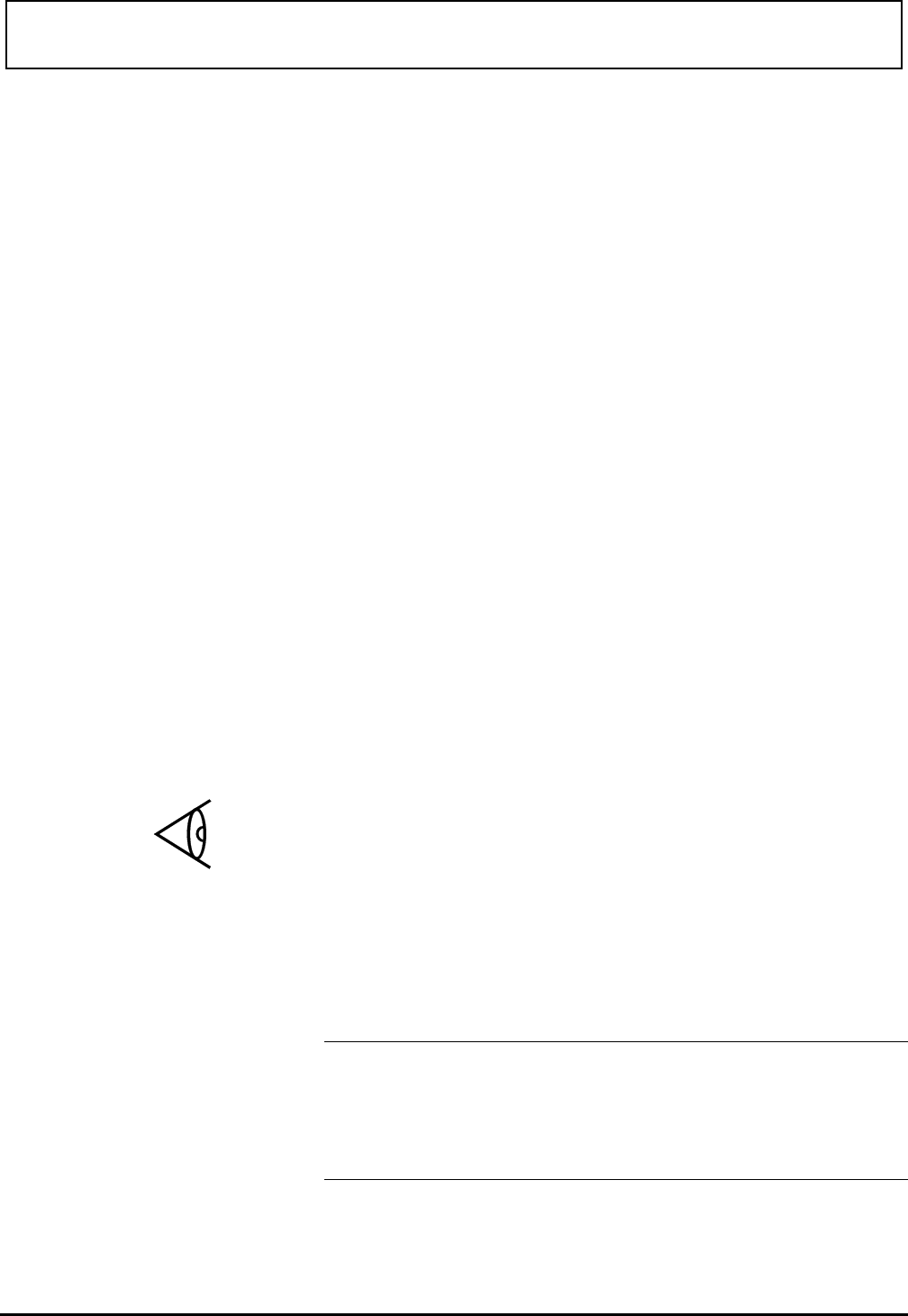
Power-Saving Levels
The power-saving level you should use to optimize
battery-charge life depends on the operations you are
performing and how the application is written. Use Setup to
define power-savings levels.
BatteryPro does not usually conflict with applications.
However, some applications may fail or suffer performance
degradation. Try your applications at the highest level of
savings, and evaluate their performance. If degradation
occurs, try the next lower level until performance is
satisfactory.
The power-savings levels, 0 through 4, used by the
BatteryPro and
SETPOWER utilities are defined as follows:
Level 0 Level 0 (zero) disables the battery power-savings
feature. BatteryPro performs no real-time active power
savings. Some programs that run well at more optimal
power-savings levels require level 0 for installation.
Level 1 Level 1 conserves battery power when the processor is
idle, for example, when waiting for keyboard activity
and device input/output. Level 1 features are also
active in levels 2 through 4. Microsoft Excel and
Windows perform well using level 1. Operating system
enhancement programs such as DESQview also work
well at level 1.
Level 1 is the highest level you can use without
affecting processor performance using Lotus
PrintGraph or serial printer interfaces.
Note: Some application programs such as Lotus
1-2-3 do not use standby mode for keyboard and
other device inactivity. You must use a level higher
than 1 to conserve battery power during keyboard
activity.
Level 2 The factory default, level 2, induces more idle time
between keyboard activations and MS-DOS access.
Performance is degraded slightly, but the difference
Optimizing Battery Operation
5-6 Power-Saving Utilities


















