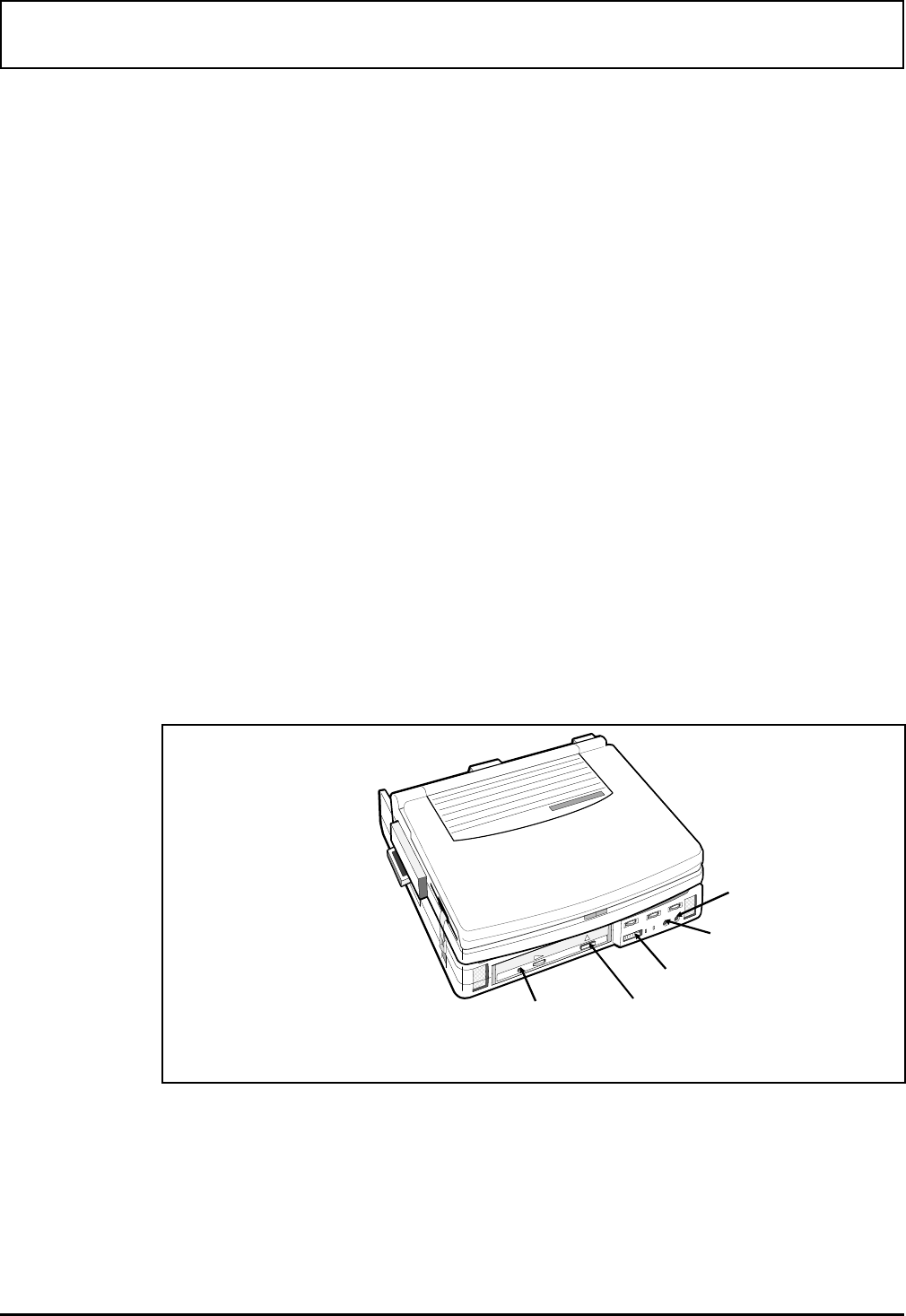
❑ CD Home Sampler - comes complete with samples of
Microsoft games for use in the Portable CD-ROM
Docking System.
❑ Built in speakers - sound wings can be opened to
provide enhanced sound
❑ CD Eject - slides the CD out of the drive
❑ Power - turns power to the Portable CD-ROM Docking
System on and off
❑ Mic, headphone, and speaker ports - allows you to
connect external microphones, headphones, and
speakers
❑ Mix, balance, and volume controls - adjusts bass,
treble, volume level, and sound distribution. These
levels can also be adjusted using the sound software.
For more information, refer to Chapter 10, Sound.
Headphone
(mixed
sound)
Power
Portable CD-ROM Docking System - FRONT VIEW
Headphone
(unmixed)
CD EJECT
switch
Microphone
Features
Portable CD-ROM Docking System 12-3


















