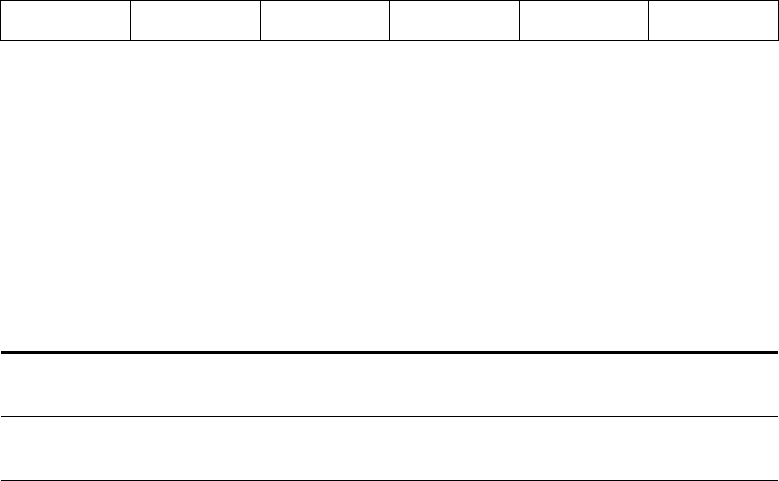
Features and Functions 2
34980A User’s Guide 35
Voltage Measurement Configuration
This section contains information to help you configure the instrument for
making voltage measurements. The instrument can measure dc and true
RMS ac-coupled voltages on the measurement ranges shown below.
DC Input Resistance
Normally, the instrument’s input resistance is fixed at 10 MΩ for all
dc voltage ranges to minimize noise pickup. To reduce the effects of
measurement loading errors, you can set the input resistance to greater
than 10 G
Ω for the 100 mVdc, 1 Vdc, and 10 Vdc ranges.
Applies to dc voltage measurements only.
• The
CONFigure and MEASure? commands automatically select AUTO OFF
(fixed at 10 MΩ for all ranges).
• The instrument selects 10 M
Ω (fixed input resistance on all dc voltage
ranges) after a Factory Reset (
*RST command). An Instrument Preset
(SYSTem:PRESet command) or Card Reset (SYSTem:CPON command)
does not change the input resistance setting.
Front Panel Operation: DMM or Channel (Configure) > INPUT RESISTANCE
Remote Interface Operation: You can enable or disable the automatic
input resistance mode on the specified channels or the internal DMM.
With AUTO OFF (default), the input resistance is fixed at 10 M
Ω for all
ranges. With AUTO ON, the input resistance is set to >10 GΩ for the three
lowest dc voltage ranges.
[SENSe:]<function>:IMPedance:AUTO {OFF|ON} [,(@<ch_list>)]
If you omit the optional <ch_list> parameter, the command applies to the
internal DMM.
100 mV 1 V 10 V 100 V 300 V Autorange
DC input resistance
Input Resistance Setting
Input Resistance for:
100 mV, 1 V, 10 V ranges
Input Resistance for:
100 V, 300 V ranges
Input Resistance: Auto OFF
Input Resistance: Auto ON
10 MΩ
> 10 GΩ
10 MΩ
10 MΩ


















