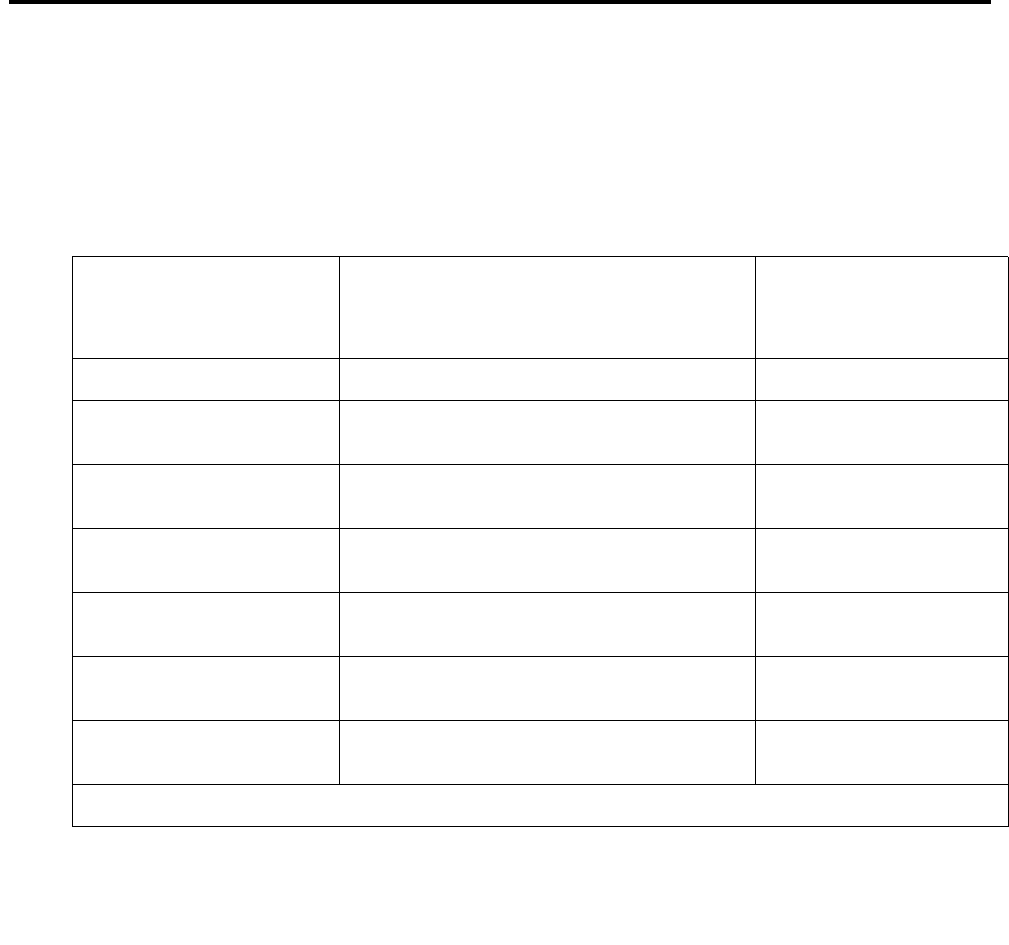
Configuring IP Groups
100 Avaya VPNmanager Configuration Guide Release 3.7
IKE Identifier. - Extranet security gateway using IKE key management can be based on the
following IKE Identifier types:
● IP Address
● DNS Name
● Directory Name
● Email Name
When one of the above is selected, an appropriate field appears in which the information is
entered.
Add IP Group member
The Add IP Group Member dialog appears when Add is clicked. New member can be added to
the current IP Group list.
Depending on the release of VPNos, two options are available in this pane: IP Network address
and Mask, or IP Range. For the IP Range, enter the starting and ending IP addresses.
Table 8: Deriving the Group Mask
To specify a
contiguous range of
this many addresses:
Start from an IP address that meets
these specifications:
And use this mask:
1 ###.###.###.### (any IP address) 255.255.255.255
2 ###.###.###.n (n = multiple of 2); e.g.,
130.57.4.2 or 130.57.4.4
255.255.255.254
4 ###.###.###.n (n = multiple of 4); e.g.,
130.57.4.4 or 130.57.4.8
255.255.255.252
8 ###.###.###.n (n = multiple of 8); e.g.,
130.57.4.8 or 130.57.4.16
255.255.255.248
16 ###.###.###.n (n = multiple of 16); e.g.,
130.57.4.16 or 130.57.4.32
255.255.255.240
32 ###.###.###.n (n = multiple of 32); e.g.,
130.57.4.32 or 130.57.4.64
255.255.255.224
64 ###.###.###.n (n = multiple of 64); e.g.,
130.57.4.64 or 130.57.4.128
255.255.255.192
1 of 2


















