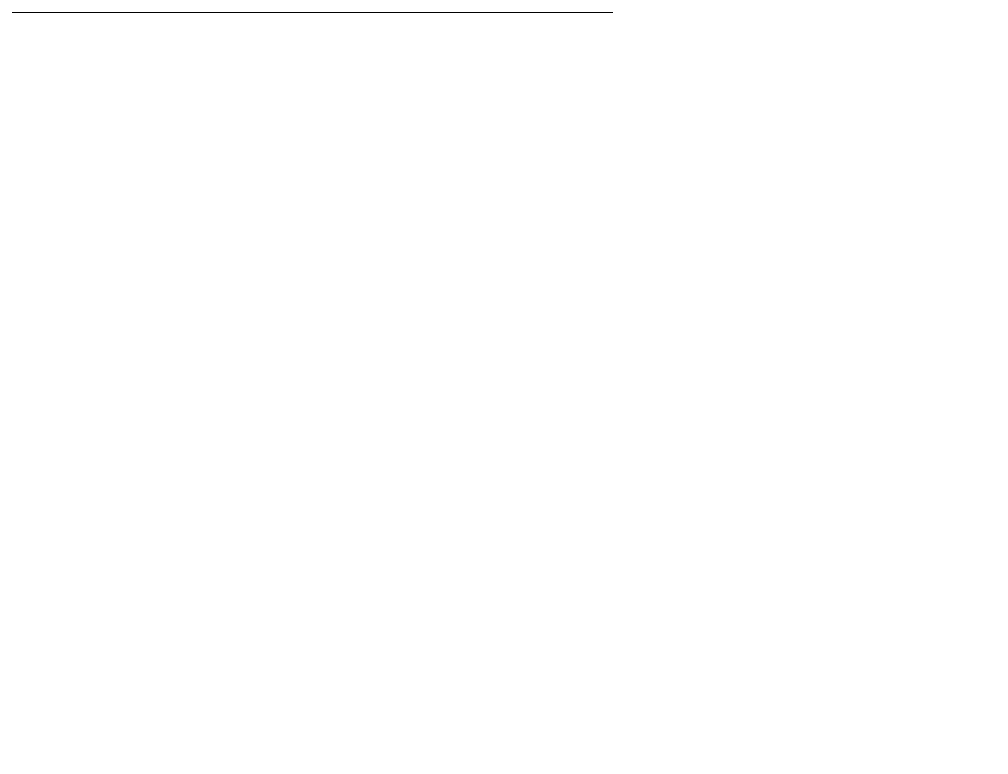
High Availability
Issue 4 May 2005 223
member is down and will force the election to become the active member. The value for missed
advertisement ranges from 3 to 16.
Group ID. - The Group ID allows configuration of a unique identifier for the HA group. By using
the Group ID, the HA group avoids conflicts with other VRRP implementations on the network.
The values for the Group ID can range from 0 to 255.
Pass Phrase. - Beginning with VPNos 4.5, the pass phrase value is a character text string used
as the authentication key to generate the SHA1 message that is used to verify the CARP
advertisements.The maximum length of the pass phrase character string is 20 characters.
Third point of reference hosts. - If the network requirements do not permit having the private
interface and the public interface plugged into the same network device, configure a Third Point
of Reference Hosts (TPRH).
In this network configuration and before a passive member can become active, the passive
member must be able to ping the TPRHs on both the private and public interfaces. The TPRH
connectivity is configurable from the High Availability Advance dialog box. One TPRH must be
configured and up to 8 hosts can be configured for each interface.
Members
The Members table displays all configured members in the HA group. By default, the primary
member displays an active status while the secondary and remaining members display a
passive status.
The Member table also displays the primary, secondary, last update, current config, and status
of each member in the HA group.
● Refresh - Displays the current status of each member of the HA group.
● Public - Displays the public IP address of the HA group.
● Private - Displays the private IP address of the HA group.
● Last Update - Displays the date and time stamp of the configuration update of the HA
group. VPNmanager handles the different time zones for you. In whatever time zone the
update configuration occurred, VPNmanager always displays the time stamp in GMT
confirming the last update. All configuration updates are saved in GMT.
● Index - Displays the current configuration revision number of all members. This allows the
administrator to confirm that all the members have the same configuration. A successful
configuration revision revises the index number. The member with the highest index
number is eligible to become the active member in the HA group. If the active member has
the highest index number and a passive member is revised to also have the highest index
number, the active member maintains the active status. The passive member that has
been updated to the highest index number does not replace the active member.
● Status - Displays the active or passive status of the devices in the HA group.


















