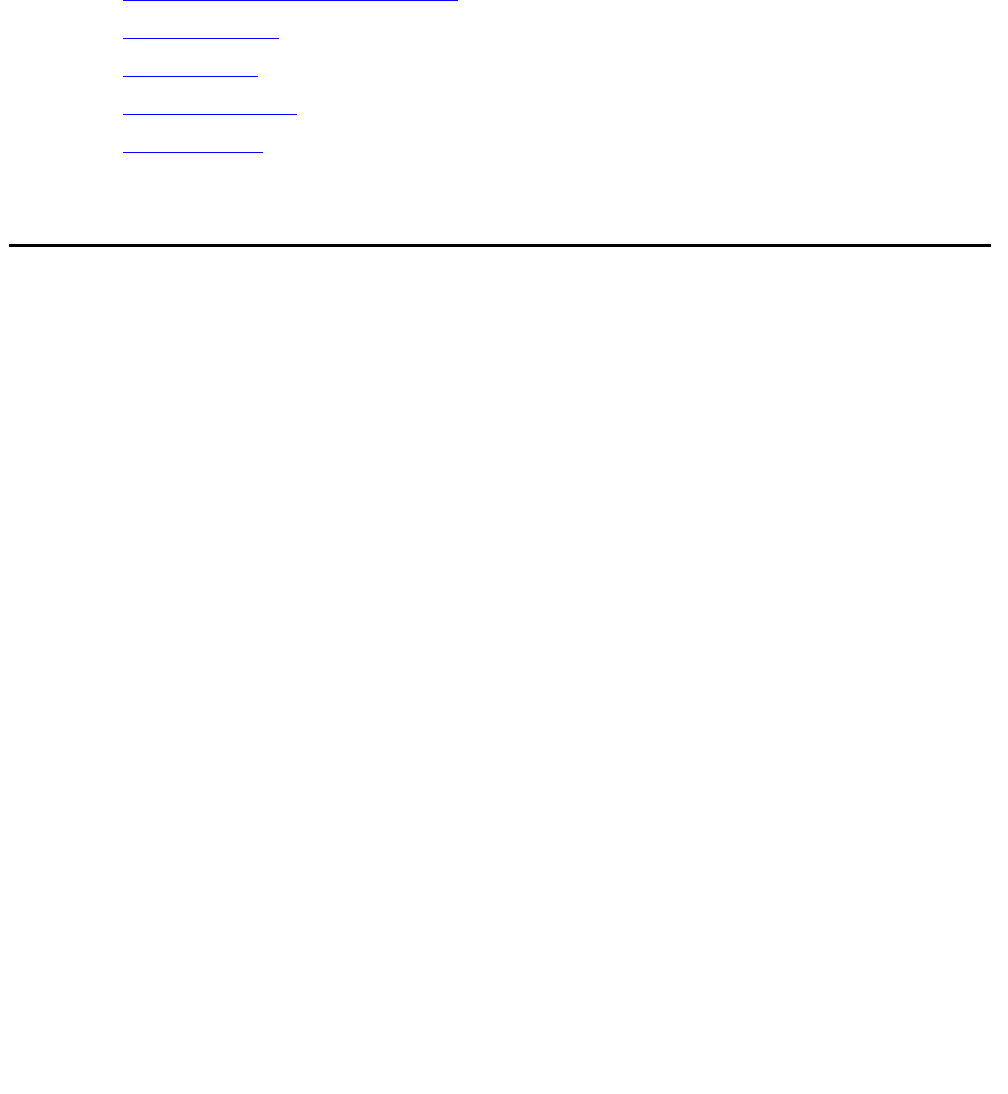
Issue 4 May 2005 245
Chapter 10: Monitoring your network
This chapter describes the real-time monitoring facilities that the VPNmanager application
provides. This includes the following
● Using SNMP to monitor the device
● Syslog Services
● Using Monitor
● Monitoring alarms
● Report Wizard
Using SNMP to monitor the device
The VPNmanager uses the SNMP protocol to monitor the security gateway. The security
gateway includes a SNMP agent that supports MIB-II and a proprietary MIB. This agent is
read-only and cannot be used to configure the security gateway. The agent can also send traps
to a list of trap targets.
You configure the SNMP properties from the Device Object SNMP tab. Use this tab to configure
the SNMP target devices or SNMP destination devices to which all security gateways report
their status and alarm information.
SNMPv1, SNMPv2c, or, beginning with VPNos 4.2, SNMPv3 can be selected. You configure
the trap and monitor strings and trap targets for SNMPv1 and SNMPv2c. You configure the trap
targets and the SNMP user for SNMPv3. Since SNMPv1 and SNMPv2c send data in the clear,
you can disable access to sensitive data including Filter Statistics, VPN Active Session, and the
Event Log.
To configure SNMPv3, an Admin User with the required SNMPv3 privacy and authentication
settings must be created. The same admin user can be used in the SNMP settings of different
security gateways. This version of the VPNmanager does not have the capability to monitor
security gateways using SNMPv3. These devices can be monitored using third party monitoring
tools or MIB browsers that support SNMPv3.
If you select None, SNMP is disabled on the security gateway.
If you check poll this security gateway for either SNMPv1 or SNMPv2c, the VPNmanager
actively monitors the device to see if the security gateway can be reached. If the device cannot
be reached from the VPNmanager, an alarm is logged in the Alarm Console. For VPNmanager
4.2 and 4.3, if SNMPv3 is configured, the ability to poll the security gateway is disabled.


















