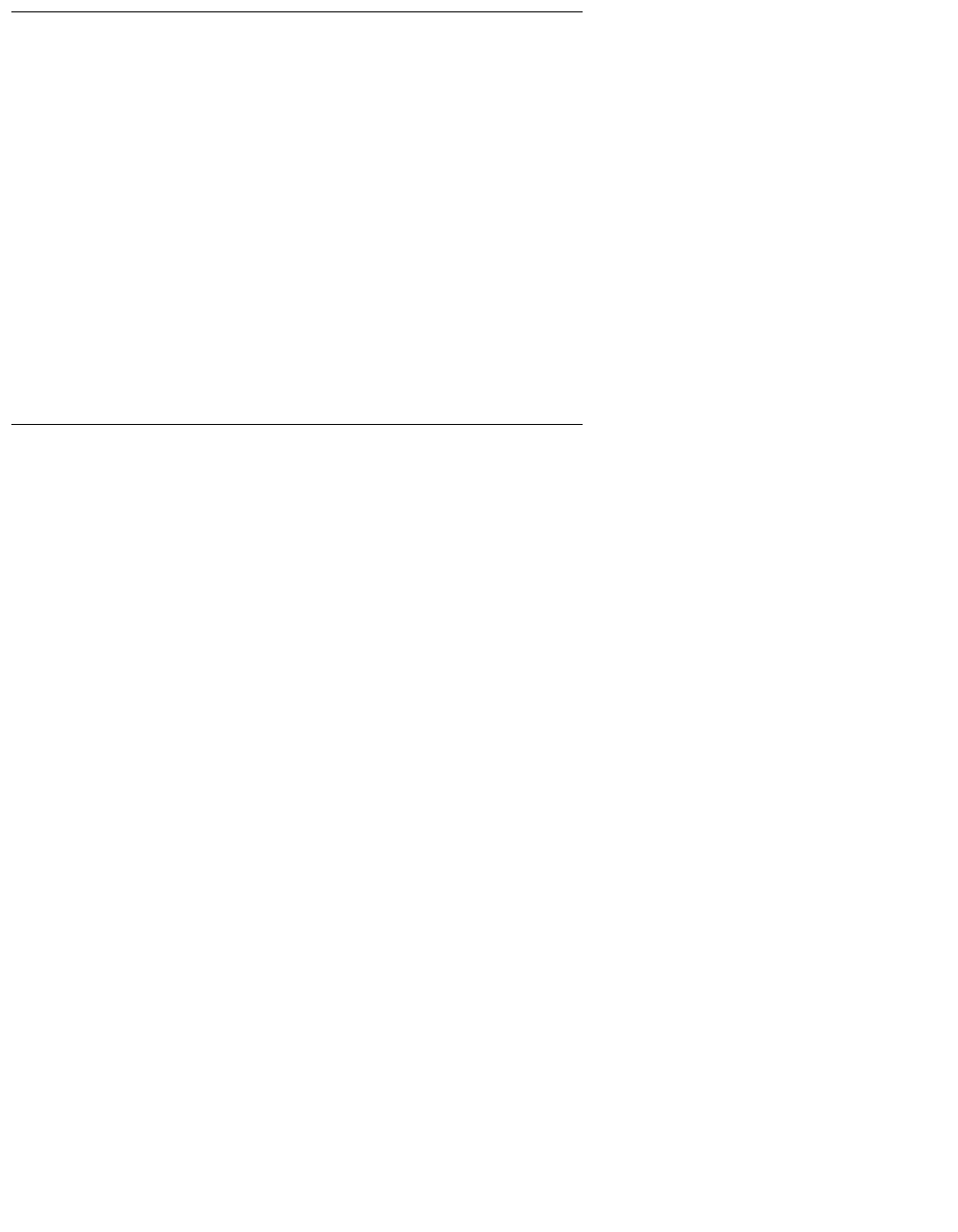
Overview of implementation
22 Avaya VPNmanager Configuration Guide Release 3.7
VPNremote Client software
VPNremote Client software is a communications application that runs on remote computers that
use dialup, DSL and cable connection supplied by Internet Service Providers (ISP), to connect
to the corporate VPN. When communicating with a VPN, the software seamlessly performs
authentication and cryptography tasks. To install and use the software, an account with an ISP
must first be created.
The software is installed on the remote user’s computer and then Client Configuration
Download (CCD) can be used to configure the remote user’s Dyna-Policy™ for authentication
to a specific VPN.
When remote users log in, they connect to the ISP and type in their user authentication
information, if asked. Upon authentication, any traffic that uses the VPN is safely encrypted as it
is transported through the public networks.
VPNmanager software
VPNmanager software lets network managers define, configure, manage VPN and firewall
policies, upgrade firmware, and manage remote user access policies from a central location.
The VPNmanager software combines two components, the VPNmanager Console and the
policy server.
● The VPNmanager console is a client that is used for configuring, managing, and
monitoring one or more VPNs. The console is a Java application that can be run anywhere
and is used as a front-end to the policy server and the directory server.
● The policy server distributes configuration and security policies. The VPNmanager console
is a client that communicates with the policy server to retrieve security policies. The policy
server then communicates with the directory server.
The VPNmanager Console and the directory server can reside on separate, dedicated servers
within the network to provide better performance for updating and configuring large numbers of
security gateways. You can use either an existing Sun One Server or Microsoft Active Directory
Server to store the policies that are created.
VPNmanager software consists of different versions to meet the needs of various networks.
● VPNmanager Small Office. Use the small office version for managing up to five security
gateways and unlimited VPNremote Clients.
● VPNmanager Enterprise. Use the VPNmanager Enterprise version for managing an
unlimited number of devices and VPNremote Clients.
● VPNmanager Service Provider. Use this version to manage an unlimited number of
devices and VPNremote Clients. The Service Provider also supports multiple VPN
domains, which meets the needs of ISPs.


















