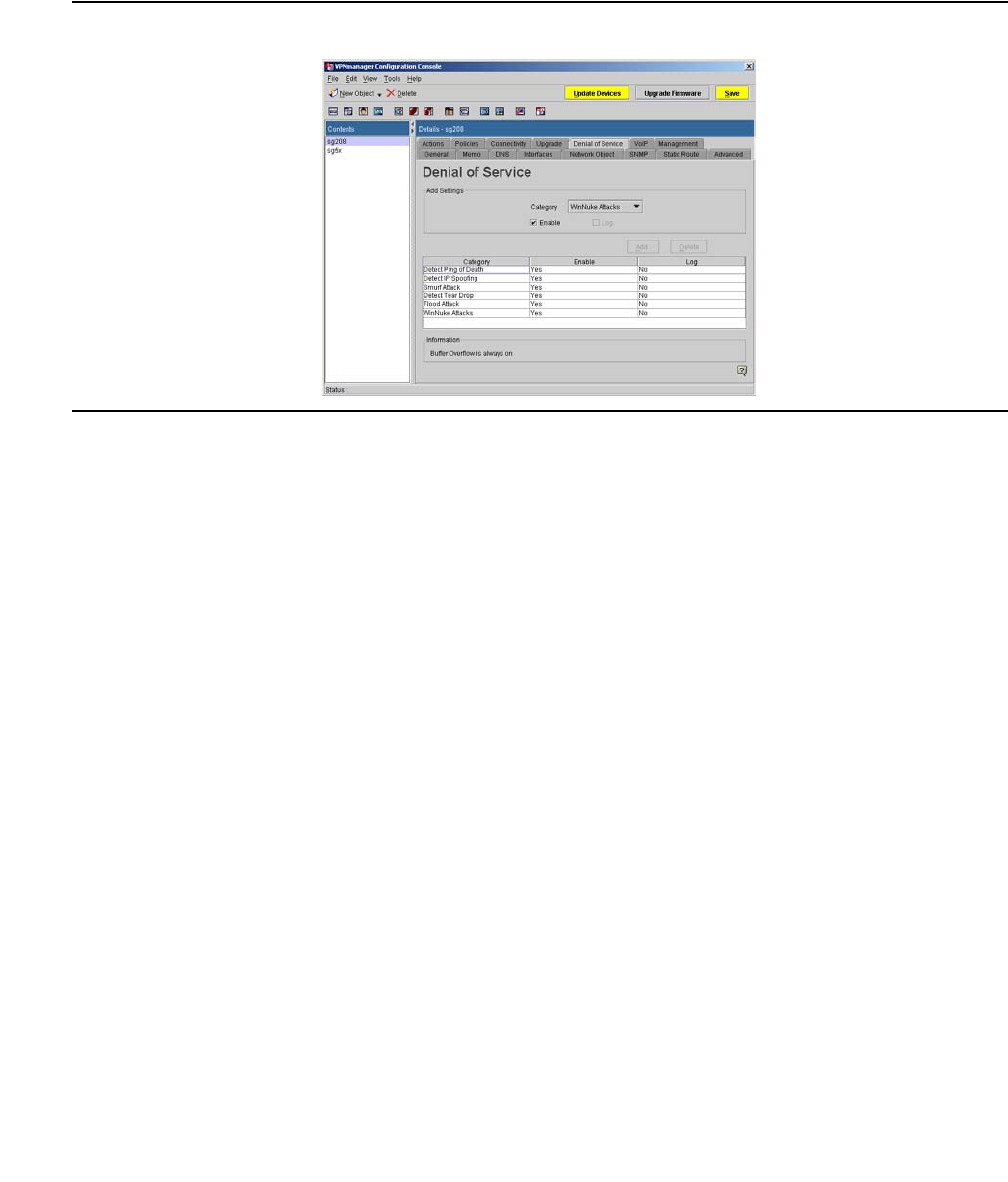
Establishing security
174 Avaya VPNmanager Configuration Guide Release 3.7
The security gateway objects Denial of Service tab is used to change the settings for specific
devices. Changing the settings here overrides the domain level settings for that category. When
devices are updated, the DOS categories at the device level and the remaining DOS categories
from the domain level are sent to the device.
Figure 55: Denial of Service
You can enable protection for the following seven areas of attack:
Ping of Death. - The ping of death sends packets with invalid lengths. When the receiving
system attempts to rebuild the packets, the system crashes because the packet length exhausts
the available memory.
IP Spoofing. - This attack sends an IP packet with an invalid IP address. If the system accepts
this IP address, the attacker appears to reside on the private side of the security gateway. The
attacker is actually on the public side, and bypasses the firewall rules of the private side.
Smurf Attack. - This attack floods the system with broadcast IP packet pings. If the flood is
large enough and long enough, the attacked host is unable to receive or distinguish real traffic.
Tear Drop. - This attack sends IP fragments to the system that the receiving system cannot
reassemble and the system can crash.
Flood Attack. - This attack floods the system with TCP connection requests, which exhausts
the memory and the processing resources of the firewall. Flood attacks also attack the UDP
ports. This attack attempts to flood the network by exhausting the available network bandwidth.
Note:
Note: When you enable Flood Attack, you must also enable the Keep State feature in
the Firewall Rules Setup in the Security tab.


















