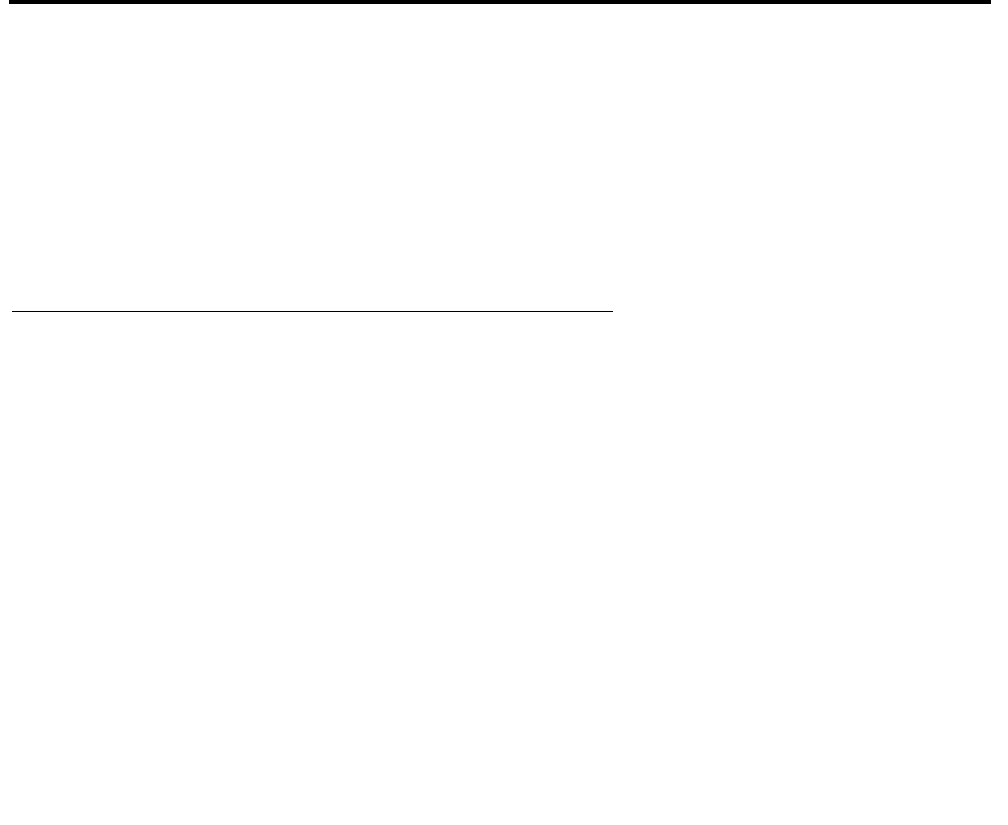
Issue 4 May 2005 33
Chapter 2: Using VPNmanager
With Avaya VPNmanager you can define, configure, and manage VPNs and firewall policies,
upgrade firmware, and manage remote user access policies. The VPNmanager graphical
interface is modularized by functions and tasks to make configuring a VPN fast and easy.
This chapter describes how to:
● Log in
● Navigate the VPNmanager Console interface
● Configure Preferences for the VPNmanager Console
● How to communicate with the security gateway
About VPNmanager administrators
When the VPNmanager software was installed, during the policy server login configuration, you
configured the centralized management VPNmanager login ID and password.
A VPNmanager administrator can also be set up as a SNMPv3 administrator.
In previous releases of VPNmanager the super user administrator was supported. Beginning
with VPNmanager 3.5, the super user administrator function has been expanded and in now
included in the role based management feature.
Role Based Management
This features allows network administrator’s to assign one or more management role(s).
Additionally, using role based access control (RBAC) in conjunction with corporate security
guidelines, the network administrator can more effectively and efficiently manage the security of
the corporate network.
Beginning with VPNmanager 3.5, the role based management feature will support three classes
of users as follows:
1. Super User
2. One super user is configurable. The super user has unlimited access control over all VPN
domains, and is the user configured from the policy server.
3. Only the super user can create VPN domains, create administrators, define RBACs for the
administrators, and change administrator passwords.


















