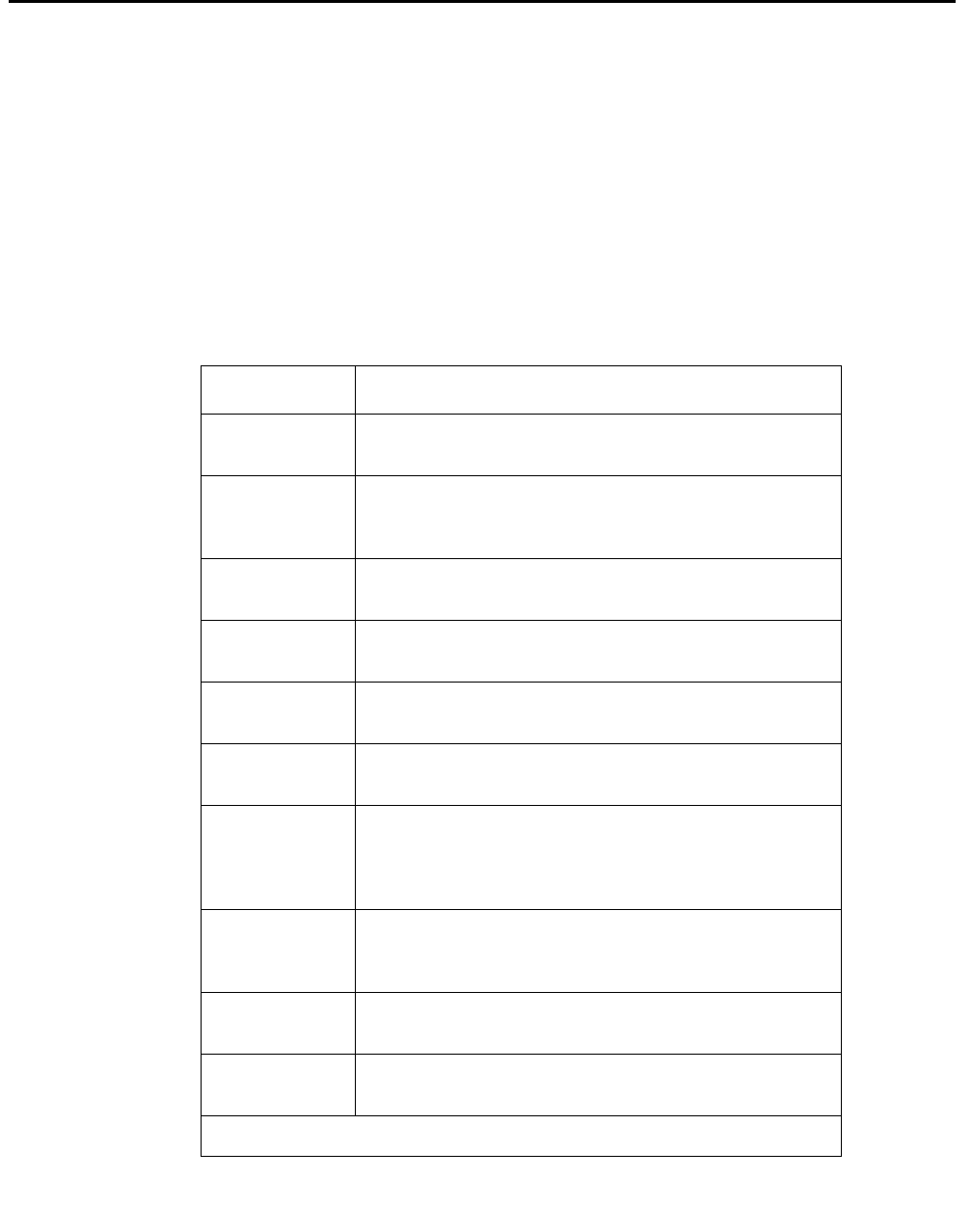
Device diagnostics
Issue 4 May 2005 273
Device diagnostics
Beginning with VPNmanager 3.7, device specific diagnostic reports can be retrieved from a
security gateway running VPNos 4.6 or higher
The device diagnostic capability allows the network administrator to run any of the available
diagnostic reports from a central network management location.
Diagnostic reports provides convenient access to remote security gateways that can be used to
troubleshoot common configuration problems.
The following diagnostic reports show internal network-related information for the security
gateway that can be used to diagnose configuration and network problems.
Table 30: Diagnostic Reports
Report Type Description
General
Diagnostics
Routing Table Shows information regarding how the network
traffic flows within the network interfaces in the
security gateway.
Flow Table Shows secure traffic packet flow information for
the VPN.
SA Table Shows secure traffic security association
information for the VPN.
Interface
Table
Shows MAC address information for all network
interfaces in the security gateway.
Interface
Configuration
Socket Table Shows the active connection (UDP and TCP)
state table of the security gateway. Each entry
contains the IP address and port information for
the connection.
Network
Memory
Shows network memory usage information, and
any errors that occur in network memory
allocation.
System
Memory
Shows the memory table for the kernel processes
that are running in the security gateway.
Interrupts
Stats
Shows the interrupt counters that the security
gateway handles.
1 of 2


















