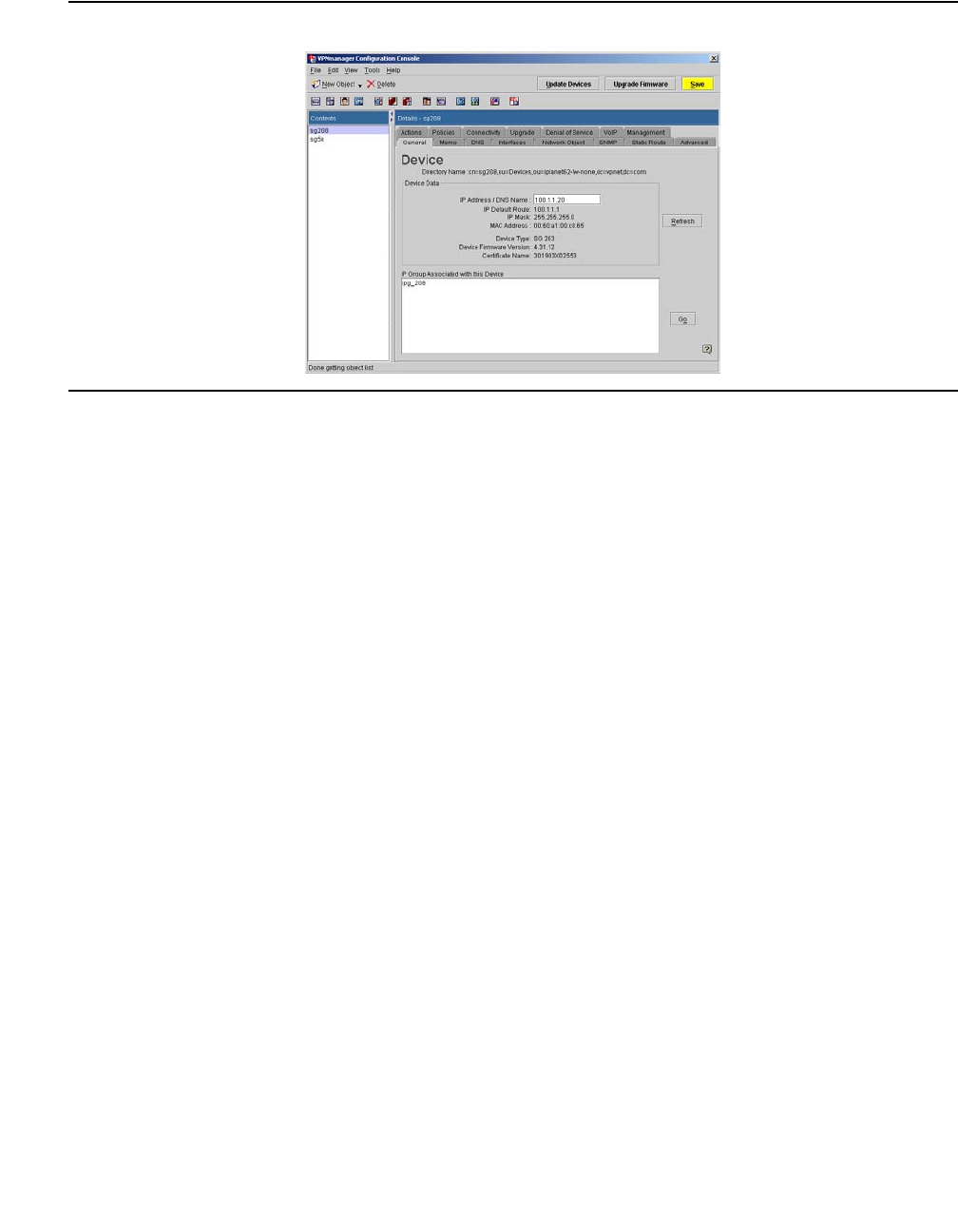
Using Device tabs to configure the security gateway
Issue 4 May 2005 61
Figure 17: Device General tab
Directory Name - The directory name is the location of the security gateway in the directory
tree structure.The security gateway name is unique within the VPN domain to which it is
assigned.
VPN Mode - The VPN mode can either be VPN Gateway or User VPN. In the VPN Gateway
mode, the security gateway is configured in a site-to-site VPN. The VPNmanager can manage
the device in the VPN Gateway mode. In the User VPN mode, the security gateway connects to
the head-end device to download the VPN policies through CCD. The VPNmanager cannot
manage the device in the User VPN mode.
IP Address/DNS Name - VPNmanager uses the address to communicate with the security
gateway. This address does not change the security gateway’s address. You change the
security gateway’s address and subnet mask from the security gateway console.
IP Default Route. - IP default route is the IP address to the gateway router on the wide area
network (WAN).
IP Mask. - This is the address mask for the security gateway.
MAC Address. - Security gateway MAC Address
Device Type. - This shows the model number for the device.
Device Firmware Version. - This is the version of firmware running on the device.
Certificate Name. - Name of the certificate issuer.


















