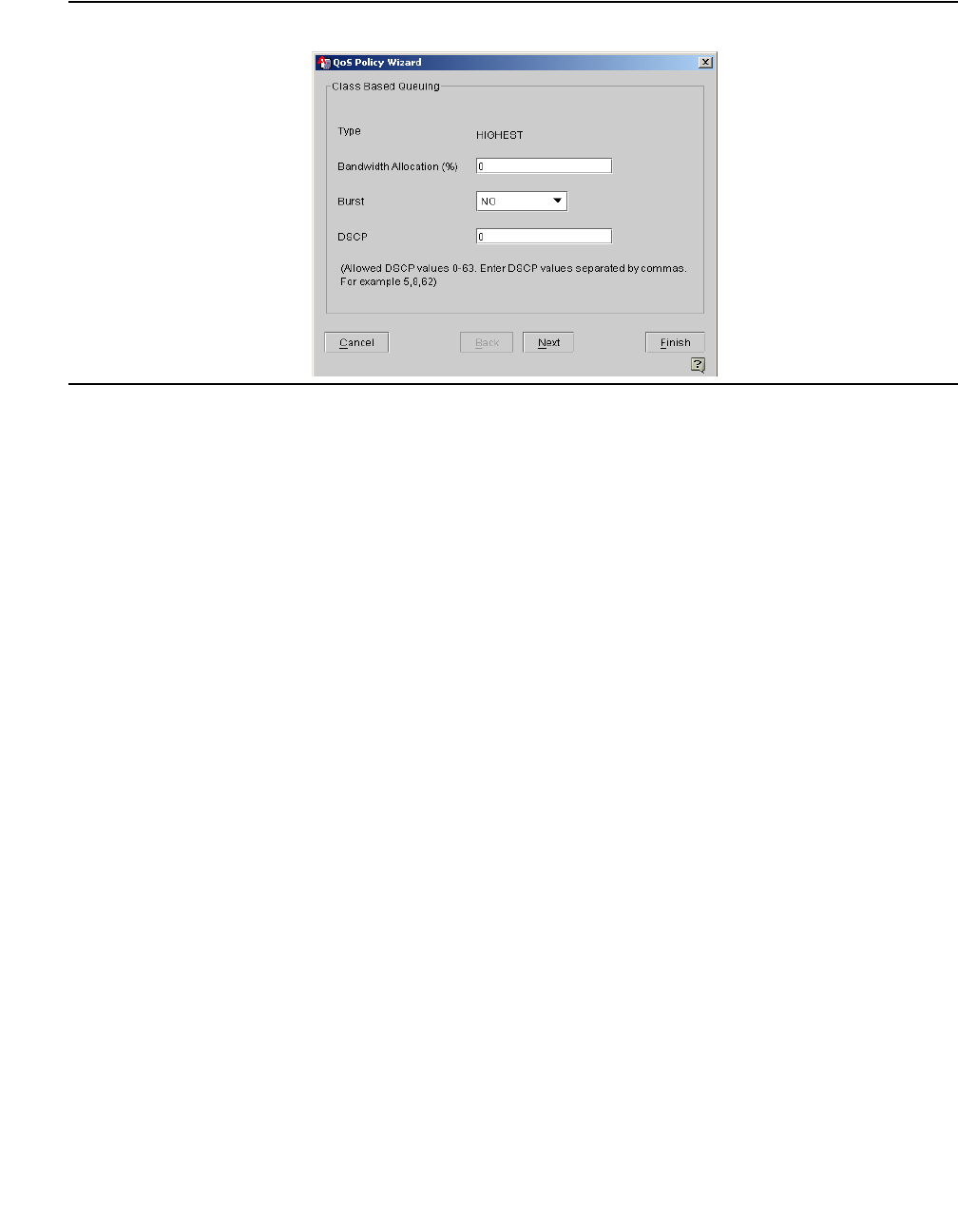
QoS policy and QoS mapping
Issue 4 May 2005 183
Figure 59: Modify QoS bandwidth. burst and DSCP value screen
4. Configure bandwidth, burst and DSCP values.
● Enter the percentage of bandwidth to be allocated for this type.
When classes are configured, it is recommended that the sum total allocation of all the
classes be less than 98% and allow bursting to take advantage of the unused bandwidth.
2% is always internally allocated to control traffic.
● Burst is set to No. Change to Yes if bursting should be allowed.
If bursting is configured, when this class becomes over-limit, it tries to borrow from the
unused bandwidth. If there is no unused bandwidth, then the packets are dropped when
the class becomes over-limit.
● The same DSCP value cannot be assigned in multiple classes for one interface. Do not
specify the same DSCP-Services-Network combination in multiple classes.
5. If DSCP will not be specified as a criteria in a class, leave the DSCP default value of 0. In
this case, it is recommended to assign unique services/networks to this class. Do not assign
ANY service and ANY network objects.
6. Click Next. The Source Network Objects dialog appears. Select the network object from the
Available source and move it to the Members column.
7. Click Next. The Destination Networks Objects dialog appears. Select the network object
from the Available destinations and move it to the Members column.
8. Click Next. The Services dialog is displayed listing the predefined and user defined traffic
types. Select the services from the Available column and move to the Members column.
9. Do not assign ESP or IKE as a service within a class as these encrypted packets are
assigned to all the classes based on the DSCP field on the packet.
10. Click Finish.
11. Complete the configuration of each of the classes from step 3.
12. When the classes have been configured, click Save.


















