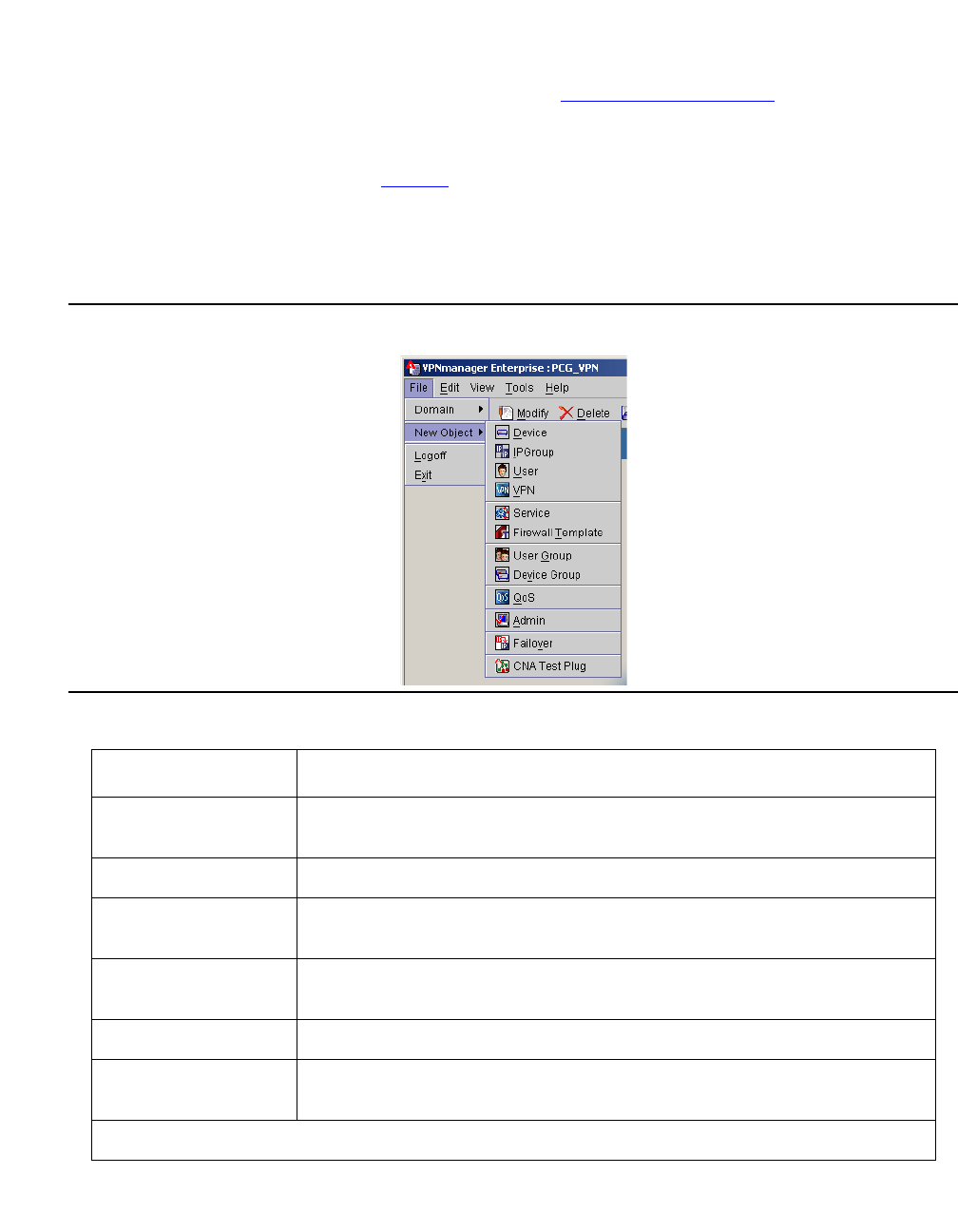
Using VPNmanager
38 Avaya VPNmanager Configuration Guide Release 3.7
Note:
Note: When you delete VPNs that include groups associated with RADIUS-enabled
security gateways, the VPNremote Client configuration records should be
removed from the RADIUS database. See RADIUS/ACE Services
on page 124.
● New Object. When New Object is selected, a list of objects that can be created are
displayed. When you select one of these commands, either a dialog or a wizard is opened
to configure the information. Table 2
describes the new objects that can be configured.
● Logoff. Logoff closes the current directory server without exiting VPNmanager. The Login
screen appears immediately after you log off.
● Exit. Exit closes the VPNmanager console.
Figure 4: File Menu>New Object list
Table 2: New object
Objects Description
Device You create a new security gateway within a domain and configure
the port interfaces
IPGroup You configure new IP groups to assign workstations and servers.
User For each remote user, you configure the name and password for
authentication
VPN To create a virtual private network, you give it a name and select a
key management method.
Service You create services to specify different traffic types.
User Group You can set up logical groups in which the individual VPN users
reside.
1 of 2


















