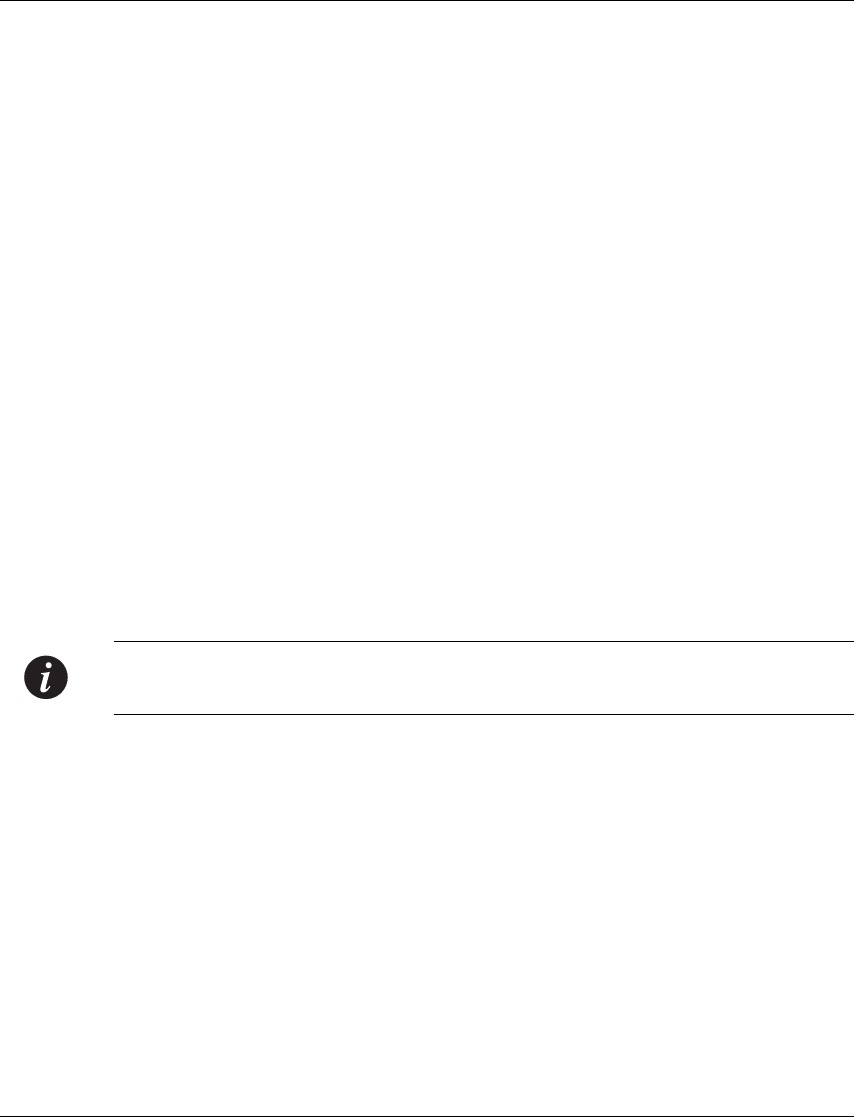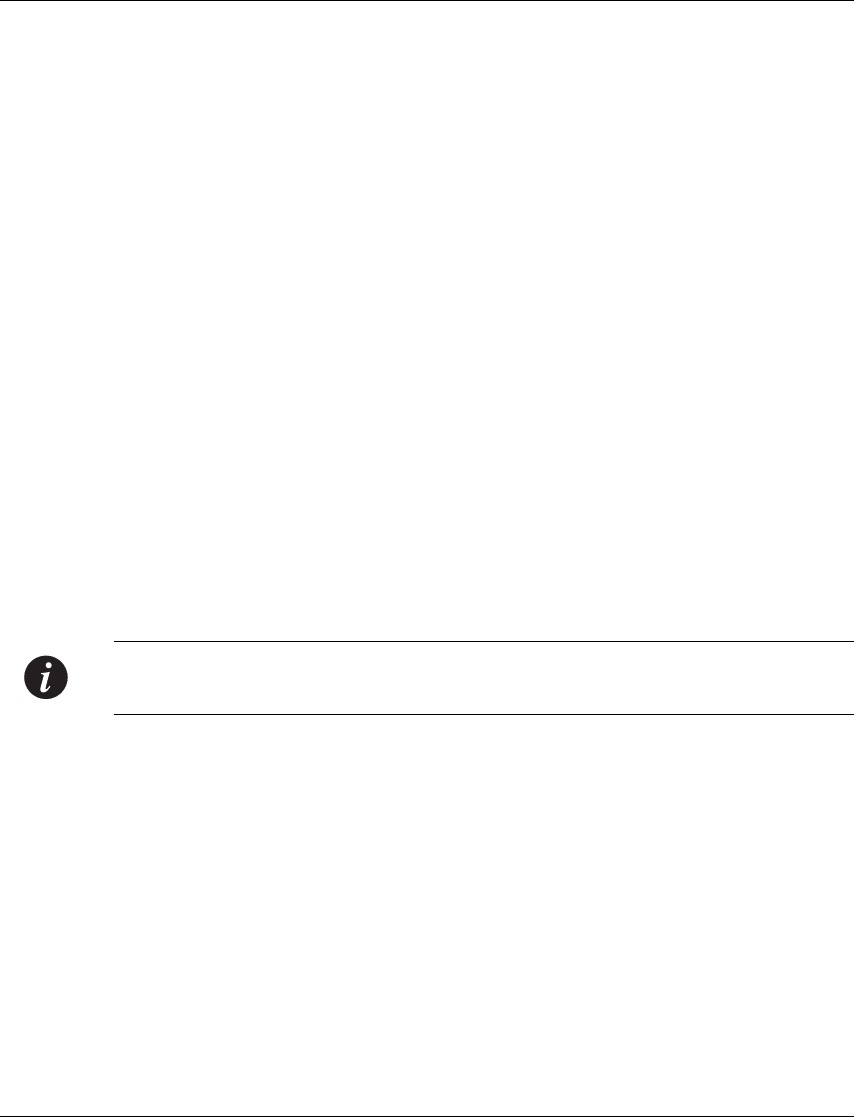
Chapter 7 X330WAN CLI Commands
106 Avaya X330W-2DS1 User’s Guide
trust-cos | trust-dscp | trust-cos-dscp}
Example:
X330WAN-2DS1-1(super)# ip access-list-dscp trust 101 trust-
dscp
ip access-list-name
Use the ip access-list-name command to set a name for a policy list.
The syntax for this command is:
ip access-list-name <policy-list-number> <name>
Example:
X330WAN-2DS1-1(super)# ip access-list-name 101 morning
Note: If you wish to define a name which includes spaces, you must enclose the
entire name in quotation marks, e.g. "new york".
ip access-list-owner
Use the ip access-list-owner command to set the owner for a specific policy
list.
The syntax for this command is:
ip access-list-owner <policy-list-number> <owner>
policy-list-number An integer (100..199), or for the X330WAN
(100..149) where 0 is the default list.
policy-list-number An integer (100..199), or for the X330WAN
(100..149) where 0 is the default list.
name List name
policy-list-number An integer (100..199), or for the X330WAN
(100..149) where 0 is the default list.
owner List owner