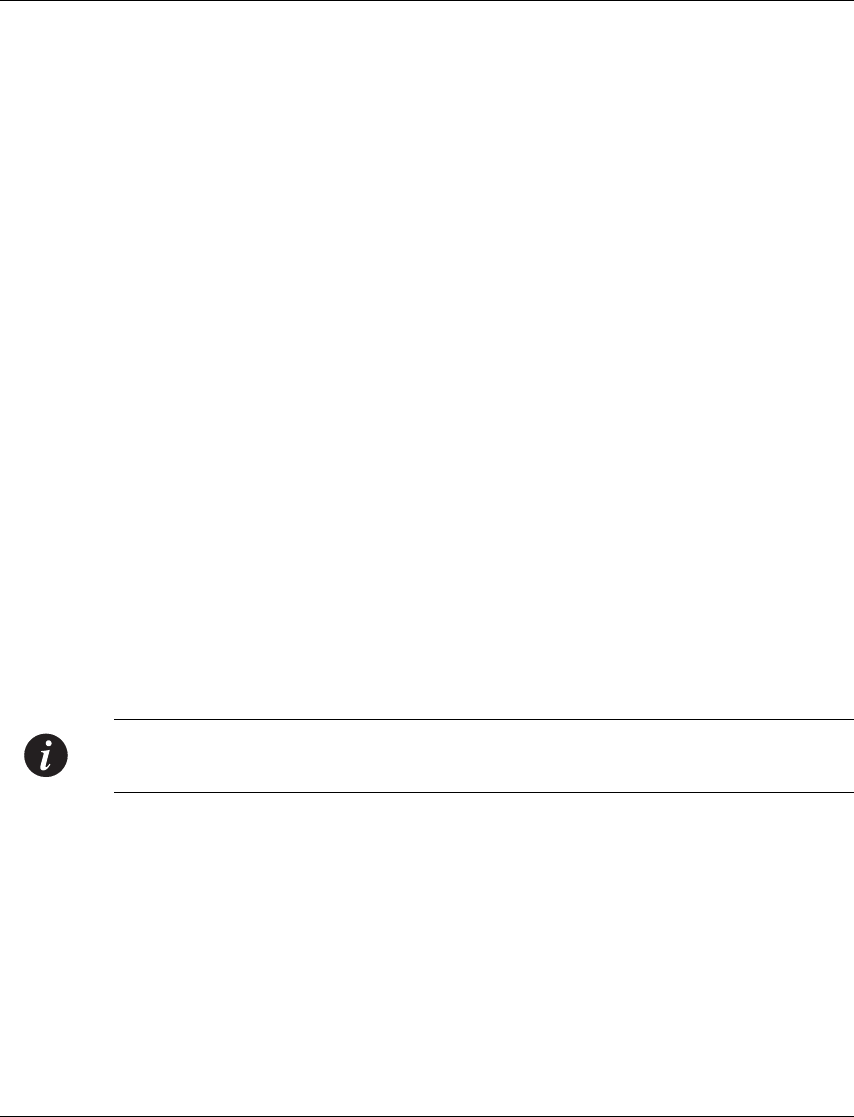
Chapter 1 Overview
8 Avaya X330W-2DS1 User’s Guide
Interfaces
The X330WAN includes Physical and Virtual interfaces.
Physical Interfaces
The following are the X330WAN physical interfaces:
• WAN Interfaces – 2 ports, configurable for E1 or T1.
• LAN Interface – FastEthernet interface.
This interface is an autosensing 10/100Mbps Ethernet port. It can be used to
connect to a LAN or to a firewall/VPN.
• P330 Switching Fabric – FabricFastEthernet interface.
This is an internal 100Mbps connection to the P330 switching fabric. It supports
VLANs, and is compatible with the P330.
When connecting the X330WAN in Access-Router Only mode (e.g., no VPN or
firewall), this interface can be used to connect to the hosting P330 switch.
• Console Interface – used to connect a terminal for local management, or a
modem for remote management.
Virtual Interfaces
The following are the X330WAN virtual interfaces:
• Loopback – This interface is a logical interface that is not mapped to any
physical interface. Its purpose is to represent the router with an IP address that
is always reachable. This is mainly used for network troubleshooting. It also
provides a ‘Router ID’ in the OSPF routing protocol.
Since the Loopback Interface is not connected to any physical interface, an entry
in the routing table cannot have the loopback interface’s subnet as its next hop.
Note: The first interface created in the X330WAN should be an IP interface defined
over the Loopback interface.
• VLAN (on the FabricFastEthernet Interface) – The P330 can have multiple
VLANs defined within its switching fabric. To connect to the switching fabric,
the X330WAN supports up to 253 VLANs.
• Serial Link – This is a virtual interface that is created over a portion of an E1 or
a T1.
This interface is used to directly connect the X330WAN to another device at the
other end of a leased line, and supports Encapsulation PPP and Frame Relay
protocols.


















