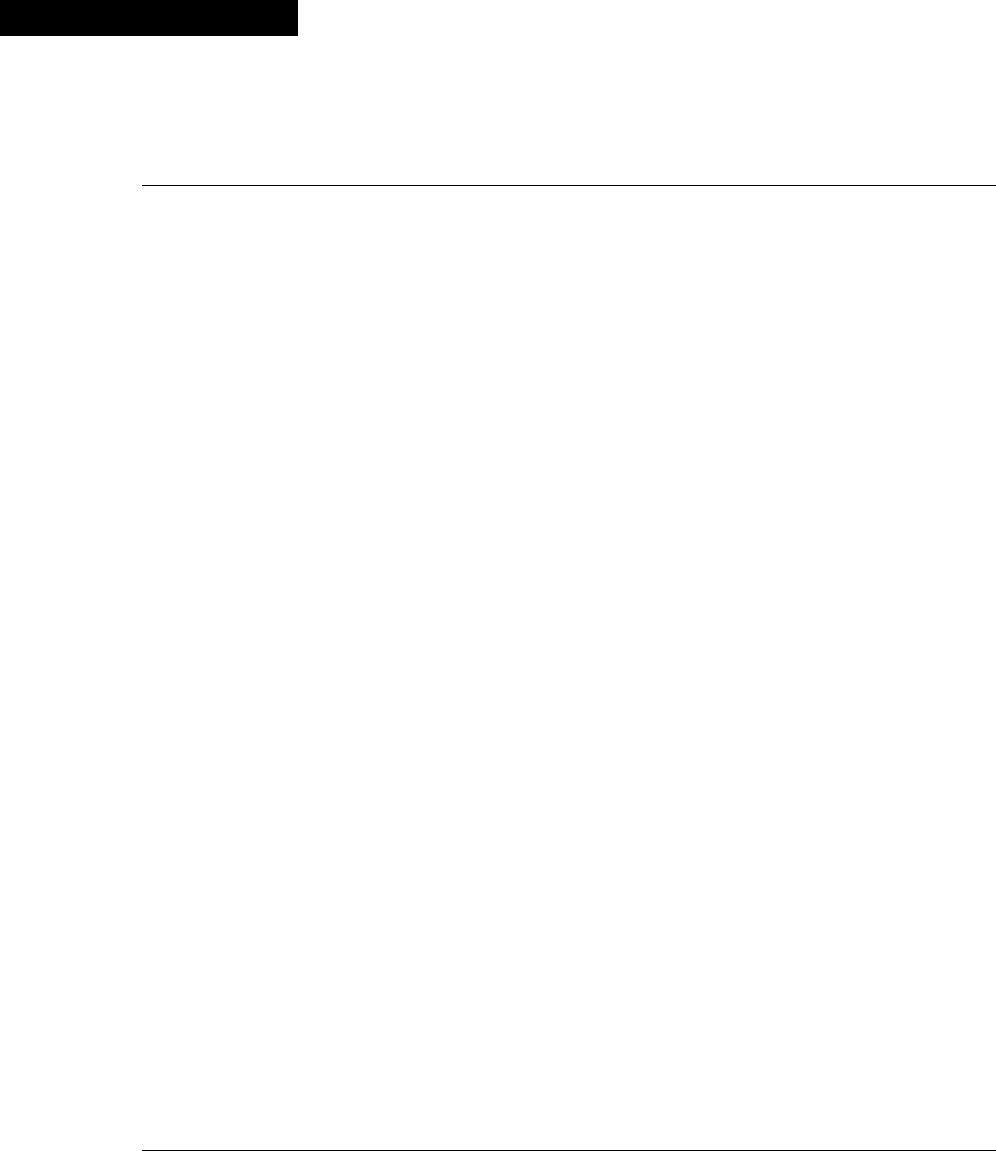
Avaya X330W-2DS1 User’s Guide 45
Chapter 7
X330WAN CLI Commands
This chapter provides a complete list of all WAN related CLI commands. Each
command that appears on the list is accompanied by a detailed description,
including the proper syntax. The list is presented in alphabetical order to help you
locate commands easily.
Introduction: About CLI
The CLI is command-line driven and does not have any menus. To activate a
configuration option, type the desired command at the prompt and press Enter.
To exit a context, type exit.
You can use all show commands in User mode.
To configure the X330WAN, you must either be in Supervisor mode, or enter the
Configure context. Generic commands are performed from the Configure context.
If you are in Supervisor mode or have entered the Configure context, you can enter
any of the following contexts:
• Controller
• Interface Console
• Interface Fast Ethernet
• Interface Fabric Fast Ethernet
•Interface Serial
• Interface Loopback
• Other contexts
Layer 1 (E1/T1) commands are performed from the Controller context, and Layer
2/Layer 3 (Fabric, PPP) commands are performed from the various Interface
contexts.
For a list of all Controller commands, see General: Device Commands on page 47.
For a list of all Interface Fast Ethernet commands, see "interface FastEthernet on
page 132".
For a list of all Interface Fabric Fast Ethernet commands, see interface
FabricFastEthernet on page 131.
For a list of all Interface Loopback commands, see async mode interactive (Console
interface context) on page 120.
For a list of all Interface Serial commands, see interface Serial on page 133.


















