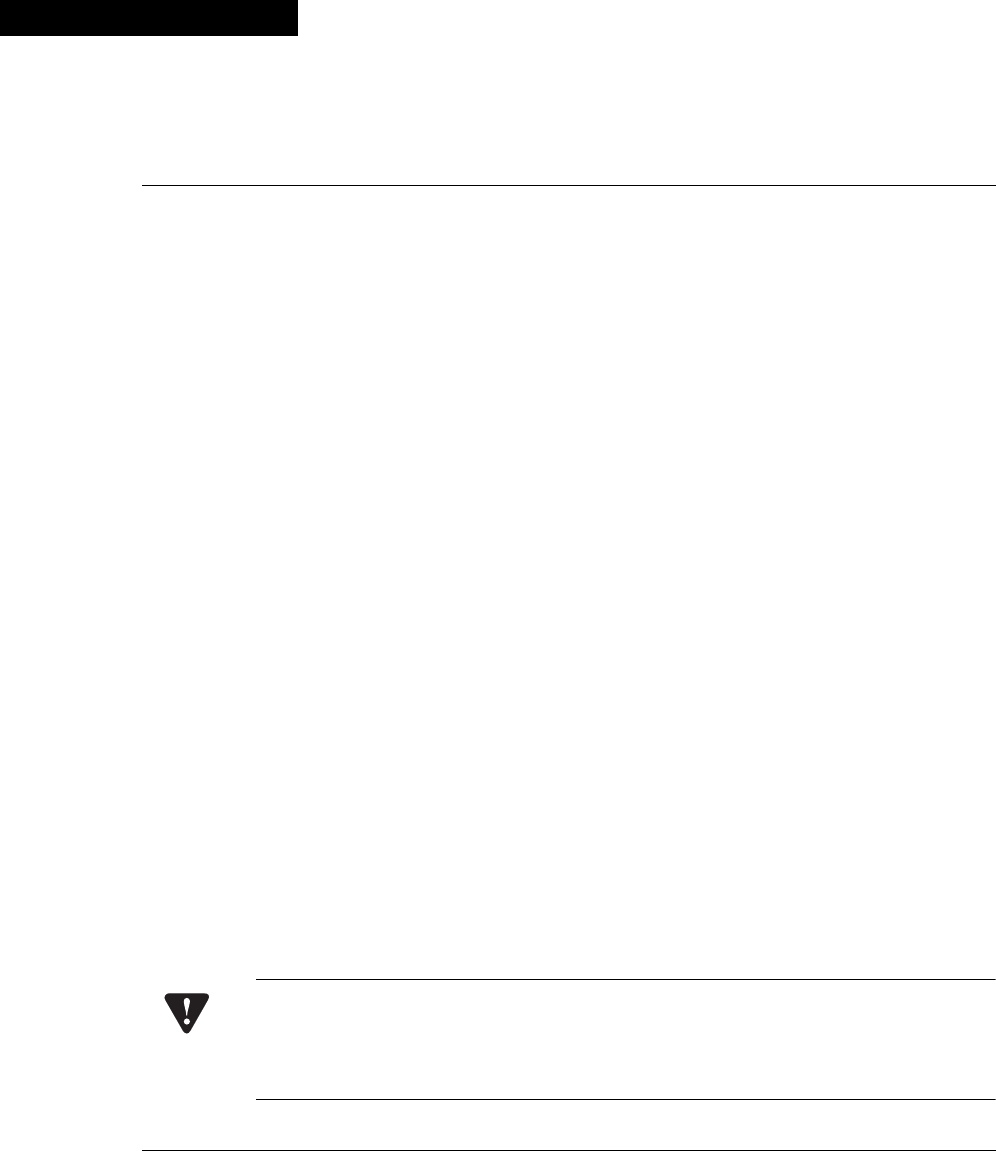
Avaya X330W-2DS1 User’s Guide 39
Chapter 6
Embedded Web Manager
The Embedded Web Manager for the X330WAN provides the following:
• Expansion module configuration.
• E1/T1 port configuration.
• Channel group management.
• Channel group wizard.
System Requirements
Minimum hardware and Operating System requirements are:
• One of the following operating systems:
— Windows® 95
— Windows 98 SP1
— Windows 98 OSR (Second Edition)
—Windows ME
— Windows NT® Workstation or Server
— Windows 2000 Professional or Server
• Pentium® II 400 Mhz-based computer with 256 Mb of RAM
(512 Mb recommended)
• Minimum screen resolution of 1024 x 768 pixels
•Sun Microsystems Java™ plug-in version 1.3.1_02 (supplied)
• Microsoft® Internet Explorer® or Netscape Navigator/Communicator® (see
table)
Note for users of Netscape Navigator: The Java plug-in requires certain services from
Windows 95 which are not present if Internet Explorer is not installed. In order to
add these services to the operating system, please install Internet Explorer version 3
or higher. You can then use either browser to manage the switch.
Windows 95 or NT Windows 98, ME or 2000
Internet Explorer 5.0 or higher 5.01 or higher
Netscape Navigator/
Communicator
4.7 4.73


















