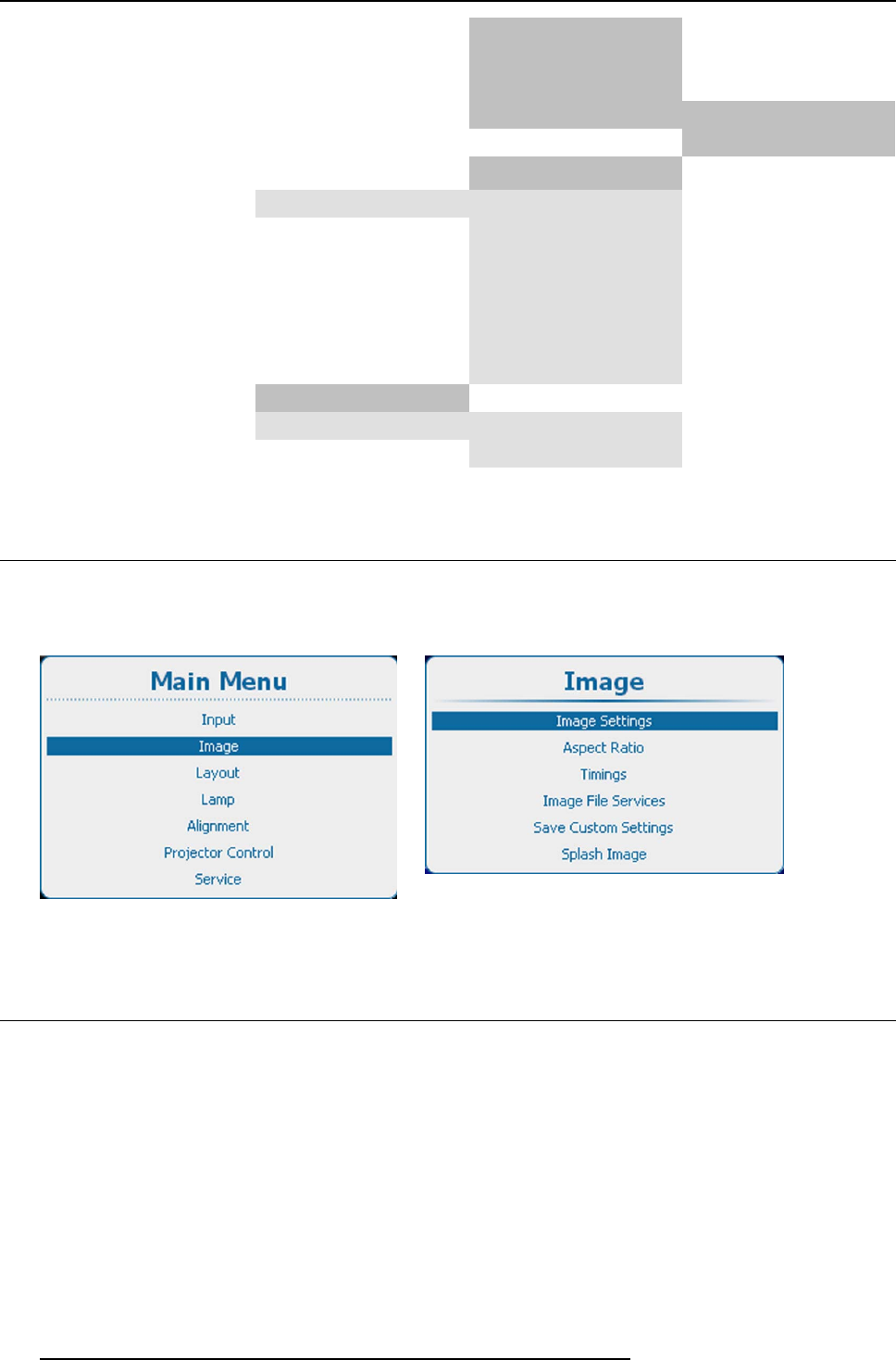
9. Image
Total vertical lines
Active lines
Vertical start
Advanced settings
Clamp delay
Clamp width
Press Auto Image for new
measurement
Image file service
Manual load
File load filter
Delete
Delete all
Rename
Copy
Options
Save custom settings
Splash image On or Off
Timeout(sec)
9.2 Start up the Image adjustments
Start up
1. Press Menu to activate the menus and select Image
Image 9-1
Main menu, Image
Image 9-2
Image adjustments
9.3 Image settings
About image settings
Depending on the type of the connected source, some settings are grayed out
Image settings are stored per input.
9.3.1 Contrast
About Contrast
The contrast function is used to adjust the contrast between the light and the dark areas of the displayed image. It applies a gain to
the red, green and blue signals.
Contrast adjustment can be done with the Contrast key on the RCU or via the menu structure.
106
R5905032 HDX SERIES 02/03/2015


















