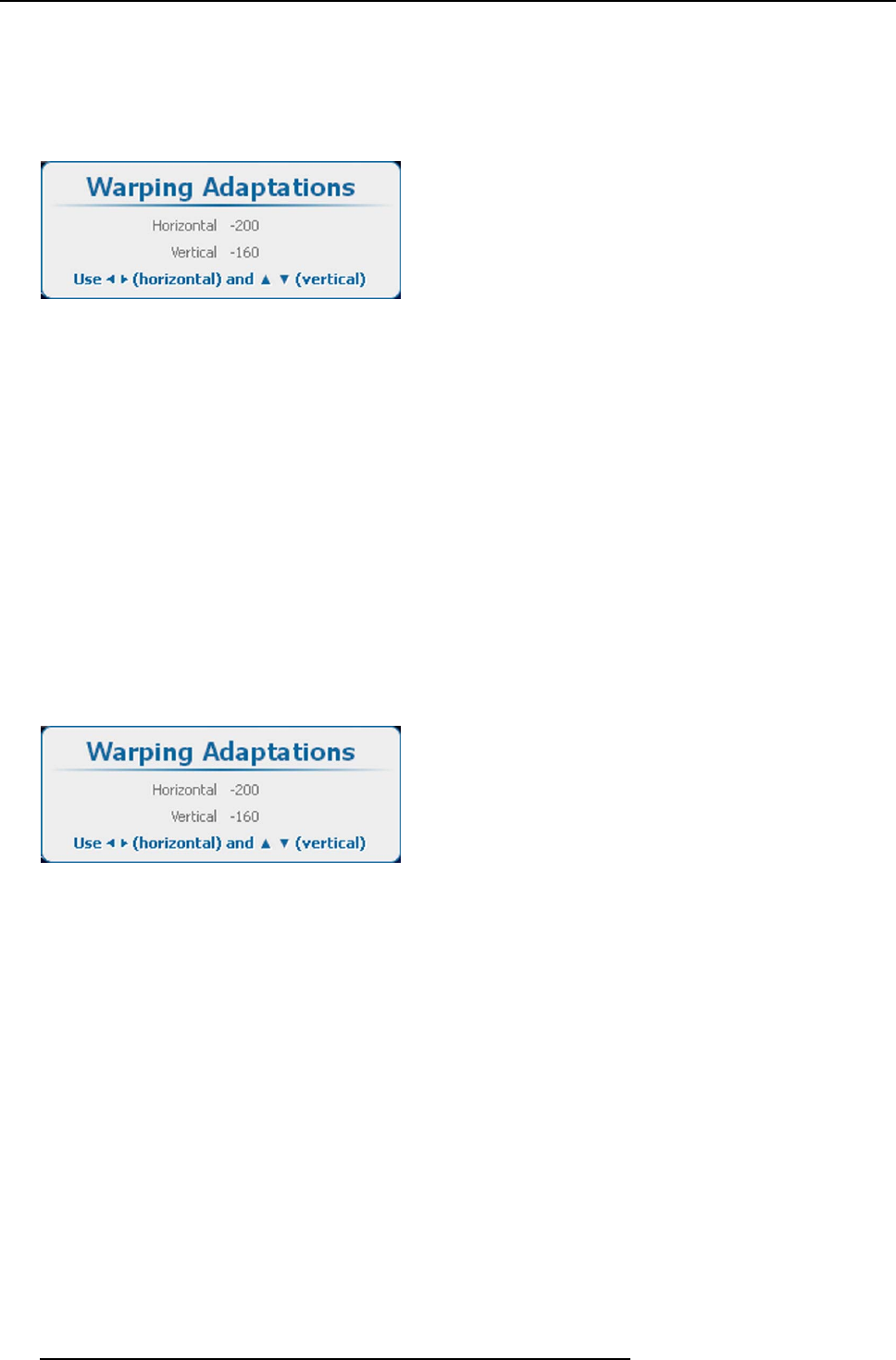
12. Alignment
Depending on the selected area only the points in that area will be adjusted and the scale direction changes according the
selection.
3. Select Scale.
4. Select within Warp A daptations, an available adjustment to scale the image.
Or,
press ENTER when an item is selected and use the 4 arrow keys to adjust.
Image 12-49
Warping, scaling
12.8.12 Shifting the image
About shifting
It is possible to shift the whole image. This is considered as an equal movement of the 4 corner points in 2 x 2 mode. The Warping
adaptation window is used for adjusting the shift. After shifting the image parts of the image mi
ght not be visible anymore.
How to shift
1. Select the 2 x 2 adjustment level. See "Setting the warping level", page 175.
The default selected anchor point is the left top corner of the image.
2. Select the desired warp area.
Depending on the selected area only the points in that area will be adjusted and the shift direction changes according the selec-
tion.
3. Select Shift.
4. Select within Warp Adaptations, an available adjustment to shift the image.
Or,
press ENTER when an item is selected and use the 4 arrow keys to adjust.
Image 12-50
Warping, shifting
12.8.13 Rotating the image
About rotating
The image can be rotated around a predefined point. This is considered as an equal rotation of the 4 corner points in 2 x 2 mode
and with the full area selected. The default rotation point is the center of the image.
180
R5905032 HDX SERIES 02/03/2015


















