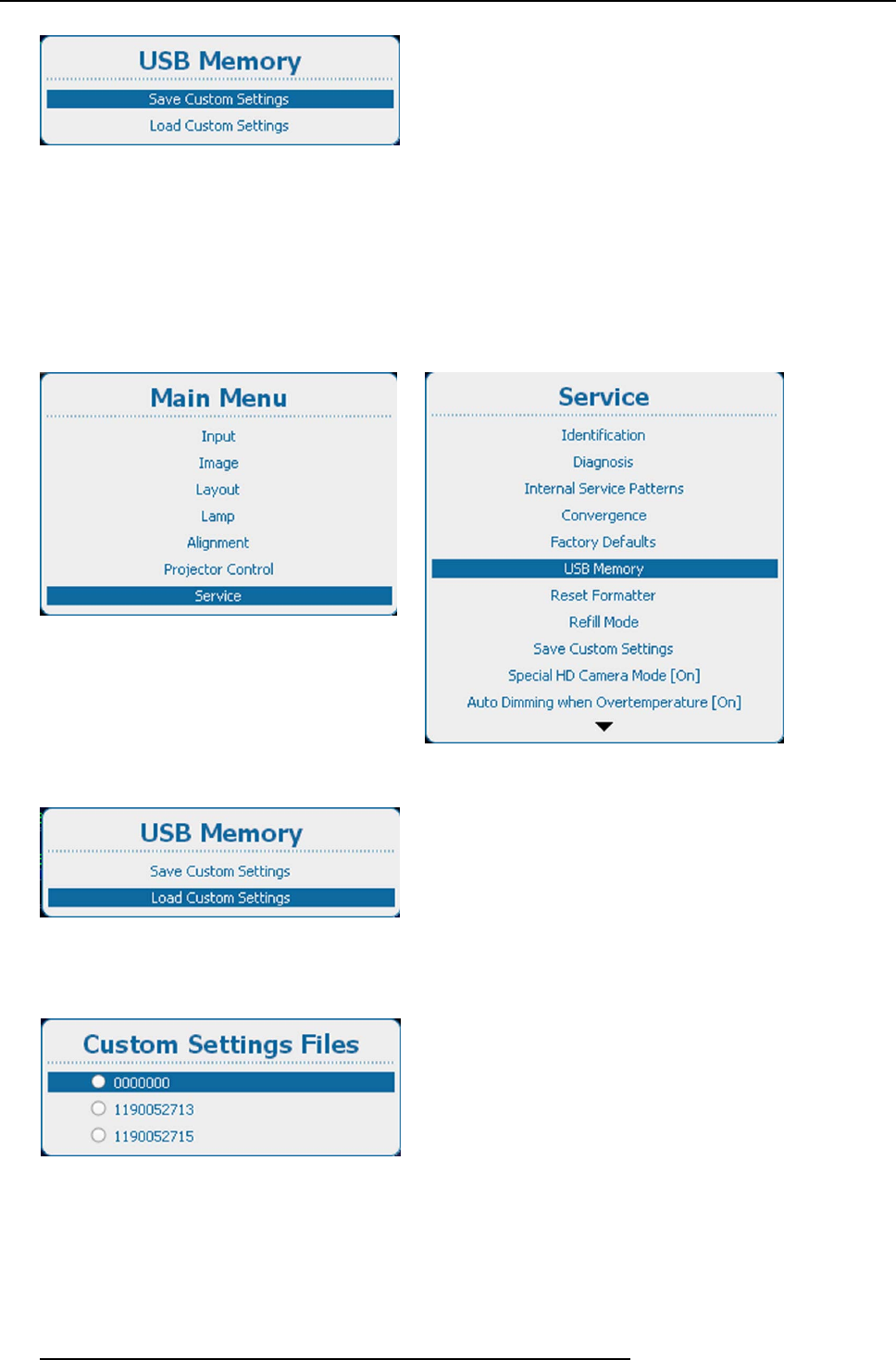
14. Service
Image 14-58
USB memory selection
2. Select S ave Custom Settings and press ENTER to download this set.
Note: Make sure a formatted US B stick is inserted in the USB connector.
When no USB stick is available, a message will be shown: No USB device is found.
The name of the custom settings files contains the serial number of the projector from which ti is downloaded.
Load custom settings
1. Press Menu to activate the menus and select Serv ice → USB Memory.
Image 14-59
Main menu, service
Image 14-60
Service, USB memory
Image 14-61
USB memory selection
2. Select Load Custom Settings and press ENTER.
An overview of the available sets of custom settings is given.
Image 14-62
Custom settings files
3. Select a set and press ENTER to upload this set.
284
R5905032 HDX SERIES 02/03/2015


















