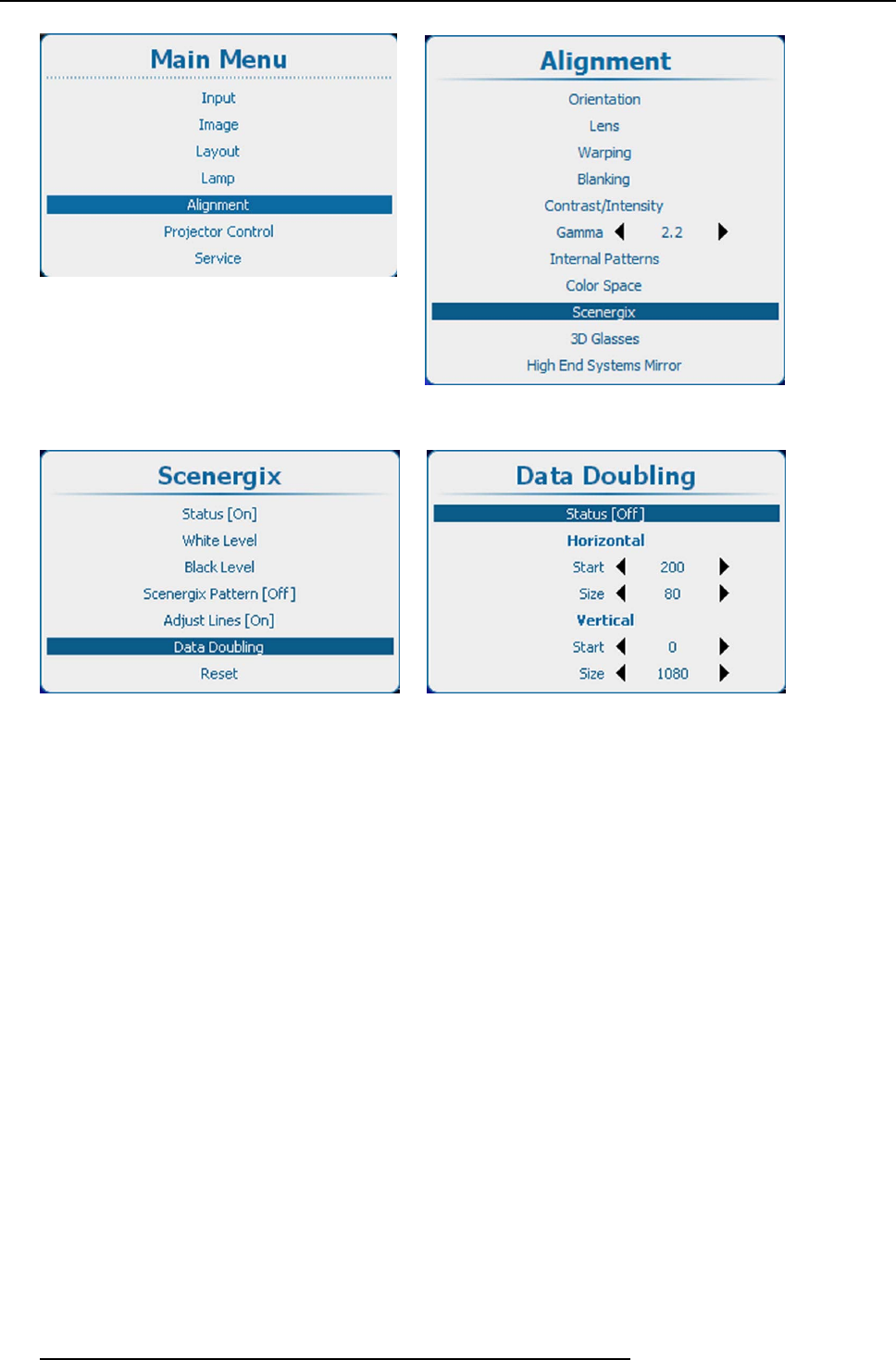
12. Alignment
Image 12-132
Main menu, alignment
Image 12-133
Alignment, Scenergix
Image 12-134
Scenergix, data doubling
Image 12-135
Data doubling, status
2. Select Status and press ENTER to toggle between [On] and [Off].
[On] : data doubling is activated.
[Off] : data doubling is deactivated.
3. Select Horizontal Start and use the ◄ or ► key to set the correct start position.
4. Do the same for Horizontal Size, Vertical Start and Vertical Size.
5. Repeat this action for he second projector.
12.14.7 White level adjustment (blending area)
How to set
1. Press Menu to activate the menus and select Alignment → Scenergix → White level.
204
R5905032 HDX SERIES 02/03/2015


















