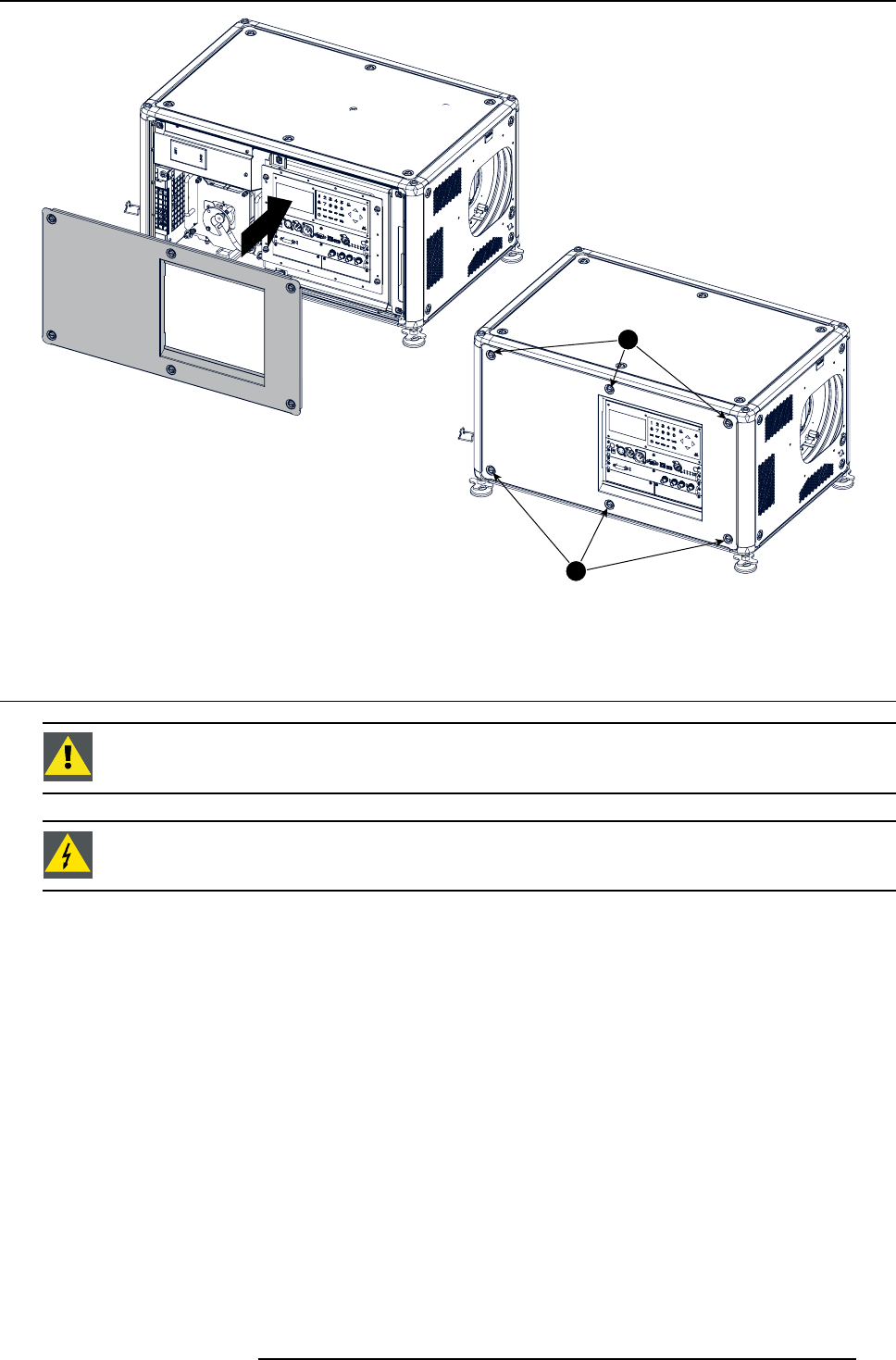
16. Servicing
1
1
Image 16-11
Lamp side cover
16.8 Replacement of the high density dust filter
CAUTION: The high density filter must be replaced on a regular basis, depending on the environment condi-
tions of the projector.
WARNING: Switch off the projector and un
plug the power cord before starting the procedure.
Necessary parts
New filter (available kit : R98010085, contains 5 high density filters and one cleanable filter)
How to replace
1. Remove the front cover, see "Removal of the front cover", page 296.
2. Push both filter holders to the outside.
R5905032 HDX SERIES 02/03/2015
301


















