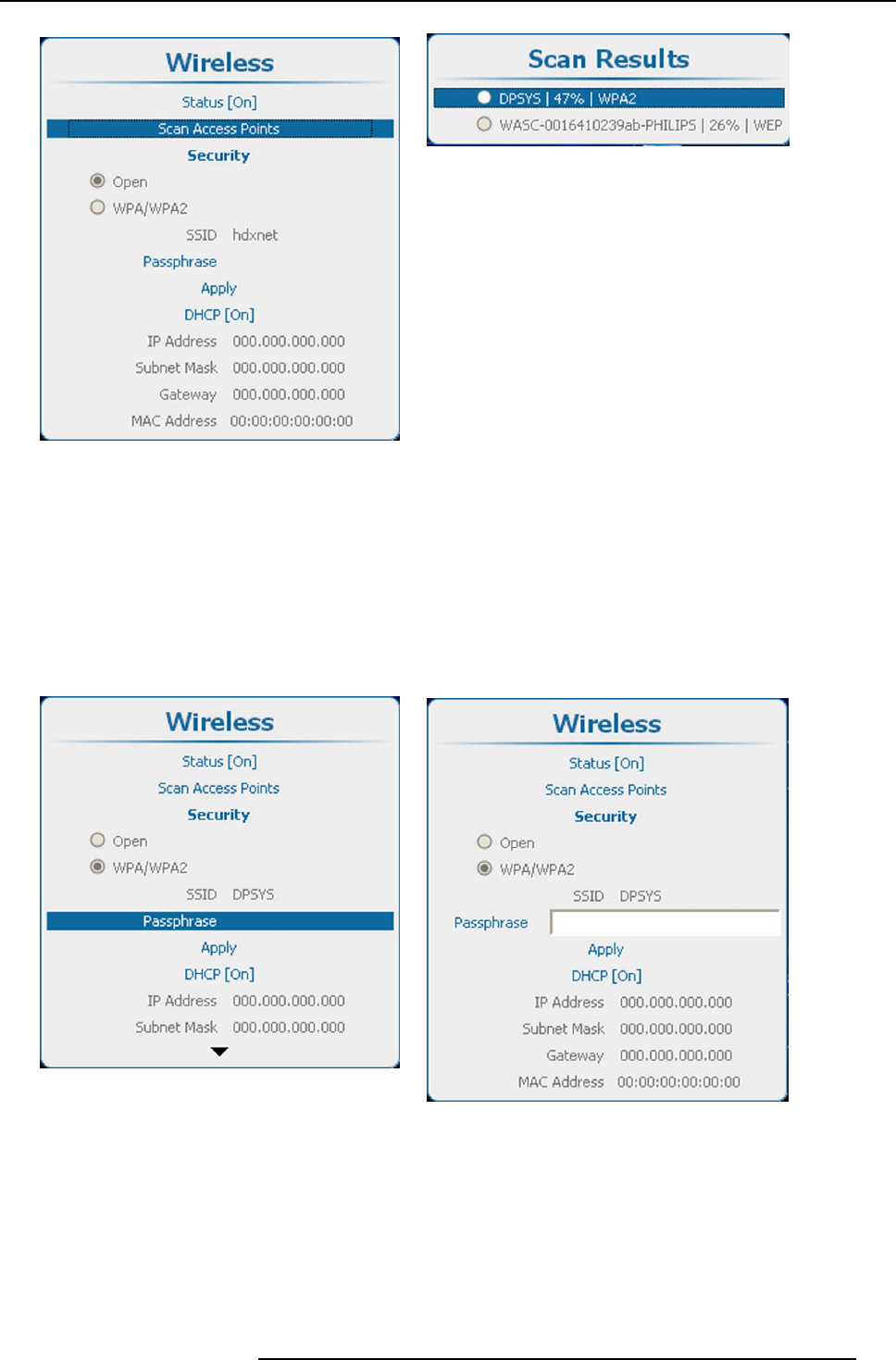
13. Projector Control
Image 13-34
Scan access points
Image 13-35
Scan access points, results
2. Use the ▲ or ▼ key to select the desired access point and press ENTER to activate.
The security type of the network is indicated with the radio button in front of Open or WPA/WPA2. The network name is also
indicated next to SSID.
Note : WEP is not supported.
Access to a wireless secured access point
1. Use the ▲ or ▼ key to select P assphrase.
For a secured network, a passphrase should be entered before getting access to the wireless network.
Image 13-36
Passprhrase, selection
Image 13-37
Passphrase, entry
R5905032 HDX SERIES 02/03/2015 231


















