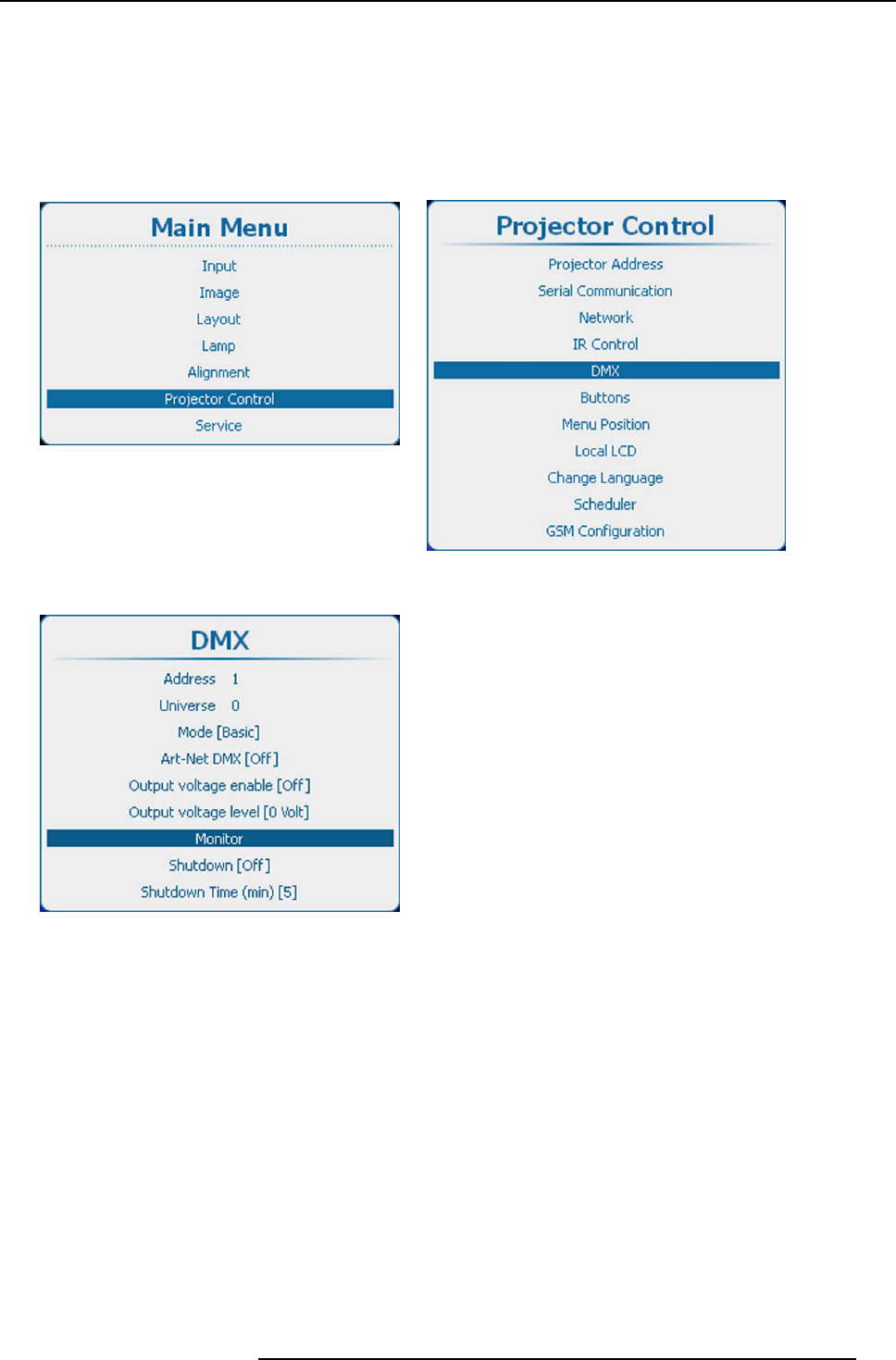
13. Projector Control
13.7.6 Monitor
What can be done ?
If a DMX device is connected, the settings per channel can be displayed in an on screen menu.
How to start up the monitoring
1. Press Menu to activate the menus and select Projector Control → DMX → Monitor.
Image 13-81
Main menu, projector control
Image 13-82
Projector control, DMX
Image 13-83
DMX monitor
2. Press ENTER to open the overview list.
R5905032 HDX SERIES 02/03/2015
245


















