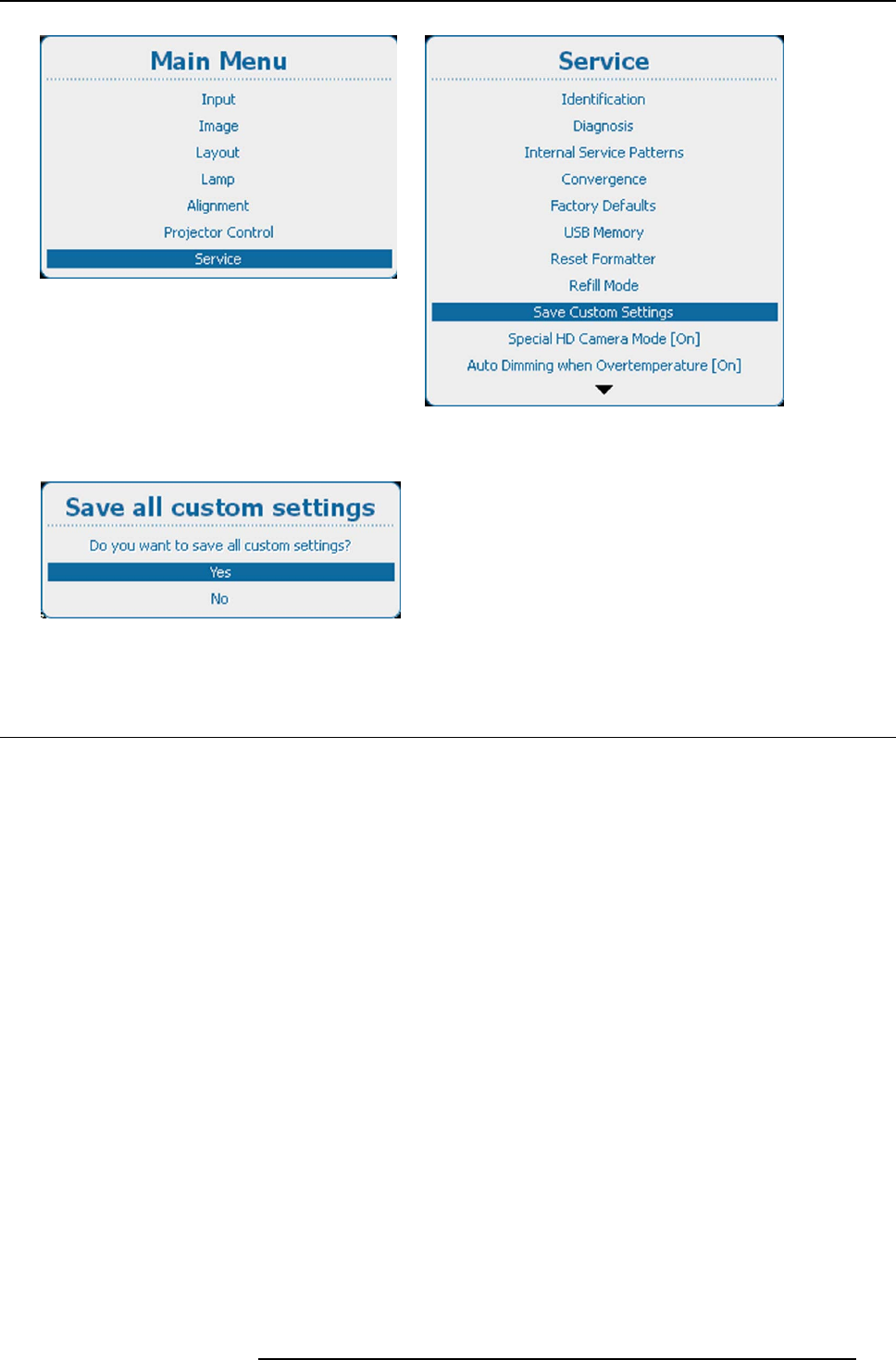
14. Service
Image 14-69
Main menu, service
Image 14-70
Service, save custom settings
2. Use the ▲ or ▼ key to select Yes and press ENTER.
Image 14-71
Save custom settings, question
14.11 Special HD Camera mode
What can be done ?
"Special HD Camera mode" enables special sequences for the DMD’s to support specific sources such as the Thompson Grass
Valley Worldcam. It shouldn’t be used in any other circumstances as it would cause image flicker and dimmed images with normal
sources.
Default position : [Off]
How to switch
1. Press Menu to activate the menus and select Service → Special HD Camera M ode.
R5905032 HDX SERIES 02/03/2015
287


















