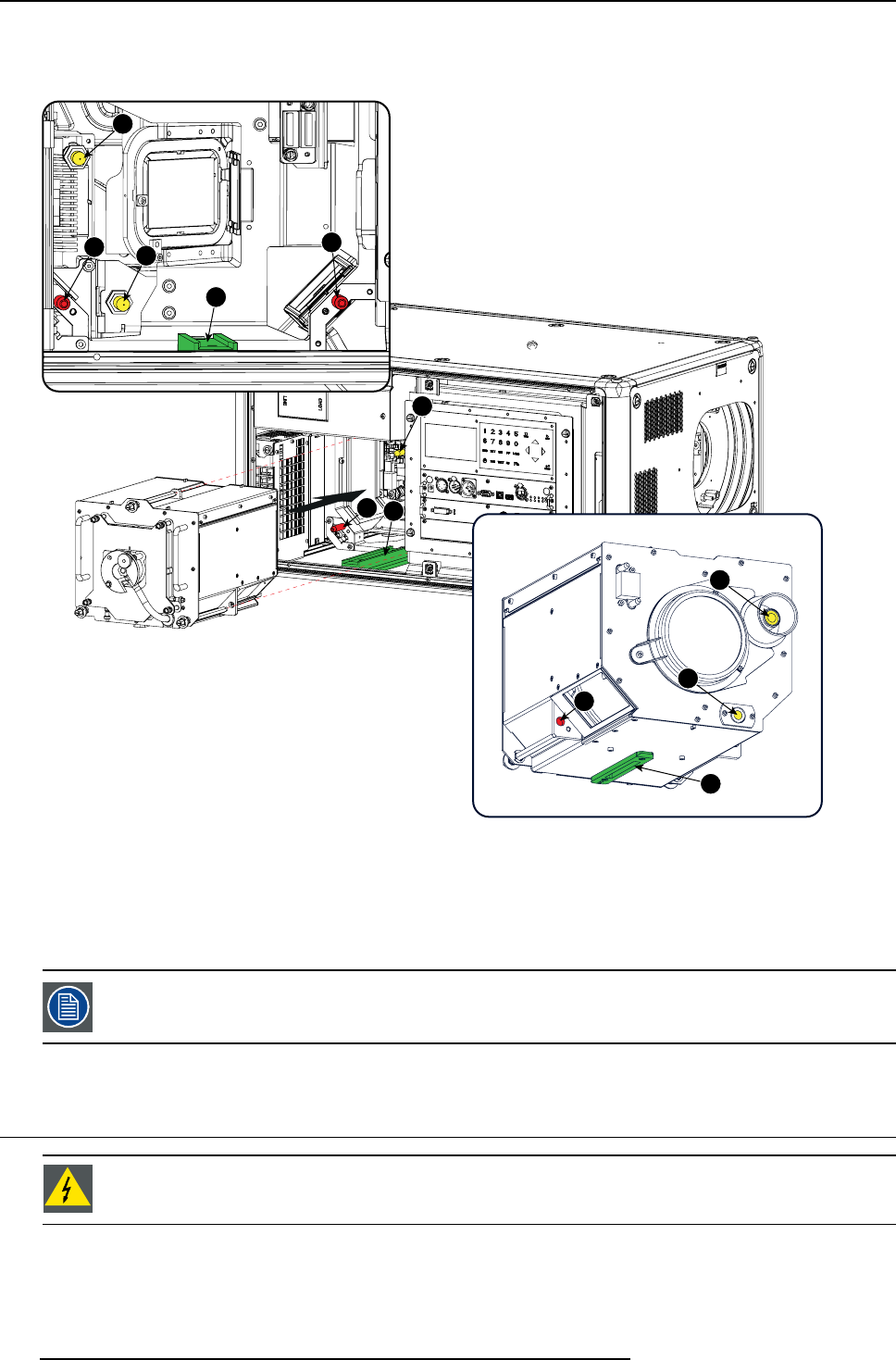
16. Servicing
How to install
1. Take the lamp house by its handles and gently slide the lamp house into its socket. Note that the compartment is provided with
a guide (1) to position the lamp house correctly.
1
2
2
1
6
3
3
2
5
3
4
4
Image 16-5
Insert lamp house
2. Push the lamp house forward until it slides fully into the projector.
Positioning pins (2) must match the holes (5) in the lamp house.
3. Secure this position by fastening the 3 spring lock screws.
4. Reinstall the lamp cover of the projector.
While starting up the projector, the electronics detect if a lamp is installed. If no lamp is installed, it is not
possible to start up the projector.
16.4 Removal of the front cover
WARNING: Switch off the proj
ector and unplug the power cord before starting the procedure.
Necessary tools
7mmflat screw driver
296
R5905032 HDX SERIES 02/03/2015


















