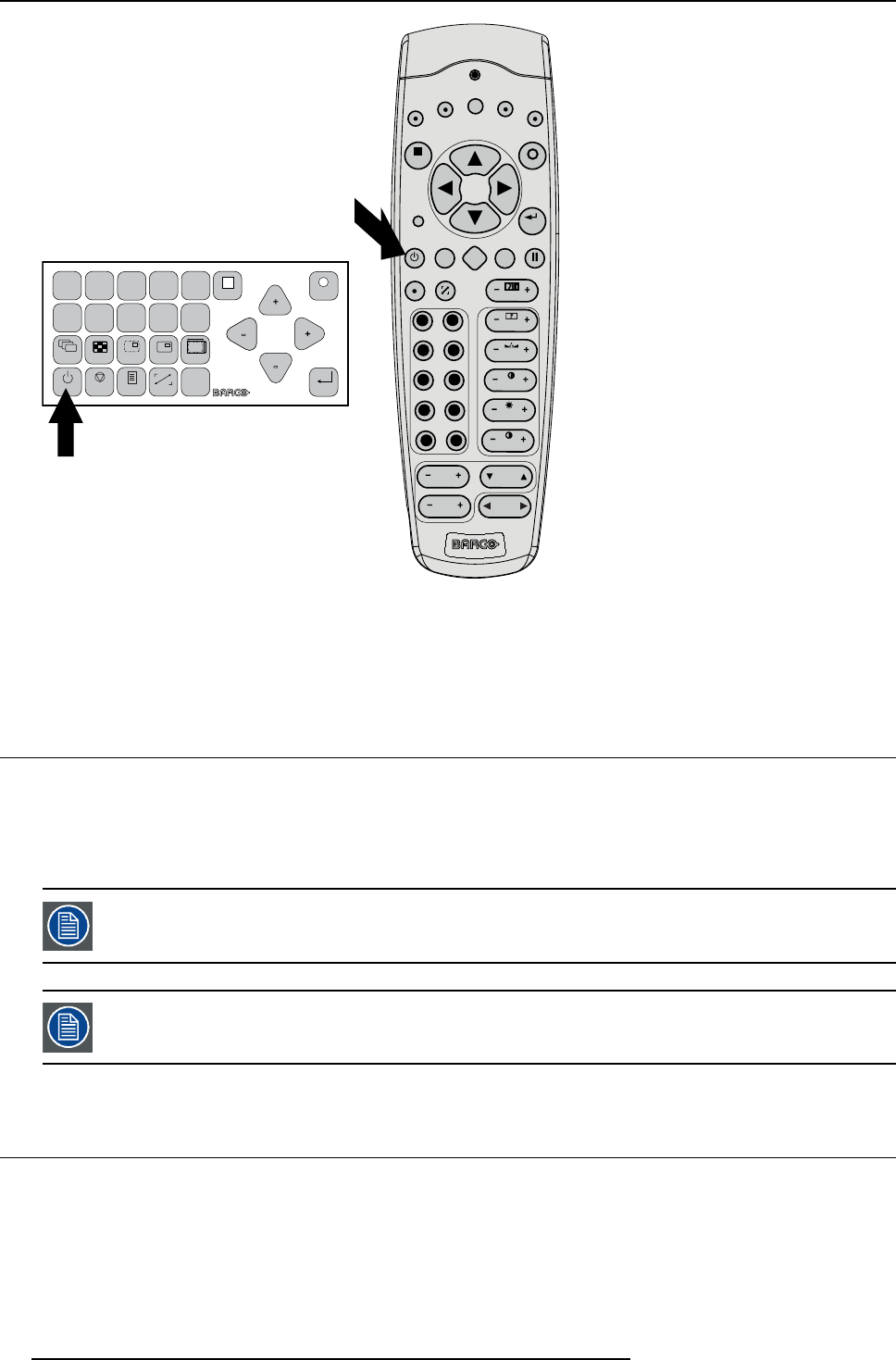
5. Getting started
MENU
EXIT
ENTER
PAU SE
TEXT
PHASE
TINT
COLOR
BRIGHTN
CONTR
9
0
7
8
5
6
3
4
1
2
LENS
LENS
ZOOM
LENS
SHIFT
LENS
FOCUS
SHARPN
LENS
SHIFT
5
*
%
3
$
7
7
(
5
1
3
,
3
:
,
1
'
2
:
5
,
*
*
,
1
*
$
8
7
2
,
0
$
*
(
1
2
3
4
5
6
7
89
0
MENU
EXIT
ENTER
RGB
STBY
PAU SE
TEXT
PATTERN
WINDOW
PIP
LENS
AUTO
Fn
Image 5-6
Standby key indication
The projector starts up on the last saved source. The LMP LED on the communication interface lights up.
Some lamp and runtime warnings can be displayed when an image is displayed after a start up.
5.4 Switching to standby
How to switch to standby
1. Press and hold Standby for 3 seconds on the local keypad or the remote control. In the mean time the message K eep on
pressing... is displayed. This message changes to Saving data ...
The projector goes to standby.
All custom settings are written to the internal backup device. A message ’Saving data ...’ indicates this
process. Never switch off the projector while this message is displayed.
When switching to standby, an after cooling process will start to cool down the projector. The after cool time
depends on the temperature inside the projector and can vary from 30 second to 5 minutes.
5.5 Power off projector
How to power off
1. Press first Standby.
2. Let cool down the projector until the fan speed decreases. At least 5 minutes.
3. Switch off the projector with the power switch. ’0’ must be pressed.
60
R5905032 HDX SERIES 02/03/2015


















