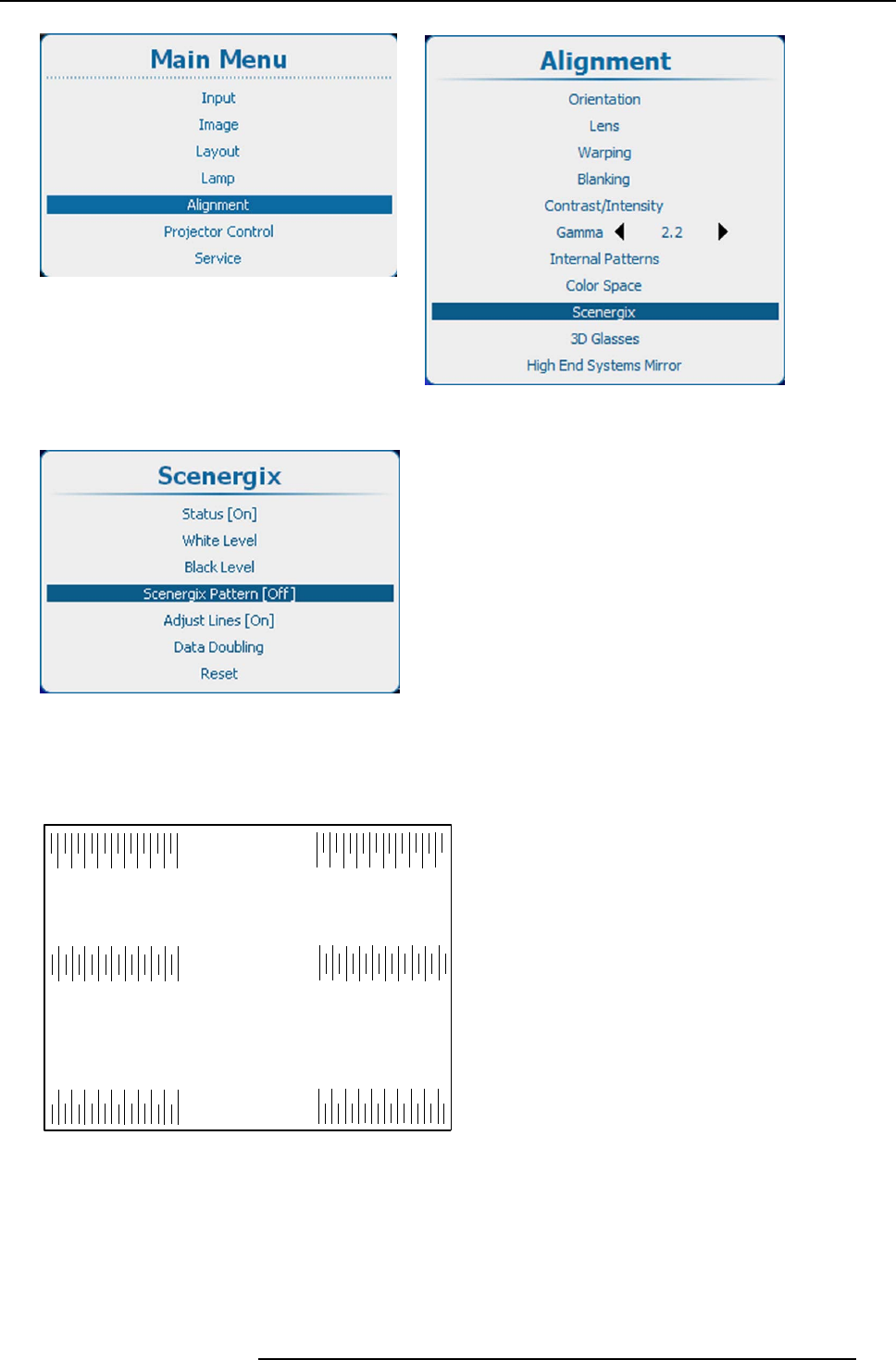
12. Alignment
Image 12-124
Main menu, alignment
Image 12-125
Alignment, Scenergix
Image 12-126
Scenergix, pattern activation
2. Press ENTER to toggle between [On] or [Off].
[On] : Internal scenergix pattern is displayed.
[Off] : no scenergix pattern is displayed.
10509013017021025029033037010 50 90 130 170210250290330 370
10
50 90 130170 210250290330 370
10
5090130170210250290330370
40 80 120160 200240280 320360400
4080120160200240280320360400
Image 12-127
Scenergix pattern
12.14.5 Scenergix adjustment lines
What can be done?
Border lines for the blending areas can be displayed while adjusting the white and black level.
R5905032 HDX SERIES 02/03/2015
201


















