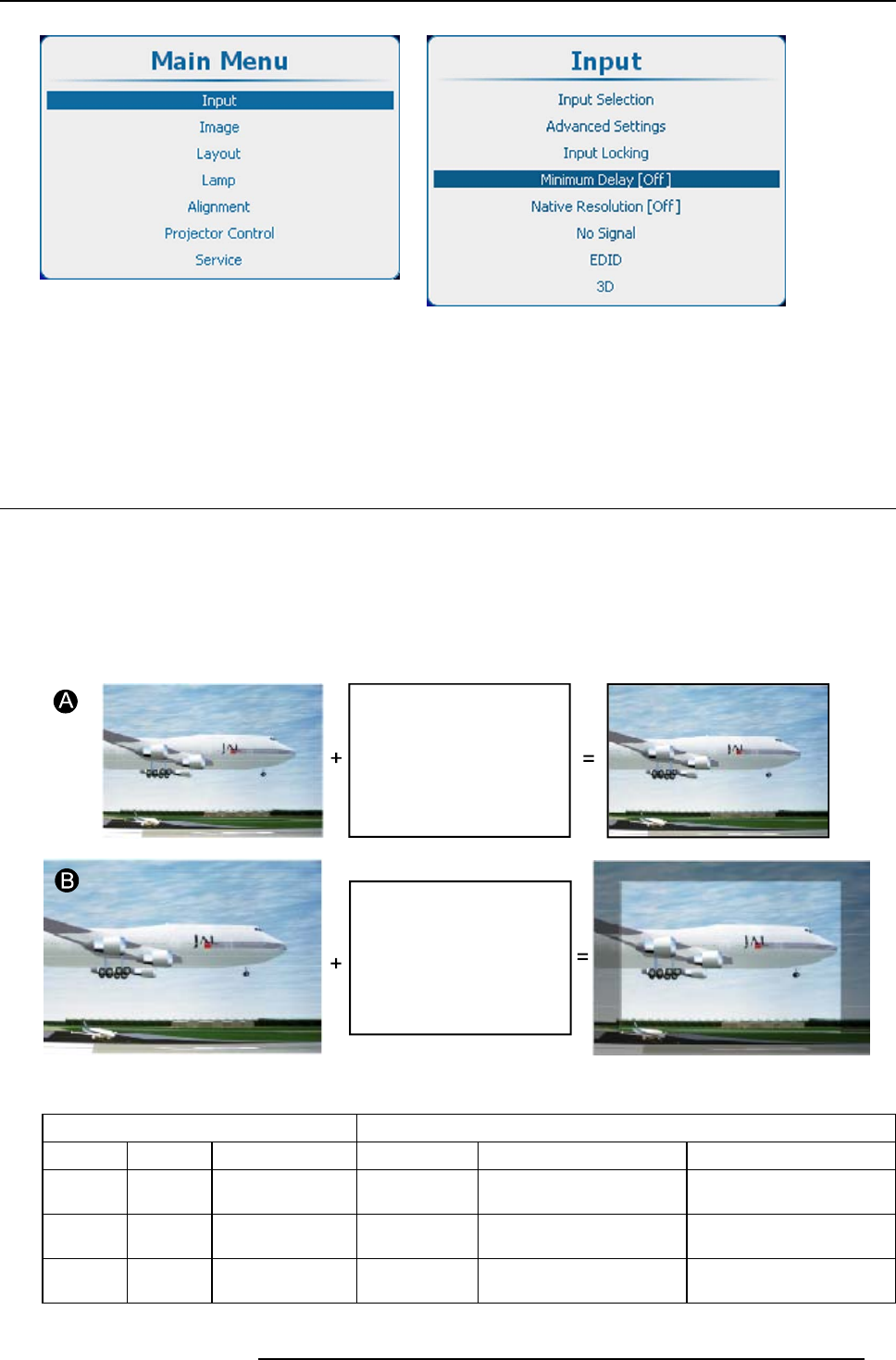
8. Input
Image 8-19
Main window
Image 8-20
Input, minimum delay
2. Press ENTER to toggle between [On] and [Off].
[On] : images displayed with minimum delay
[Off] : images displayed without minimum delay
8.6 Native resolution
What can be done
The aim here is to always show the resolution of the source independently of the resolution of the DMD panels.
When the resolution of the source is exactly the resolution of the DMD panels, then the full content will be shown on the full DMD (A).
When the resolution of the source is higher than the resolution of the DMD panels, then only part of the image will be shown (B)
When the resolution of the source is lower than the resolution of the DMD panels, then the full image will be shown but only on part
of the DMD is used.
Image 8-21
When the show native resolution function is in the ON position, the projector handles the source as follows:
Source Projected image
Name Ratio Resolution Ratio Resolution
XGA 4:3 1024x768 4:3 1024x768 image projected with black
borders
SXGA 5:4 1280x1024 5:4 1280x1024 image projected with black
borders
SXGA+ 4:3 1400x1050 4:3 1400x1050 image projected with black
borders
R5905032 HDX SERIES 02/03/2015 83


















