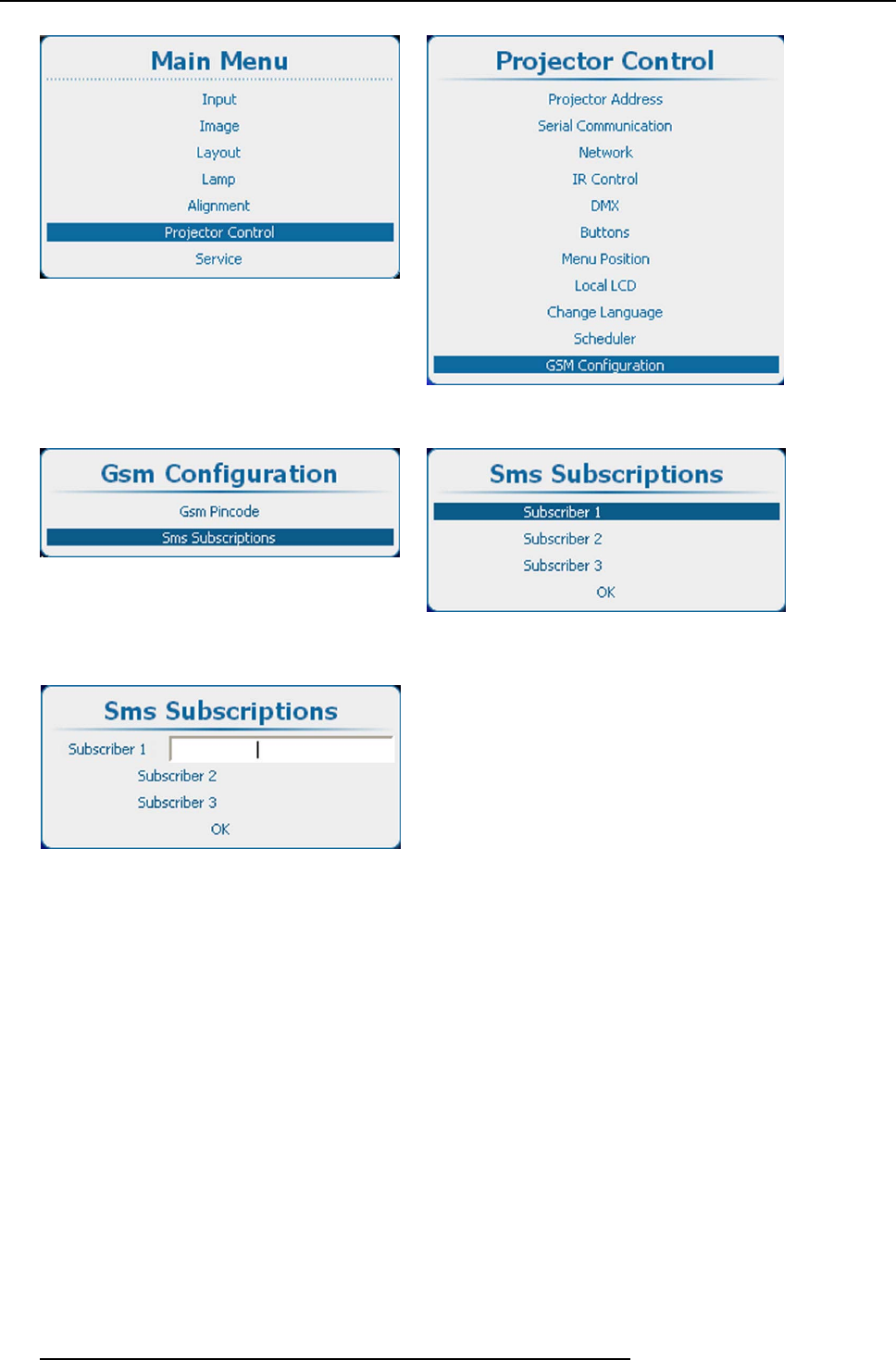
13. Projector Control
Image 13-139
Main menu, projector control
Image 13-140
Projector control, GSM configuration
Image 13-141
SMS subscription
Image 13-142
Subscriber
2. Select Subscriber 1 and press ENTER.
Image 13-143
3. Enter the GSM number of Subscriber 1.
The GSM number must be entered with the following mask +##XXXYYYYYY
+ is mandatory before starting with the country code.
## = country code, 1, 2 or 3 digits
XXX = operator number length depends on the country (do not enter the 0)
YYYYYY = phone number
The + must be followed by at least 7 digits (country+operator number+phone number > 7)
4. Press ENTER to accept the phone number.
The software checks if the + is entered and that at least 7 digits are entered. When it is not a valid number, the number field next
to the selected subscriber remain blank.
This procedure can be repeated for subscriber 2 and 3.
5. Select OK and press ENTER to configure the subscription.
How to unsubscribe via the OSD menu
1. Press Menu to activate the menus and select Projector C ontrol → GSM configuration → Sm s subscriptions.
262
R5905032 HDX SERIES 02/03/2015


















