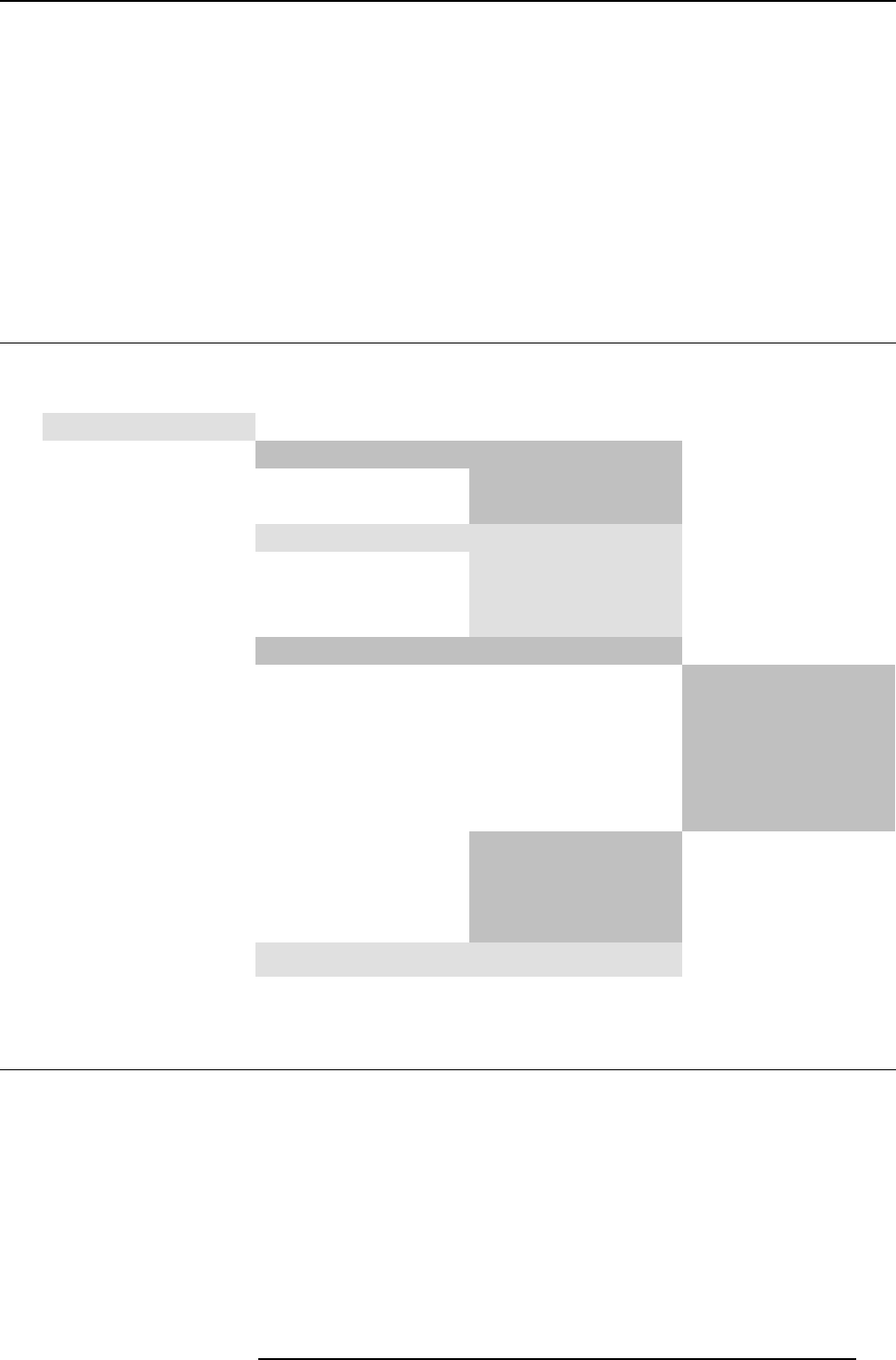
10. Layout
10. LAYOUT
Overview
• Layout menu overview
• Introduction
• Main window
• PiP window
• Layout File Services
• Lens behavior
10.1 Layout menu overview
Overview table
Level 1 Level 2 Level 3 Level 4
Layout
Main Window
Source
Size
Position
Pip Window
Pip Window [On], [Off]
Source
Size
Position
Layout File Services Load
Main Full Screen
Native Resolution
PipUpRight
SplitLeftRight
Split Top Bottom
Custom x
Rename
Delete
Delete all
Copy/Save as
Lens behavior Same zoom/focus/shift [yes],
[no]
10.2 Introduction
Overview
Layout files determine the size and the position of the main and PiP window on the screen. Some pre-defined layouts are available
in the projector but custom layouts can be created and saved for future use. A source number and lens settings can be associated
with the layout settings.
R5905032 HDX SERIES 02/03/2015
135


















