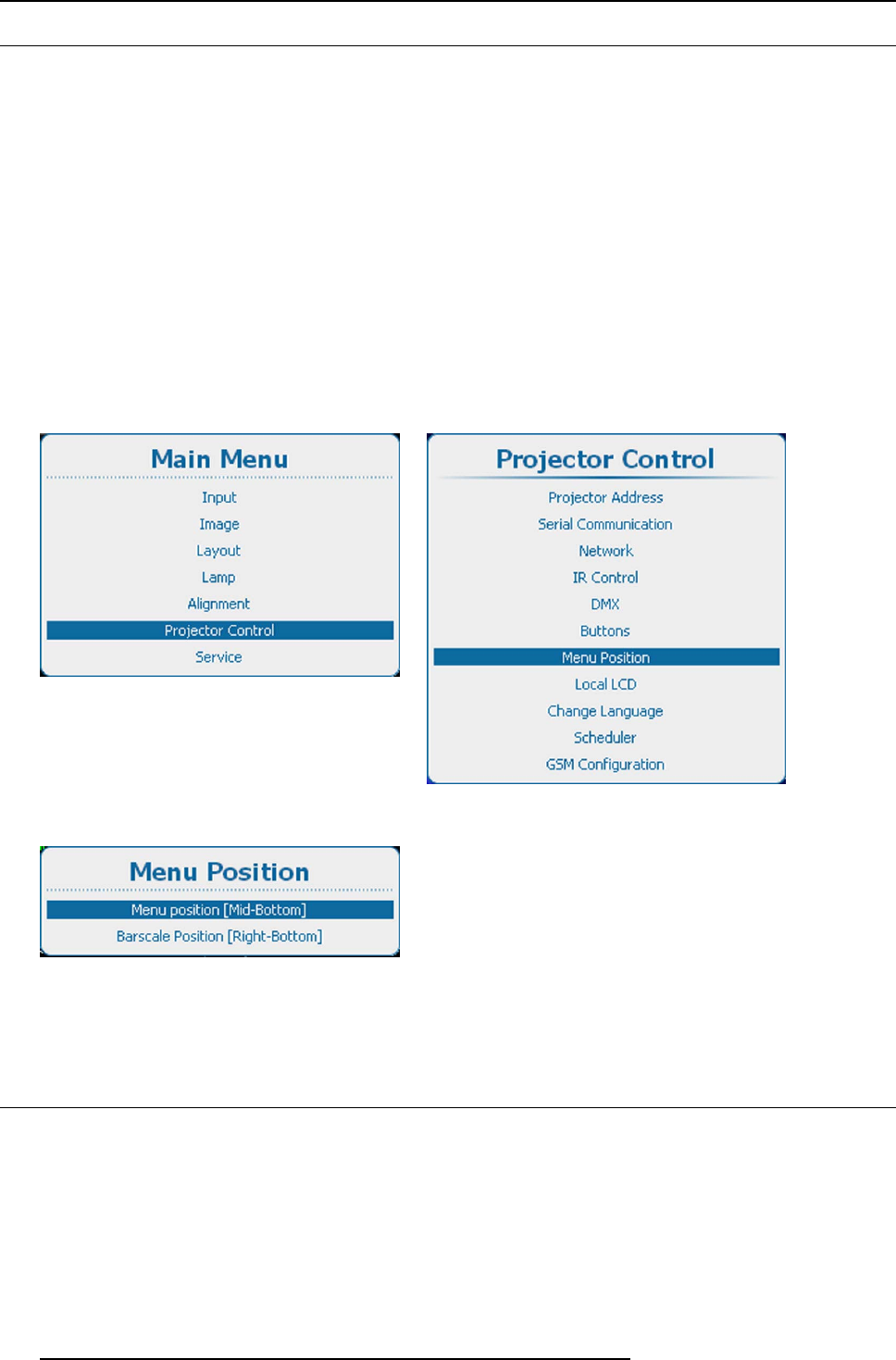
13. Projector Control
13.9 Menu position
What is possible?
The on screen menu and the bar scale can be positioned on different places on the screen.
The following positions are possible for both
• Right-top
• Right-mid
• Right-bottom
•Mid-top
• Mid-mid
• Mid-bottom
• Left-top
• Left-mid
• Left-bottom
How to change the position
1. Press Menu to activate the menus and select Projector Control → Menu P osition.
Image 13-98
Main menu, projector control
Image 13-99
Projector control, menu position
Image 13-100
Menu position
2. Use the ▲ or ▼ key to select M enu position or Barscale position and press ENTER to toggle the different possibilities.
13.10 Local LCD
What is possible ?
The back light of the local LCD can be adapted to the needs of the environment.
A time out for the local LCD can be set. If there is nothing done on the local LCD, it can go out after a time out.
How to set up
1. Press Menu to activate the menus and select Projector Control → Local LCD.
250
R5905032 HDX SERIES 02/03/2015


















