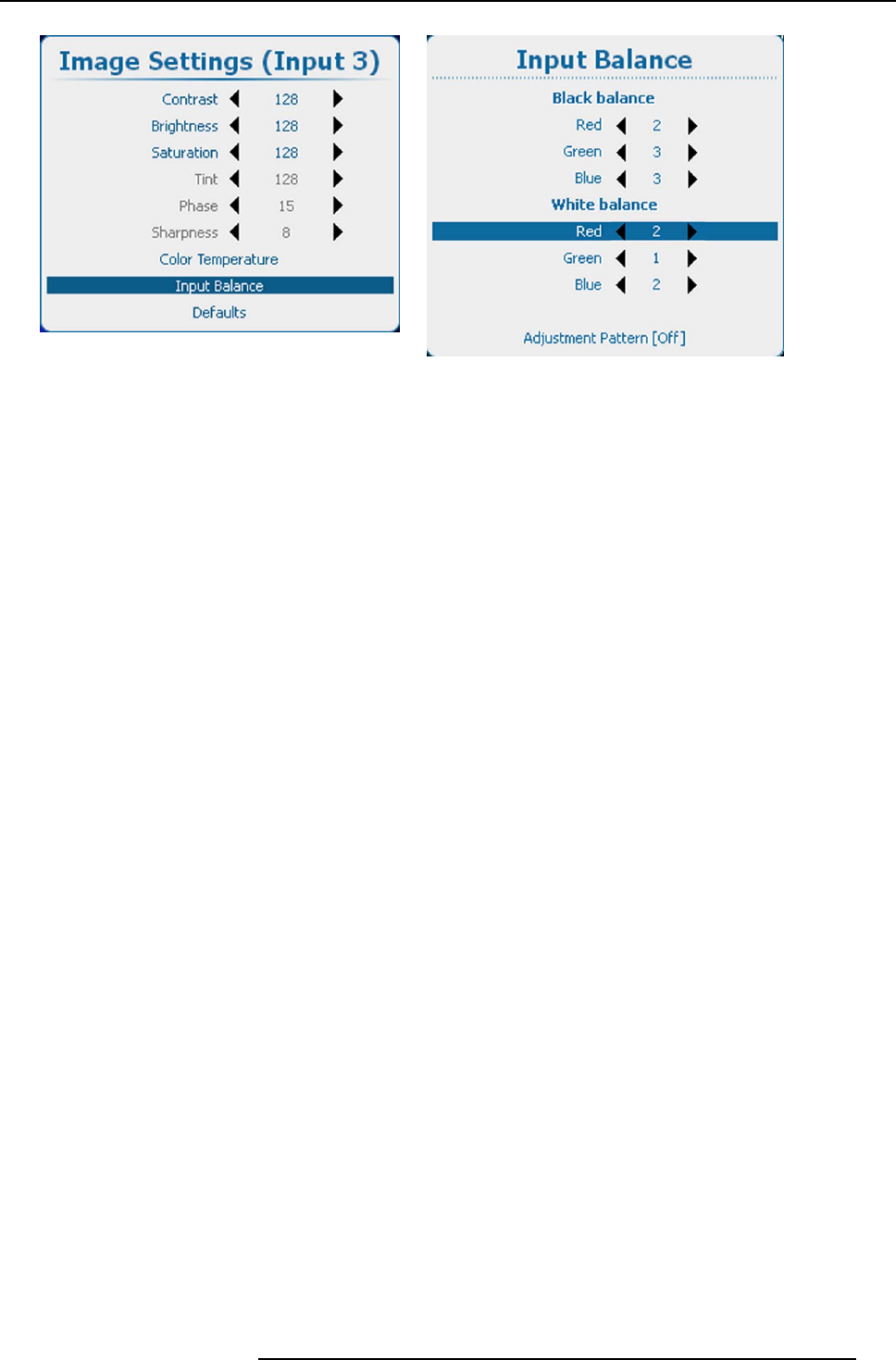
9. Image
Image 9-40
Image settings, input balance
Image 9-41
Input balance, white balance
3. Press ENTER to select.
4. Do you want to use an internally generated test pattern ?
If yes, use the ▲ or ▼ key to select Adjustment Pattern and press ENTER to toggle between [on] and [off]
If no, select a white pattern (or gray scale as alternative).
5. Use the ▲ or ▼ key to select White balance red.
6. Adjust the red white level (gain) on a minimal value
7. Use the ▲ or ▼ key to select White balanc e blue and adjust the blue white level (gain) on a minimal value.
Note: This minimal value isnot necessary , provided thatthe 2 othercolors are notinfluencing toomuch the colorto be adjusted,
in fact the aim is to minimize the effect of the two other colors since there is a risk of reaching too soon the transition
(bright spots) due to the contribution of these two other colors signals.
8. Use the ▲ or ▼ key to select White balance green and adjust the Green white level (gain) until bright spots appear on the screen.
9. Use the ▲ or ▼ key to select White balance blue adjust the Blue white level (gain) until bright spots appear on the screen.
10.Use the ▲ or ▼ key to select White balance red adjust the Red white level (gain) until bright spots appear on the screen.
The projected image should now be noisy neutral gray.
How to adjust for an YUV signal
Use a gray bar test pattern
1. Turn the green black balance back to - 20.
2. Adjust the Red black balance until red dots are visible in the black bar.
3. Adjust the Blue black balance until blue dots are visible in the black bar.
4. Adjust the Green black balance until first gray dots in the black bar (only in the black bar, the rest must be mid gray, except the
white bar).
5. If you see multiple or no white bars in stead of one, change white balance for green (higher or lower) until only one bar is visible.
9.3.8 Image settings, defaults
About the defaults
With the defaults button, all image settings for a specific source are returned to the default values.
How to return to the defaults
1. Press Menu to activate the menus and select Image → Image Settings → Defaults.
R5905032 HDX SERIES 02/03/2015
117


















