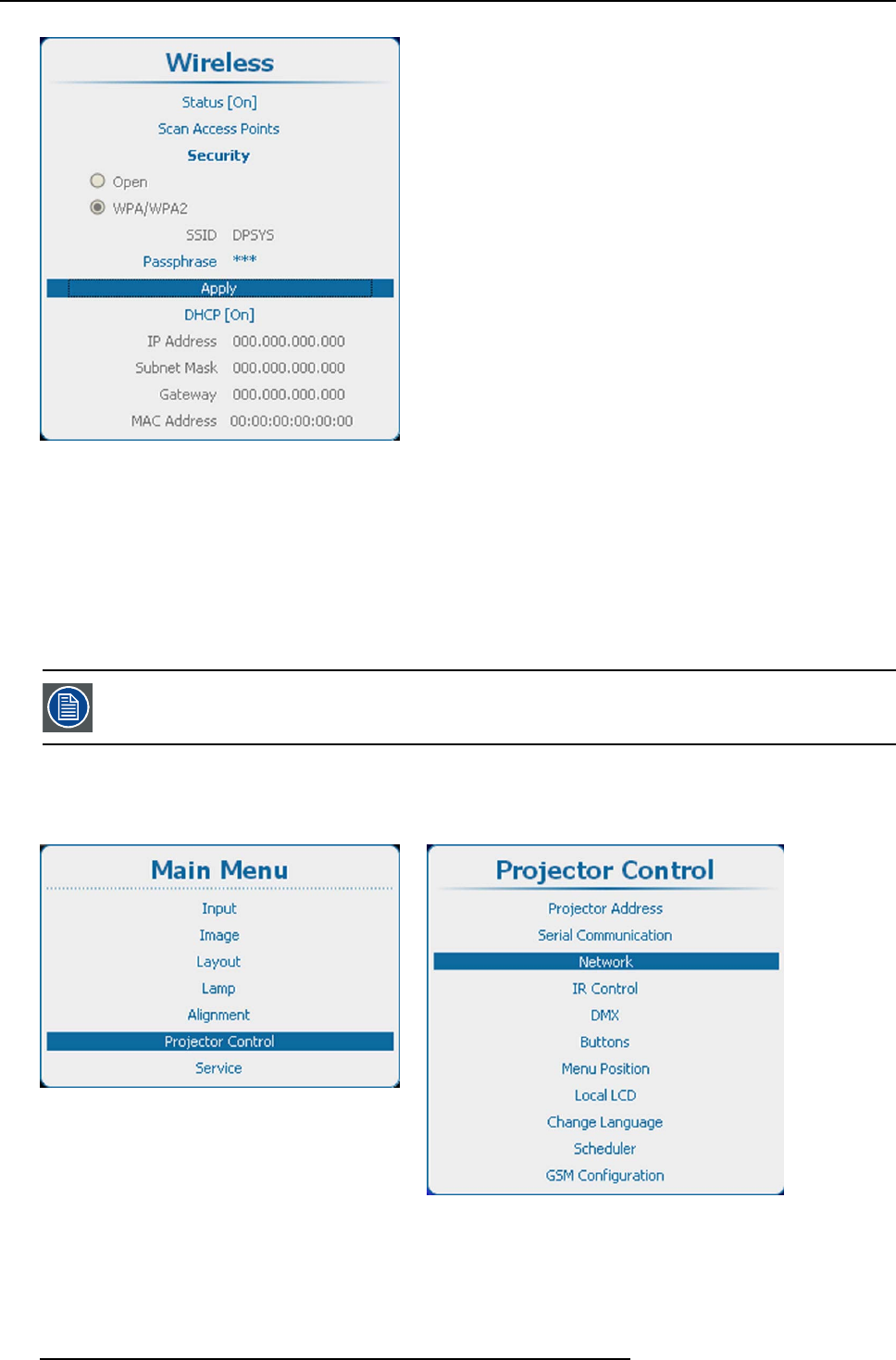
13. Projector Control
Image 13-38
Open network connection
2. Press ENTER to activate the input field.
3. Enter the passphrase. The input is case sensitive.
Press ENTER to finish the input of the passphrase.
4. Use the ▲ or ▼ key to select Apply and press ENTER to open the network connection.
An IP address can now be obtained via DHCP or a fixed IP address can be setup.
13.5.8 Wireless DHCP set up
Can only be used with a wireless network module installed.
How to set up
1. Press Menu to activate the menus and select Projector Co ntrol → Network → Wireless Setu p .
Image 13-39
Main menu, projector control
Image 13-40
Projector control, network
232 R5905032 HDX SERIES 02/03/2015


















