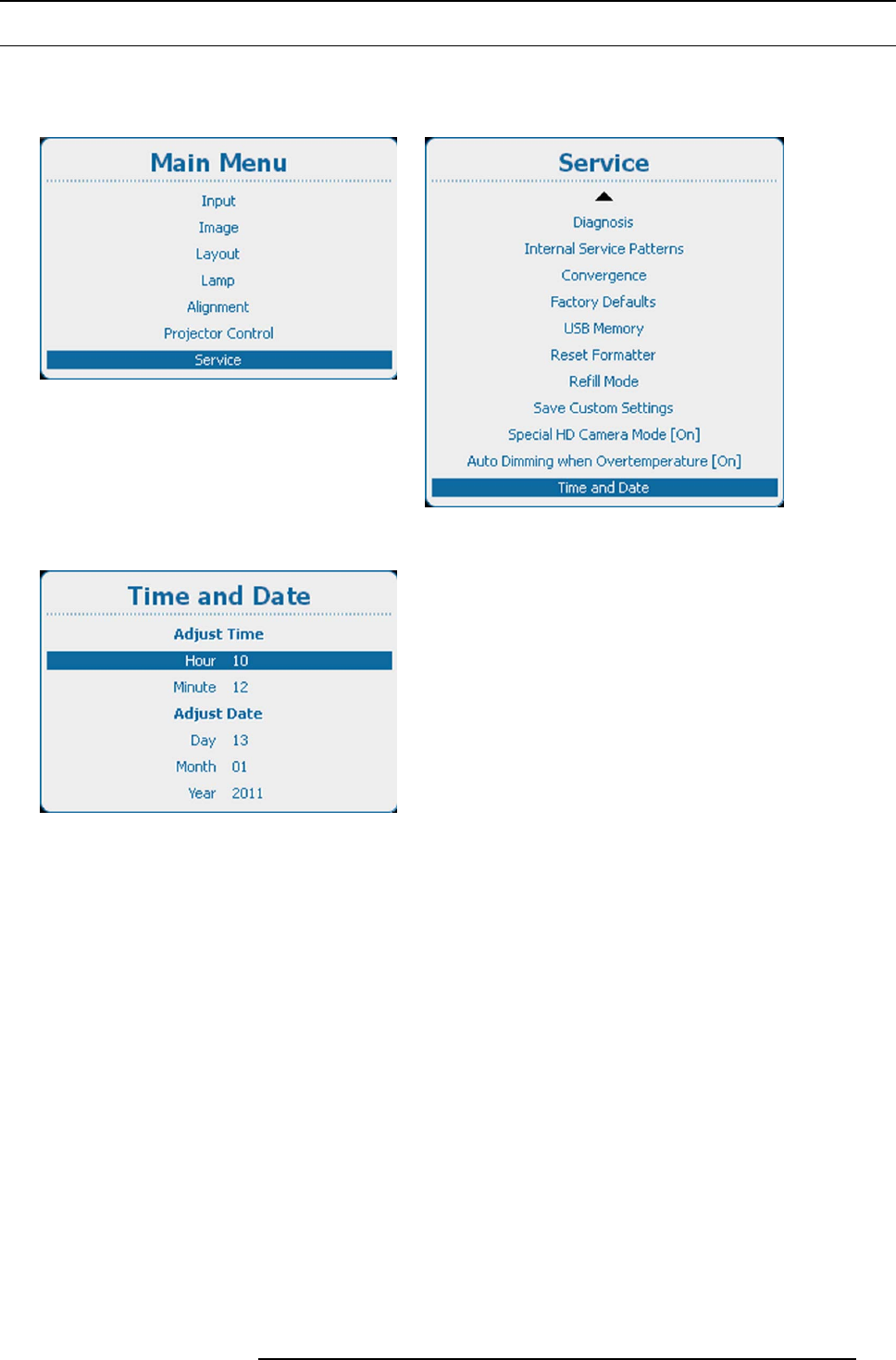
14. Service
14.13 Time and Date
How to set
1. Press Menu to activate the menus and select Service → Time and Date.
Image 14-76
Main menu, service
Image 14-77
Service, time and date
Image 14-78
Date and time set up
2. Use the ▲ or ▼ key to select Hour, Minute, Day, Month or Year and press ENTER to select.
3. Use the ▲ or ▼ key to change the selected character.
Use the ◄ or ► key to select another character.
Note: Digits can be en tered with the digit k eys on the remote control or the loca l keypad. When a digit is entered in that way,
the next character will be selected automatically.
4. Press ENTER to accept the changes.
Repeat for other values in the same way.
R5905032 HDX SERIES 02/03/2015
289


















