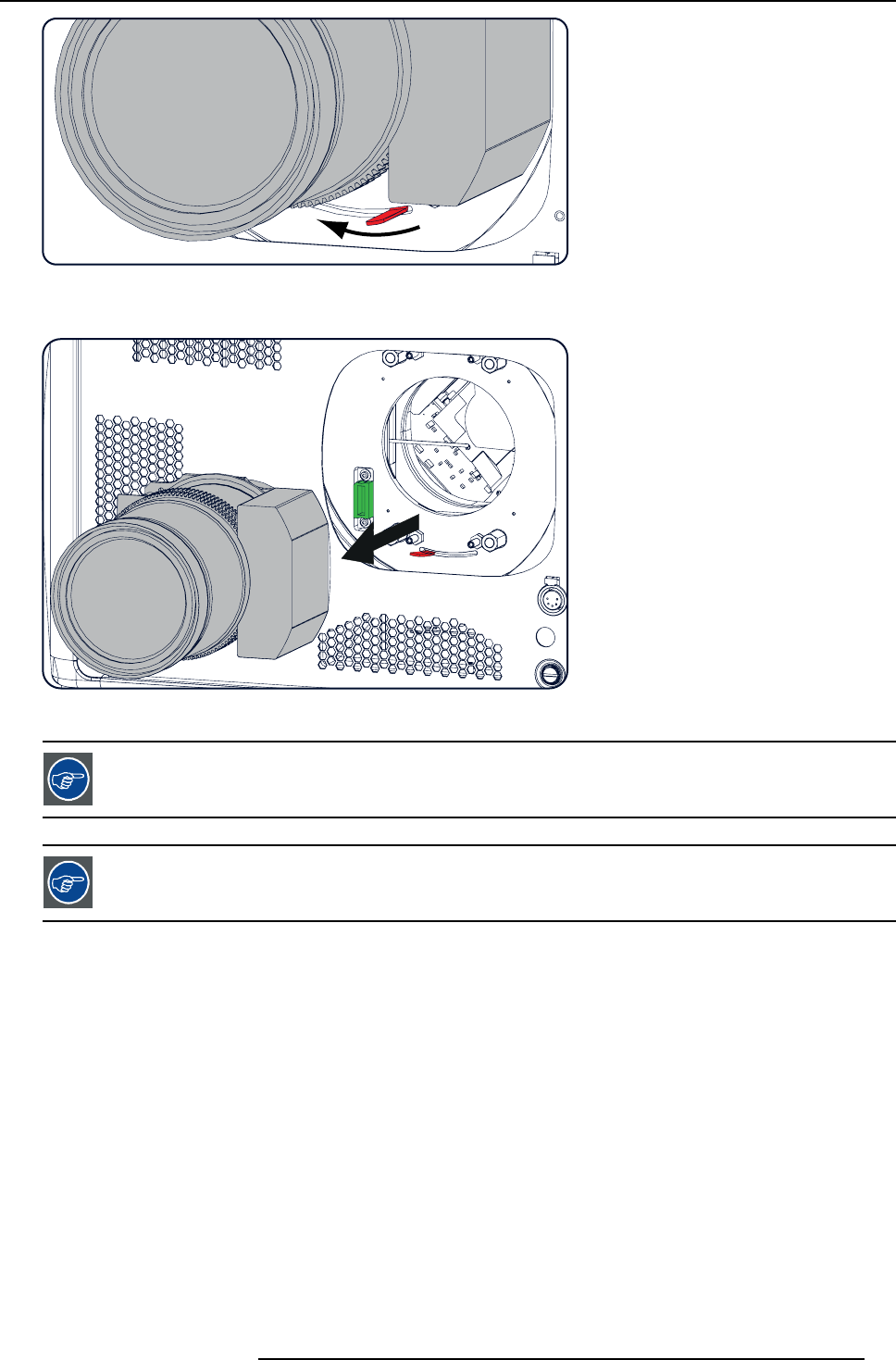
3. Physical installation
Image 3-27
Lens removal, unlock
2. Gently pull the lens out of the lens holder.
Image 3-28
Lens removal
It’s recommended to place the Lens caps of the original Lens packaging, back on both sides of the removed
Lens to protect the optics of the Lens.
It’s recommended to place the foam rubber of the original projector packaging, back into the Lens opening to
prevent intrusion of dust. Note that this foam rubber is packed in a plastic bag to prevent the dust, emitted by
the foam, from entering the projector.
3.2.5 Lens safety cable
When using the safety cable ?
The lens safety cable must be used in any circumstances to protect a mounted lens in the lens holder when the projector is mounted
above persons.
Necessary parts
Safety cable: R9801079 (Barco order number)
How to mount the cable
1. Put the safety cable around the lens. Make sure the cable is mounted between the motor part and the mounting flange
R5905032 HDX SERIES 02/03/2015 31


















