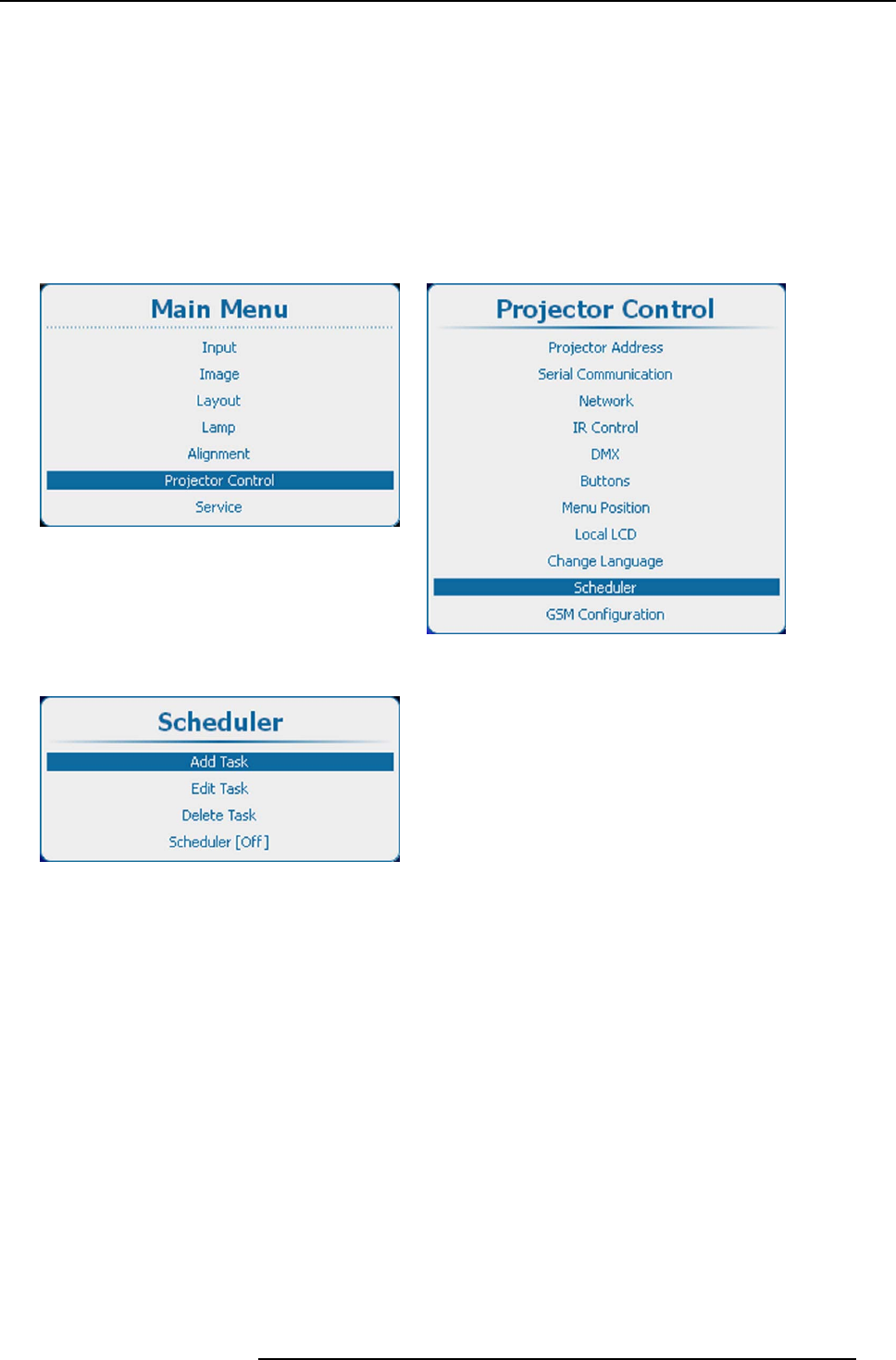
13. Projector Control
Overview
• Add a task to the list
•Editatask
• Delete task
• Scheduler, on or off
13.12.1 Add a task to the list
How to add
1. Press Menu to activate the menus and select Projector Control → Scheduler → Add task.
Image 13-108
Main menu, projector control
Image 13-109
Projector control, scheduler
Image 13-110
Scheduler, add task
2. Press ENTER to open the task creation window. The start date window is selected.
Use the ▲ or ▼ key to jump to the next item in the setup.
When all items are correctly filled out, select Apply an
dpressENTER to create the task.
R5905032 HDX SERIES 02/03/2015
253


















