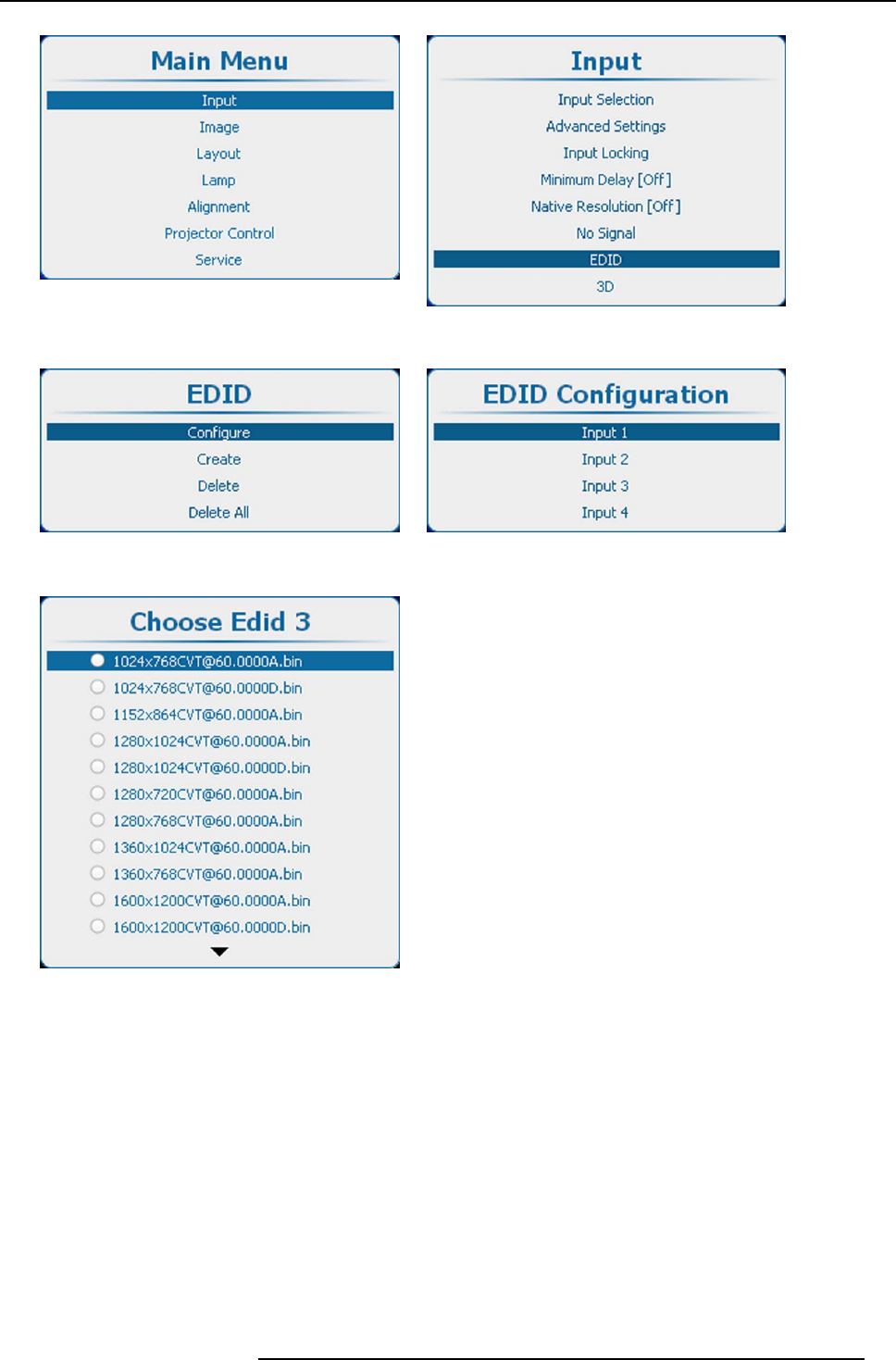
8. Input
Image 8-39
Main window
Image 8-40
Input, EDID
Image 8-41
EDID, configure
Image 8-42
EDID configuration
Image 8-43
EDID selection list
3. Use the ▲ or ▼ key to select the input to configure.
Press ENTER to open the selection list.
The current active file is checked.
4. Use the ▲ or ▼ key to select the correct file.
Press ENTER to select this file.
Press EXIT to return to the EDID Configuration menu.
5. Use the ▲ or ▼ key to select Apply.
Your selection is applied and stored for this input.
The ED ID Configuration menu remains open to configure another input.
Or,
use the ▲ or ▼ key to select OK.
Your selection is applied and stored for this input and the EDID configuration menu is closed.
R5905032 HDX SERIES 02/03/2015
89


















