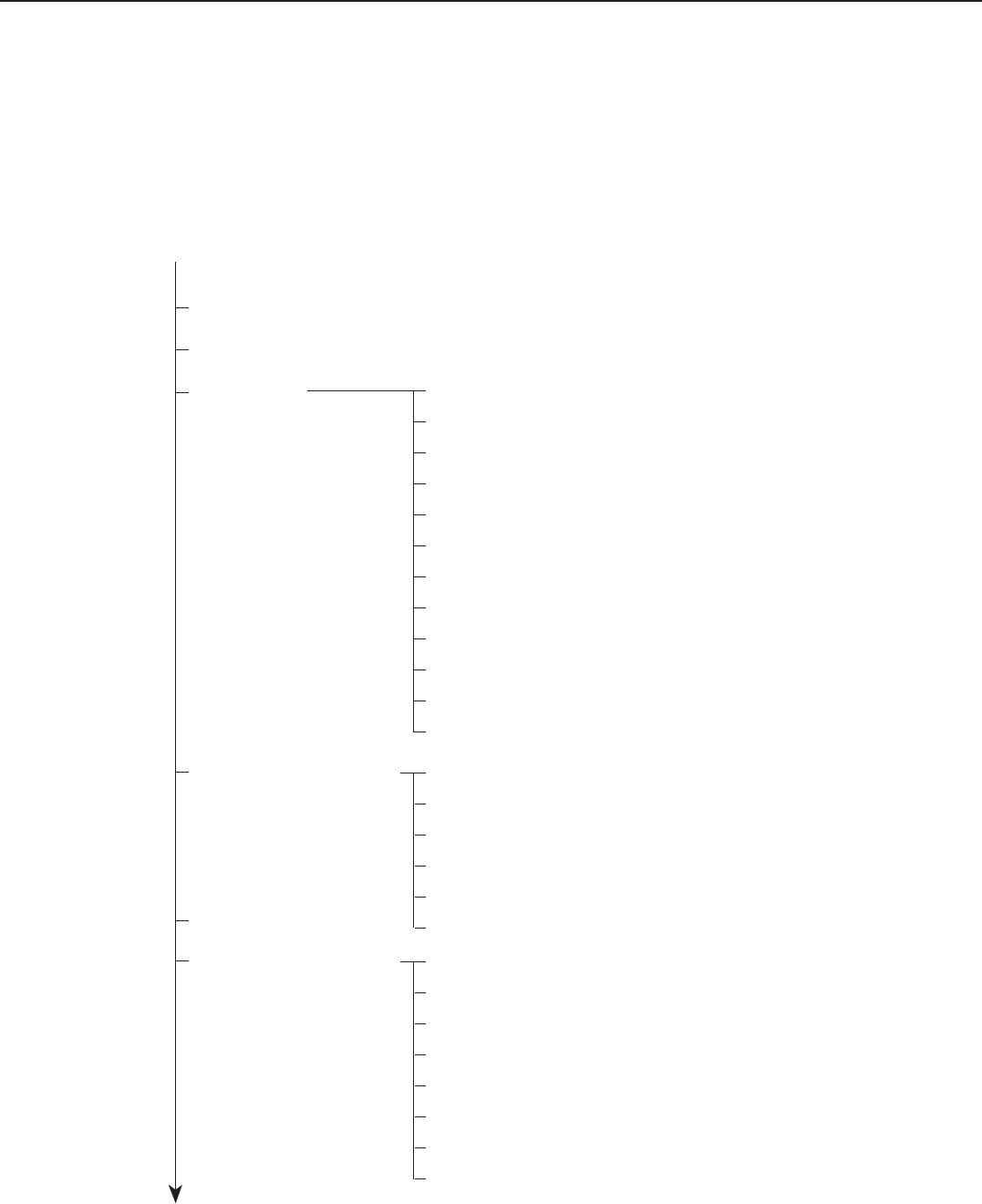
2-67
FAX-L1000 Chapter 2: Operating Instructions
3.4.2 Test mode flowchart
To operate the test mode, after pressing the Data registration button, press the # button and
select “SERVICE MODE”. After this, select “TEST MODE” with the ▲ ▼ buttons, and
press the Set button.
To end test mode, press the Stop button followed by the Clear button.
Figure 2-44 Test Mode (1/2)
[1] D-RAM
[2] CS
[4] MODEM NCU
[6] FACULTY TEST
TEST MODE
[3] PRINT
[5] AGING TEST
[1] RELAY
[2] FREQ
[4] G3 Tx
[5] DTMF Tx TEST
[6] TONE Rx
[8] V34 G3 Tx TEST
[0] CG
[1] WHITE
[2] BLACK
[3] STRIPES
[4] CHECKERS
[5] GRID
[6] ENDURANCE
[7] BLACK/WHITE
[8] BIAS
[9] FIXING PATTERN
[
*
] PRINTING AREA
[#] CRG TEST
*
*
*
[1] G3 4800bps Tx
[3] SENSOR
[4] ADF
[5] STAMP
[6] SPEAKER
[7] OPERATION PANEL
[9] LINE DETECT
[#] ESS TEST
“”indicates that these items
are not used in the field.
*
*
*
*
*
*
*
*
*
*
*
*
*
*
*
*


















