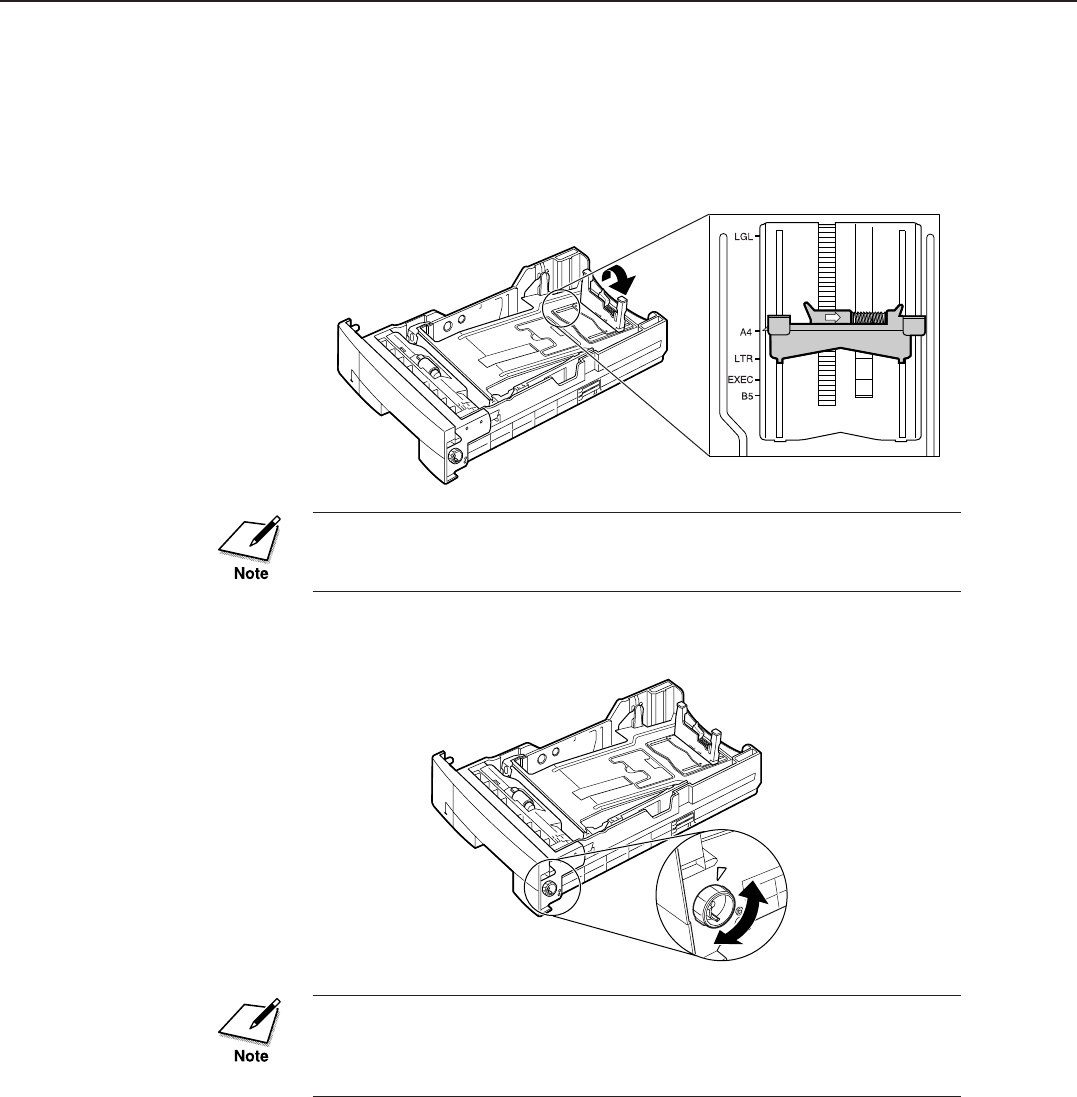
5-26
FAX-L1000 Chapter 5: Appendix
Push up the stopper of the paper size rear guide, and slide it to
the mark indicating the desired paper size.
You can load executive- or B5-size paper in Paper Cassette 2 only when
you use it for the printer function. When you use it as a paper supply for
fax, you can load letter-, legal- or A4-size paper only.
Turn the dial on the right-front side of the cassette and adjust it to
the size of paper you are loading.
LGL
CUSTOM
B5
A4
• Make sure the mark on the paper size setting dial corresponds with the
size of the installed paper, otherwise a paper jam may occur.
• Do not set the paper size dial on this unit to CUSTOM. This setting is
not supported by this fax.
WHEN YOU SET TO A4 SIZE.


















