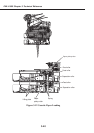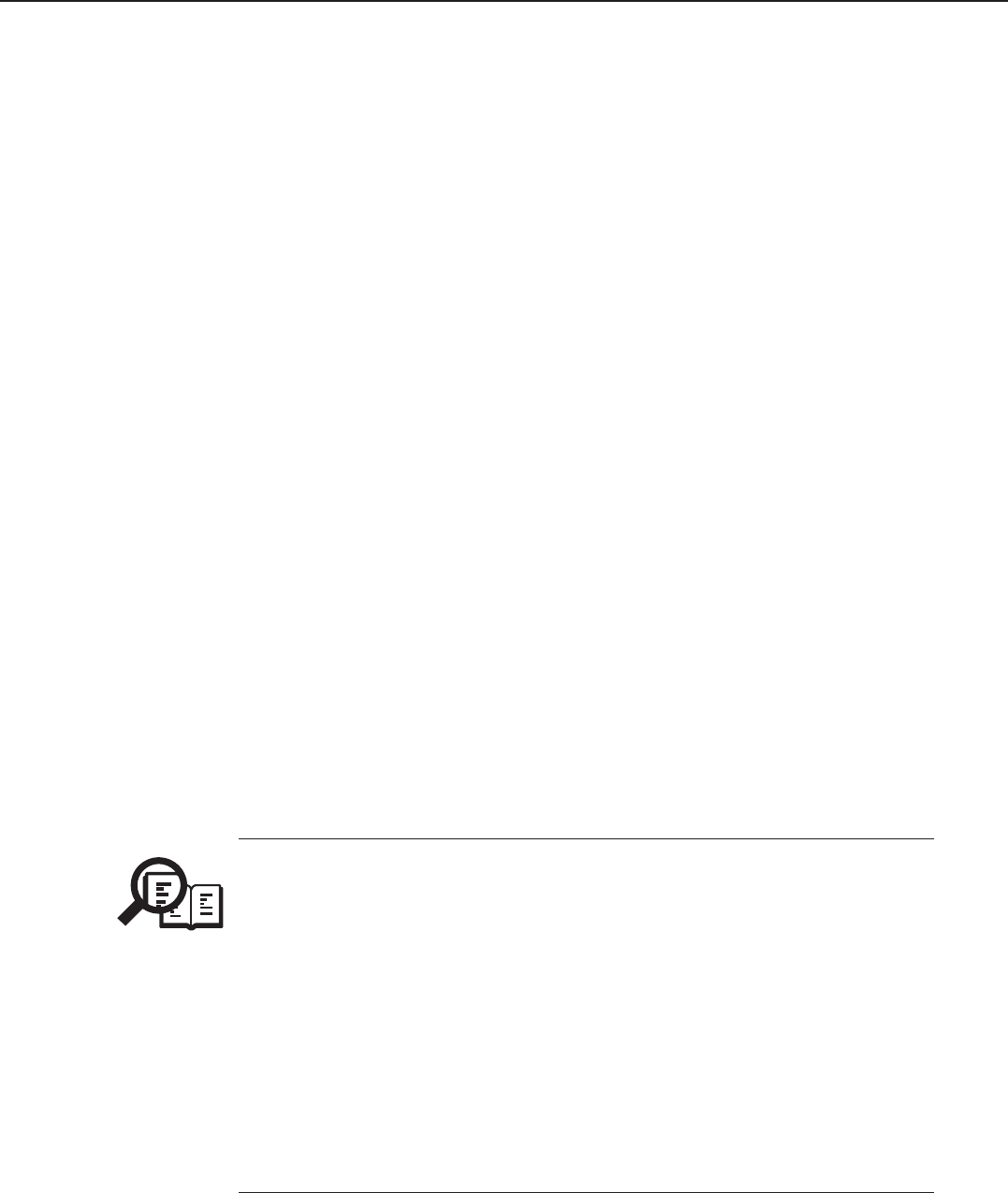
3-45
FAX-L1000 Chapter 3: Technical Reference
2.5.1 Paper feed/eject section
a) Functions
a-1) Paper feed/eject
The feed section feeds the recording paper fed from the pickup section to the toner transfer
section and fixing unit. The eject section ejects the paper from the recording paper eject
outlet on the main unit after printing.
a-2) Paper jam detection
Jams of the recording paper fed from the load section are detected by the recording paper
eject sensor 1 and 2.
a-3) No-toner detection
The toner sensor (antenna method) inside the toner cartridge detects toner in the cartridge.
b) Structure
b-1) Paper feed
The recording paper is fed to the toner transfer section by the recording paper feed roller
which is driven by gears with power from the main motor.
The recording paper feed is controlled by the ECNT board CPU counting the main motor
and the photo-interruptor type pre-feed sensor, top of page sensor, recording paper eject
sensor 1 and 2, which are equipped with actuator arms detecting the recording paper feed
status.
After fixing, the recording paper is ejected by the paper feed roller and face-down delivery
roller driven by gears with power from the main motor through the recording paper eject
outlet on the main unit and accumulated in the order printed.
NOTE
Start of printing
When the paper reaches the pre-transfer roller after passing through the
pre-feed sensor (PS102), its skew is adjusted by hitting the registration
arm.
In the prescribed period of time after the top of page sensor (PS103)
detects the leading edge of the paper, the VERTICAL SYNC signal (nTOP)
is sent from the ECNT board to the SCNT board.
As the paper is fed during this time, the leading edge of the image on the
drum matches the leading edge of the paper by sending the nVDO signal in
a certain period of time after the video controller receives the nTOP signal.
The paper goes through transfer, separation, fixing, and delivery unit and is
delivered onto the face-up or face-down tray.