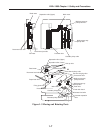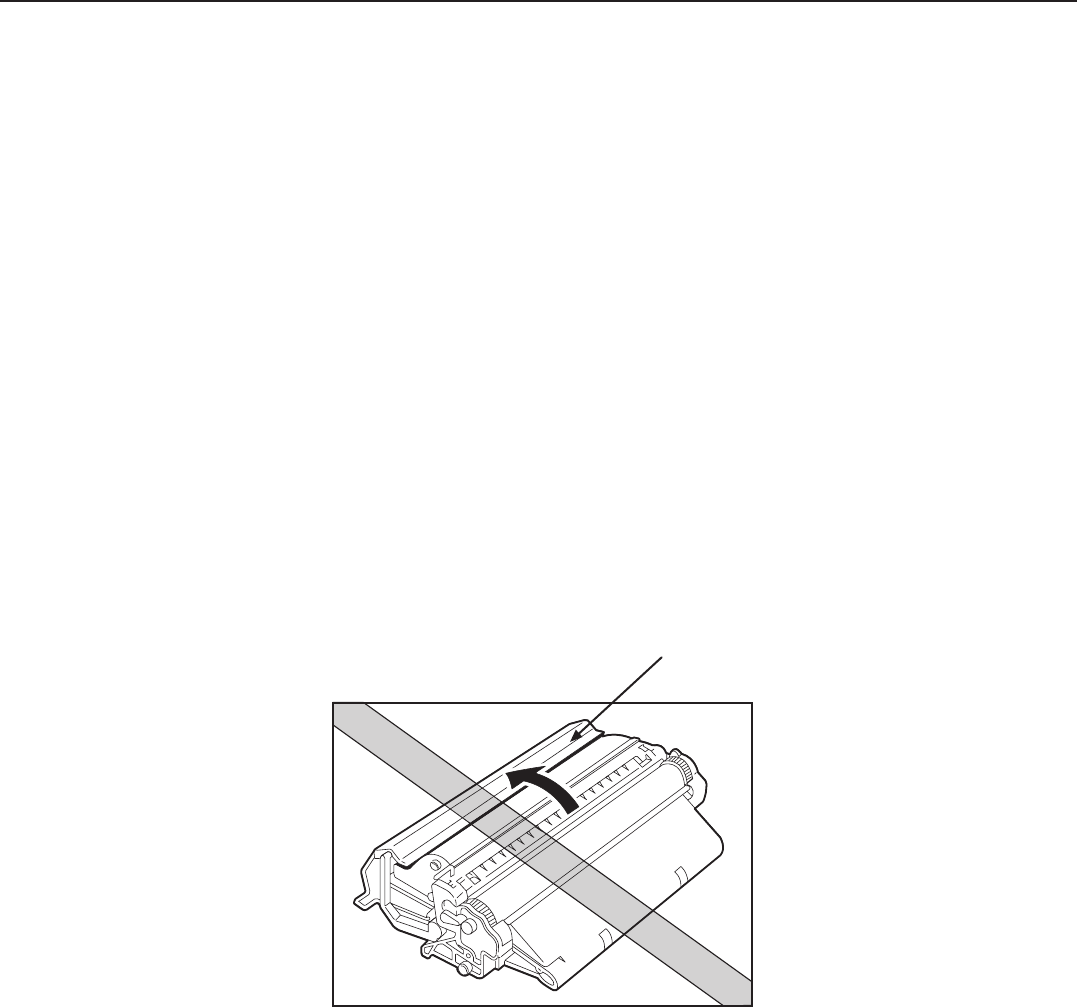
1-14
FAX-L1000 Chapter 1: Safety and Precautions
After loading the cartridge in the printer, print 3 to 5 sheets of test patterns and check
for toner leakage to prevent output image from dirt.
(2) Remove the cartridge from the printer before transporting it. During transportation, the
cartridge must be kept in the protective bag or thick cloth to prevent direct exposure to
light.
(3) Avoid placing the cartridge near CRT displays, disk drives or floppy disks, as the
magnetism generated by the cartridge may destroy the data.
(4) As the photosensitive drum is sensitive to strong light, do not expose the cartridge to
direct sunlight or strong light. If it is exposed to strong light, blank spots or black lines
may appear on images. In such cases, stop the printer for a while. However, these
problems may still remain if the drum has been exposed to strong light for an extended
period of time.
(5) Do not open the photosensitive drum protective shutter by hand nor touch the drum
surface. Do not clean the drum.
(6) Do not stand the cartridge nor upside down. Always place it so that the label side faces
upward.
(7) Do not disassemble the cartridge.
Figure 1-9 Cautions for Handling
Protective Shutter