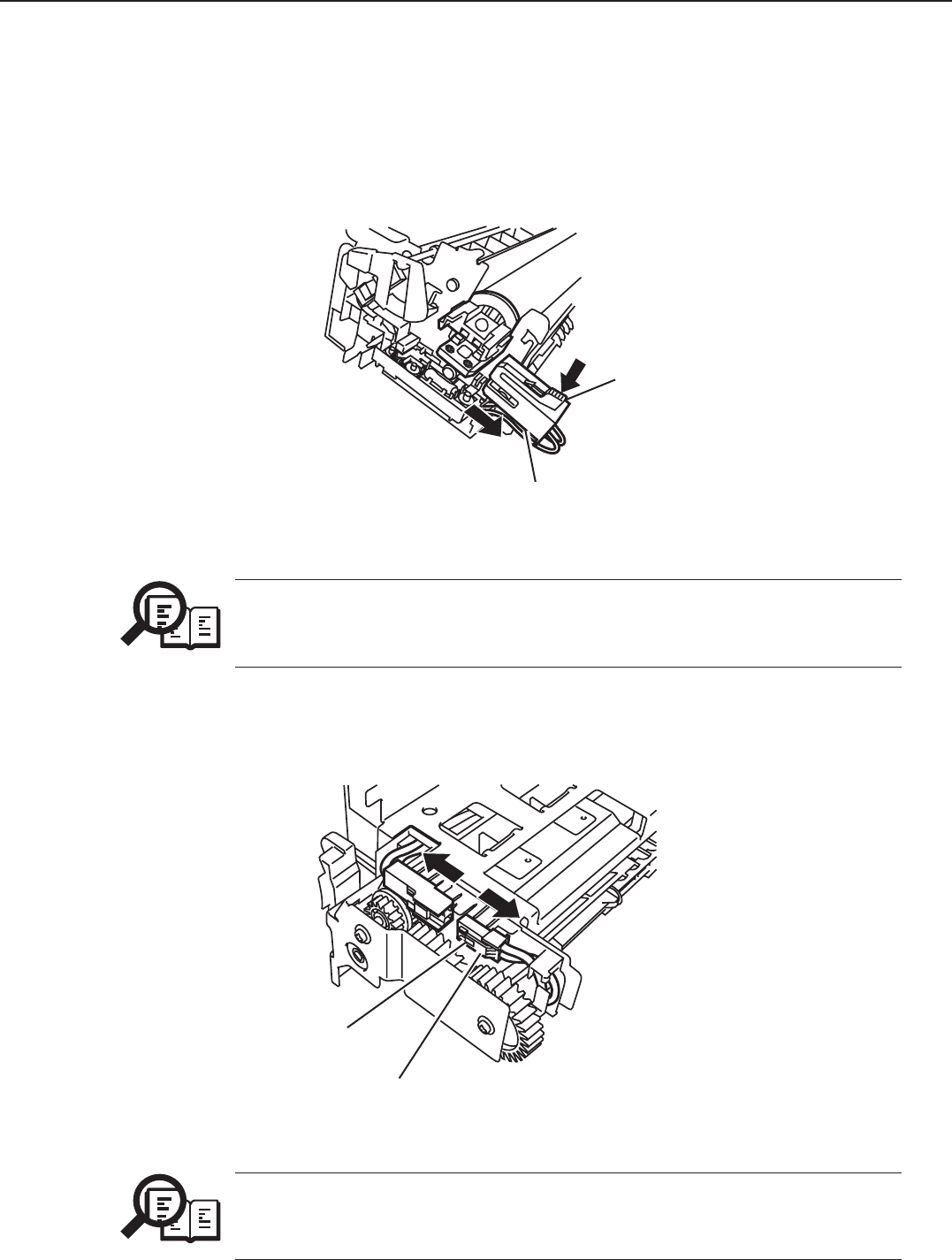
4-32
FAX-L1000 Chapter 4: Maintenance and Service
3.18 Fixing Film
a) Preparations for cleaning
(1) Disconnect the power cord of the fax from the power source.
(2) Refer to
3.17 Fixing Unit Entrance Guide
to remove the fixing ass’y.
(3) While pushing the claw, remove the left fixing ass’y connector.
Figure 4-38 Preparation for Cleaning 1
NOTE
When remove the connector, be careful not to scratch the cable with the edge
of metal chassis.
(4) Turn the fixing ass’y over, and remove the connector from the other end while pushing
the claw.
Figure 4-39 Preparation for Cleaning 2
NOTE
When remove the connector, be careful not to scratch the cable with the edge
of metal chassis.
Connector
Claw
Connector
Claw


















