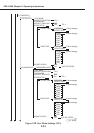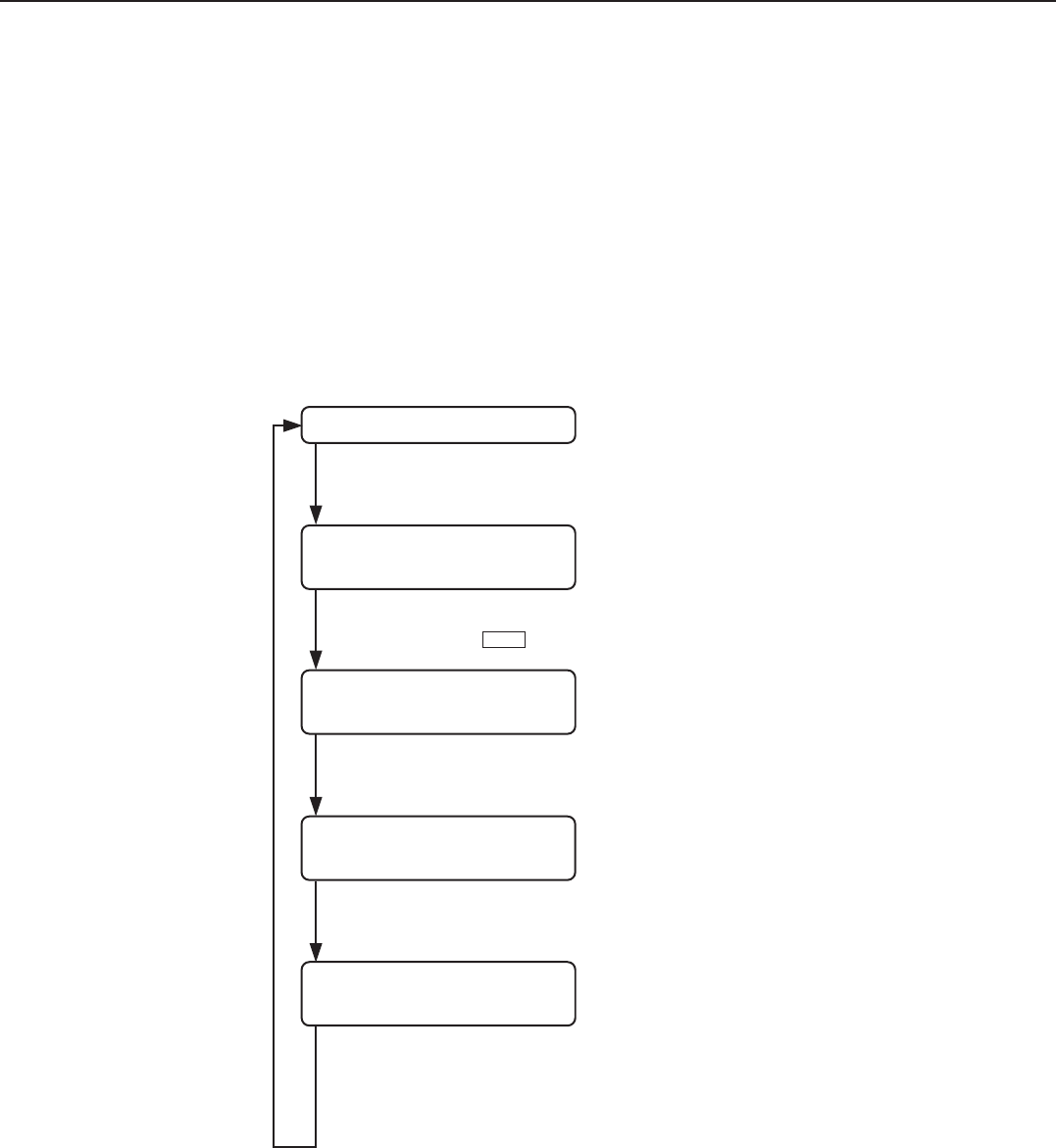
2-42
FAX-L1000 Chapter 2: Operating Instructions
#8 CLEAR (data initialization mode)
Various data are initialized by selecting one of these setting items. There is
a setting item for checking/inputting the total number of pages printed and total number of
pages scanned by this fax.
#9 ROM (ROM management)
ROM data such as the version number and checksum are displayed.
3.3.3 Service data registration/setting method
Service data can be registered/set by the following operations:
Figure 2-35 Service Data Setting Method
REGISTRATION
1. DATA REGISTRATION
Standby (date and time display)
03/03/2000 WED 2:05
SERVICE MODE
#1 SSSW
SERVICE MODE
#3 NUMERIC Param.
Press the Set button.
001: 0
Press the Stop button to return to standby.
Input the data and press the Set button.
(4) Data registration
Press the button.
(2) Service data mode selection
#
#3 NUMERIC Param.
(3) Menu item selection
Select the menu item by pressing the ▲ or ▼ button.
(1) User data mode selection
Press the Data Registration button.