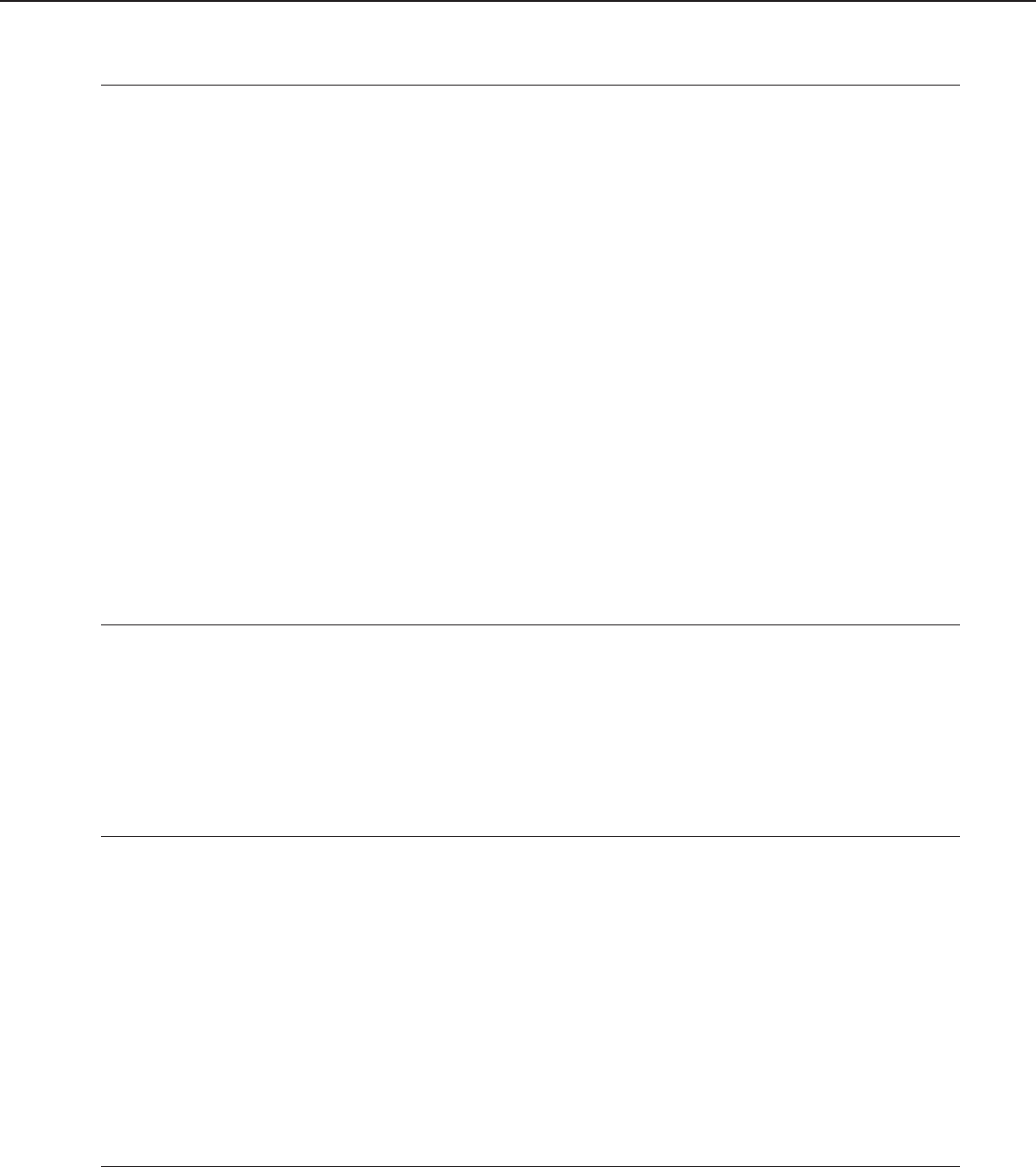
4-71
FAX-L1000 Chapter 4: Maintenance and Service
Marks
Solution: (1) Copy a few white paper documents.
(2) If the marks is at intervals of approx. 3.70" (94 mm), replace the toner
cartridge.
(3) If the marks is at intervals of approx. 2.97" (75 mm), clean the cassette
separation roller.
(4) If the marks is at intervals of approx. 1.97" (50 mm), clean the feed
roller and the pre-transfer roller.
(5) If the marks is at intervals of approx. 1.85" (47 mm), clean the transfer
charging roller.
(6) If the marks is at intervals of approx. 2.95" (75 mm), clean the fixing
film unit.
(7) Replace the cassette separation roller.
(8) Replace the feed roller.
(9) Replace the pre-transfer roller.
(10) Replace the transfer charging roller.
(11) Replace the fixing film unit.
Blank spots
Solution: (1) Clean the developing bias contact and the toner cartridge contact.
(2) Clean the transfer charging roller.
(3) Replace the toner cartridge.
(4) Replace the transfer charging roller.
(5) Replace the ECNT board.
White vertical lines
Solution: (1) Shake the toner cartridge.
(2) Clean the mirror.
(3) Check for foreign matter stuck in the laser output hole on the laser/
scanner unit or the laser input hole on the toner cartridge.
(4) Clean the fixing entrance guide.
(5) Clean the fixing film unit.
(6) Replace the toner cartridge.
(7) Replace the fixing film unit.
(8) Replace the laser/scanner unit.
White horizontal lines
Solution: (1) Replace the toner cartridge.
(2) Replace the fixing film unit.


















