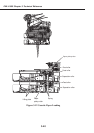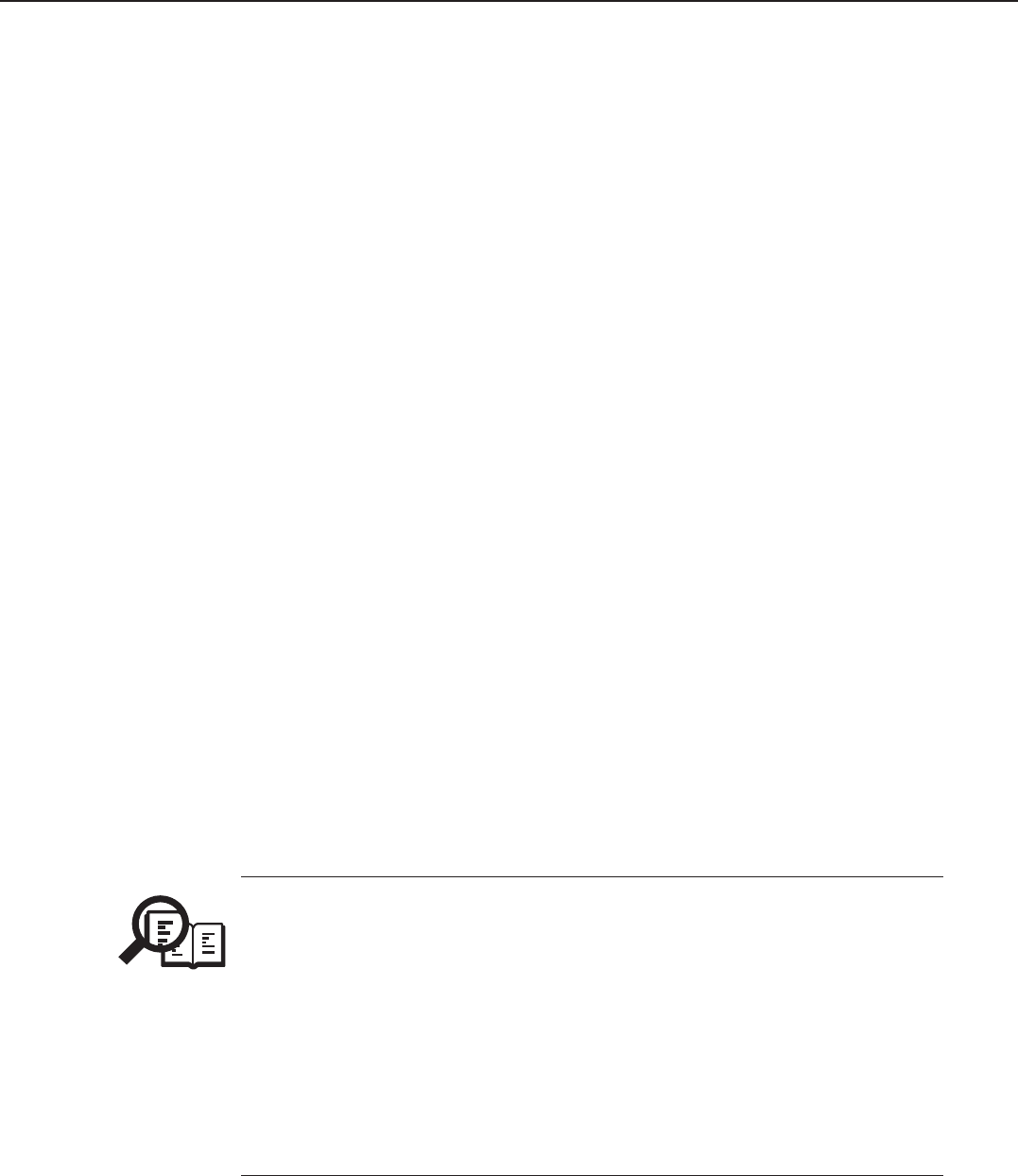
3-41
FAX-L1000 Chapter 3: Technical Reference
b-2) Recording paper pickup jam detection configuration
Recording paper pickup jams are detected by the photo-interrupter type recording paper
pickup sensor equipped with an actuator arm.
There are the following two types of recording paper pickup jams.
Recording paper pickup jam 1
a. When picking up paper from the cassette
The CPU assesses a pick-up delay jam if the pre-feed sensor (PS102) does not detect
the leading edge of the paper within the prescribed period of time (T) after the paper
was picked up.
In case the paper is picked up from the cassette: T= about 3.2 sec.
In case the paper is picked up from the paper feeder: T= about 4.6 sec.
b. When picking up paper from the multi-purpose tray or the envelope
feeder
The CPU assesses a pick-up delay jam if the top of page sensor (PS103) does not detect
the leading edge of the paper within the prescribed period of time (T) after the paper
was picked up.
In case the paper is picked up from the multi-purpose tray: T= about 7.5 sec.
In case the paper is picked up from the envelope feeder: T= about 5 sec.
Recording paper pickup jam2
b. During paper feeding
The CPU assesses a pick-up stationary jam if the top of page sensor (PS103) does not
detect the trailing edge of the paper within the prescribed period of time (about 4.4 sec.)
after detecting the leading edge.
NOTE
Recording paper pickup jam processing
When a recording paper pickup jam occurs, the main motor drive is
stopped, print operations are stopped, the error is displayed on the display,
and the Rec. Paper lamp and Error lamp blink red.
For recording paper jams, “REC. PAPER JAM” is displayed on the
display. If the error occurs during reception, the reception images are
received into memory starting from the page during which the error
occurred, but if the error occurs during copying, the copy image is erased.
If the top cover is opened during recording paper feed, this causes a
recording paper jam.