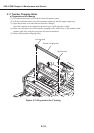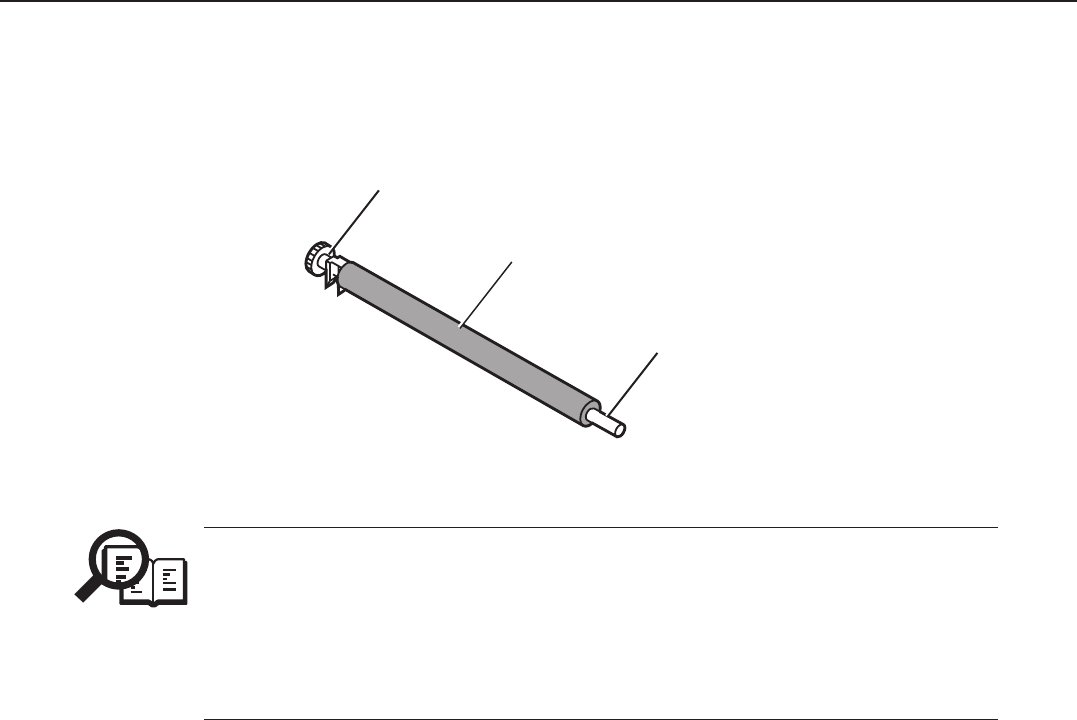
4-17
FAX-L1000 Chapter 4: Maintenance and Service
b) Cleaning
(1) Using lint-free paper, wipe any dirt off the transfer charging roller.
Figure 4-12 Cleaning Location
NOTE
Do not touch or hold the rubber section of the transfer charging roller. Doing so
can cause marks on back of paper or blank spots in copied or received images.
Never clean with solvents!
If lint-free paper can not fully clean the transfer charging roller or if the roller is
deformed, replace it.
Hold the shaft.
Hold the shaft.
Carefully remove any dirt with
lint-free paper.