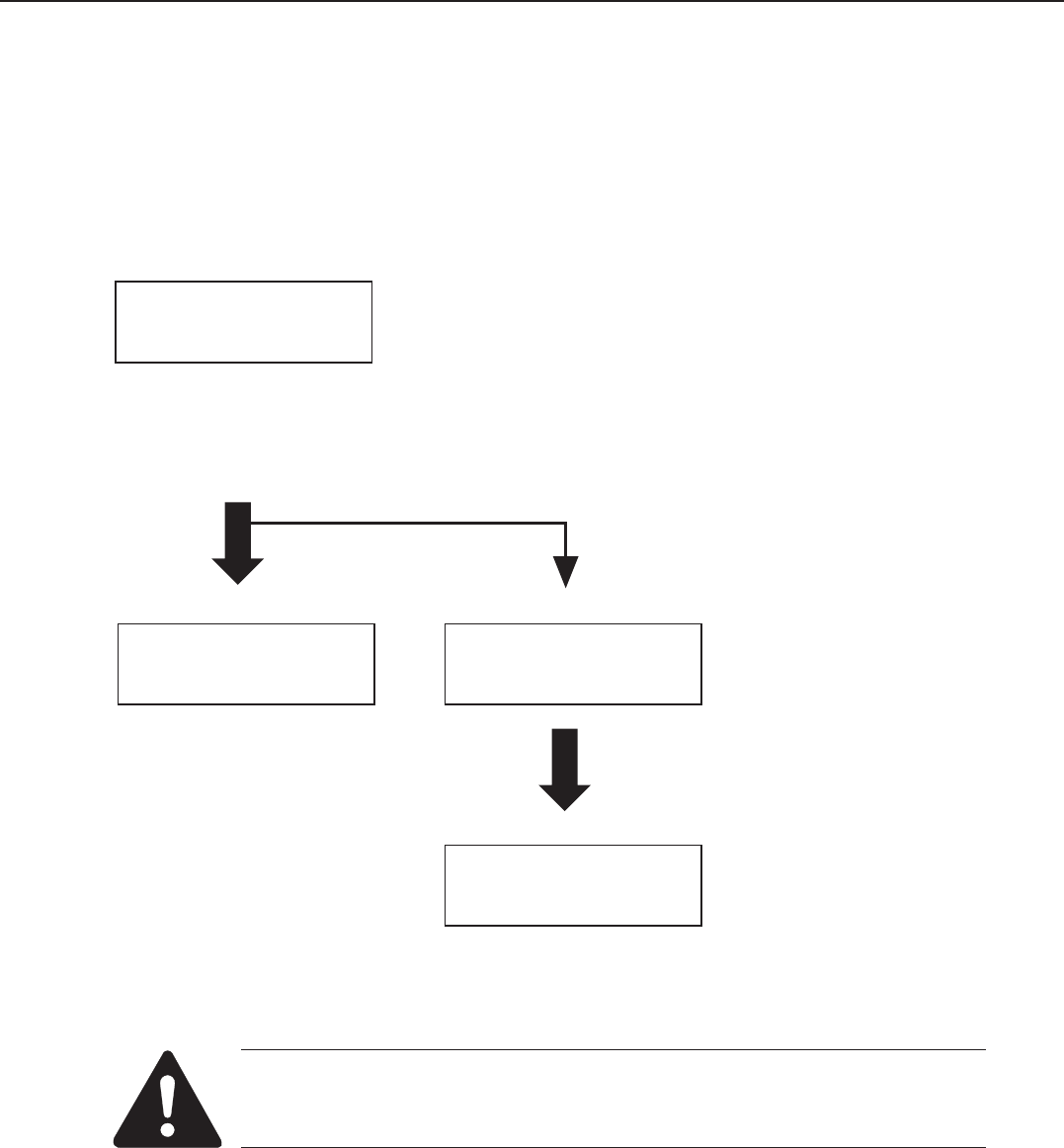
2-69
FAX-L1000 Chapter 2: Operating Instructions
3.4.3 D-RAM tests
Pressing the numeric key 1 from the test mode menu selects the D-RAM tests. D-RAM Test 1
writes data to the entire D-RAM region and reads it out to check that operations are correct.
D-RAM Test 2 just reads data at high speed. This test can be used to check operations when
optional memory has been added.
Figure 2-46 D-RAM Test
Before D-RAM test, output all image data in image memory.
When D-RAM test is performed, all image data are cleared.
1:D-RAM 3456K
∗
.....
∗∗∗∗∗∗
1:D-RAM 3456K
complete (no error)
3456K: D-RAM total memory capacity (bytes)
(7552 K: When 4 Mbyte Memory added)
(11648 K: When 8 Mbyte Memory added)
∗
: Indicates an address for which write testing is complete.
. : Indicates an address for which read testing is complete.
Operating
Normal end
WRT= 33CC RD= 33EC
ADR= BF840201
Error
Error display
Restart by pressing
Start key.
Error display
WRT : data written
RD : data read
ADR : address
1:D-RAM 3456K
complete (error)


















