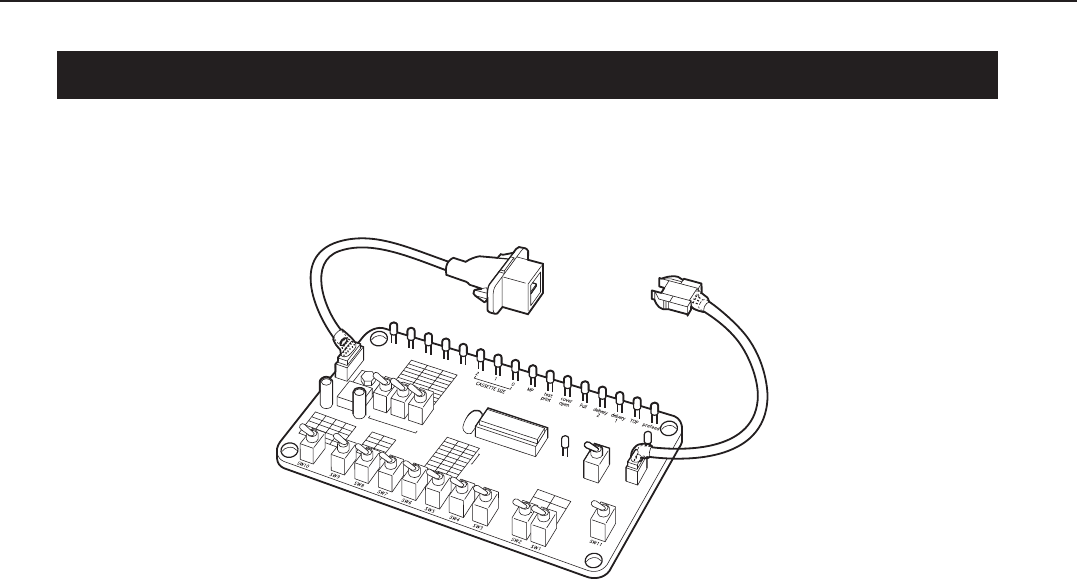
5-43
FAX-L1000 Chapter 5: Appendix
2. SERVICE TOOLS
2.1 Printer Driver Tester
2.1.1 Outline
Figure 5-3 Printer Driver Tester
Printer driver tester is a special tool that operates the printer to check printer operations. It is
also used with the thickness gauge to adjust installation position of the envelope multiple feed
sensor of the envelope feeder. Its four main functions are as follow.
a) Operates the printer to print all-black, vertical lines, horizontal lines, or all-white
images.
b) Monitors the state of the sensors in the printer and operates the printer.
c) Displays error status sent from the engine controller (ECNT board) to the video
controller with the LEDs on the tester when a malfunction occurs in the printer.
d) Adjusts installation position of the envelope multiple feed sensor with a special tool,
thickness gauge. (See
this Chapter 3.4.6 Installation Position Adjustment of
Envelope Multiple Feed Sensor
)
LED17
Communication
SW15
Reset
CANON INC
MADE IN JAPAN
RY9-0124
Cassette
Analog Data
Reserved
Service Error
Operation Error
Jam
Option Sensor
Sensor/Switch
Reserved
00
0
0
0
0
1
1
0
0
1
1
1
1
1
1
0
1
0
1
0
1
0
1
SW1
SW1
SW1
Cassette Pick-up
Envelope Feeder Pick-up
Paper Feeder Pick-up
MP Tray Pick-up
Reserved
Cassette Pick-up
Operation
Test Print
Density Ajust.
Operation Mode
Select
SW1
0
1
0
SW2
1
0
0
All Black
All white
Horizontal lines
Vertical lines
1
1
0
0
SW7
1
0
1
0
SW6
1
0
0
0
1
1
0
1
0
0
0
SW5
SW6
SW4
1
0
1
0
SW3
Normal
F1
F5
F9
0
1
00
0
0
0
0
1
1
0
0
1
1
1
1
1
1
0
1
0
1
0
1
0
1
SW4
SW5
SW3
0
SW14
SW13
SW12
Display Select
PRINTER DRIVER TESTER
JC1


















