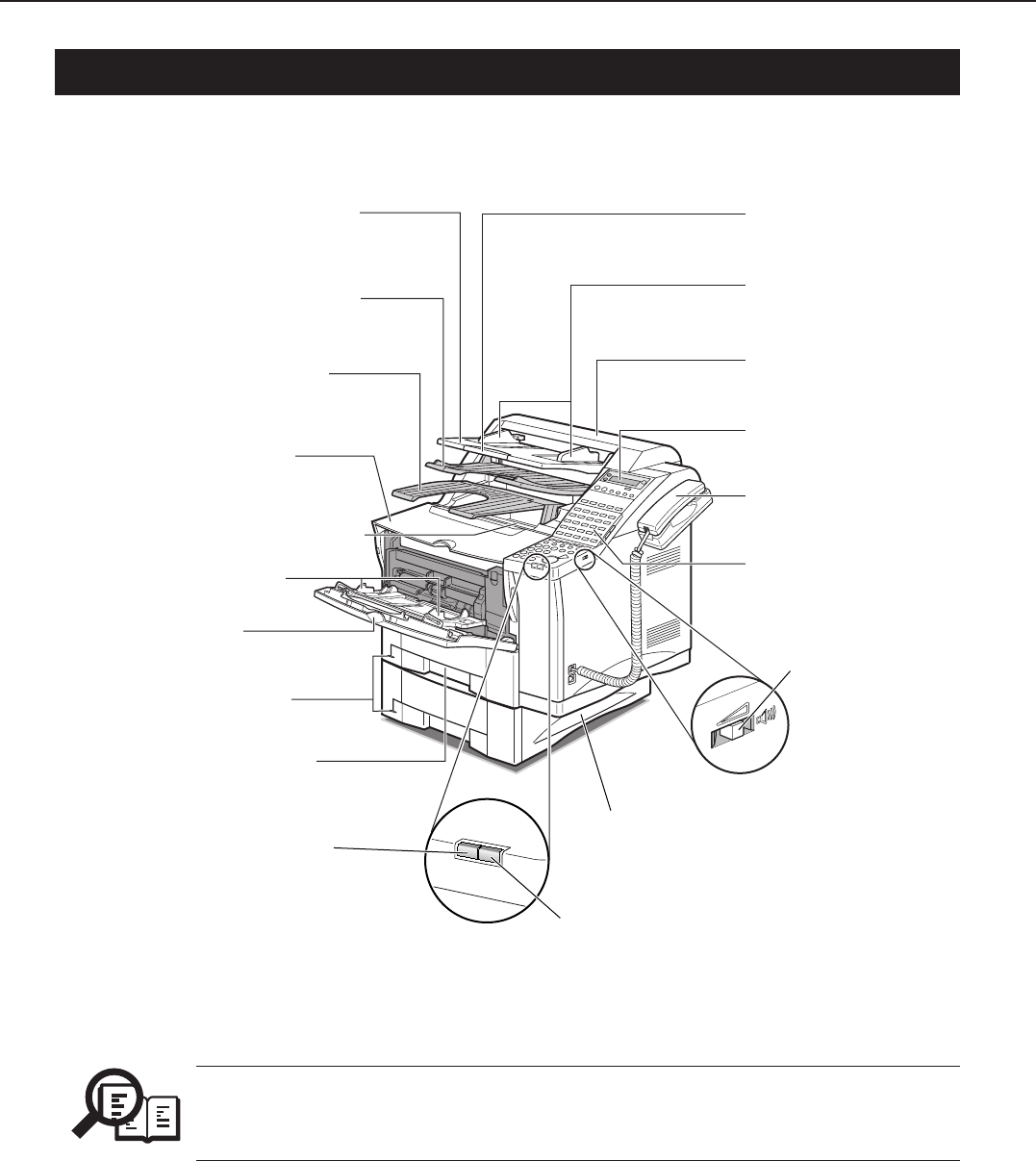
2-1
FAX-L1000 Chapter 2: Operating Instructions
1. NAMES OF PARTS AND THEIR FUNCTIONS
1.1 Main Unit Overview
Figure 2-1 Front View
NOTE
This fax does not have a power switch.
DOCUMENT EXTENSION
TRAY
Open to support long documents
during scanning.
DOCUMENT FEEDER TRAY
Holds documents for scanning.
DOCUMENT OUTPUT TRAY
Holds sent or copied documents.
UPPER OUTPUT TRAY
Holds printed documents after they
are ejected from the fax.
PRINTER COVER
Covers the toner cartridge.
LOWER OUTPUT TRAY
Holds printed documents after they
are ejected from the fax.
PAPER GUIDES
Adjust to the width of
the paper.
MP TRAY
Adjustable to letter, A4, and legal
paper sizes. Holds about 100
sheets of paper.
PAPER VOLUME
STATUS BARS
PAPER CASSETTE 1
Adjustable to letter, A4 and legal paper
sizes. Holds about 500 sheets of paper.
DOCUMENT GUIDES
Adjust to the width of the
document.
ADF COVER
Provides access to remove paper
jams and to clean the scanning
area.
LCD DISPLAY
Displays menu items and
messages.
OPERATION PANEL
Use the operation panel buttons
to operate the fax.
HANDSET (option)
Detachable handset.
SPEAKER VOLUME
SWITCH
Adjusts the speaker’s volume.
PAPER CASSETTE 2 (option)
Adjustable to letter, A4, legal, B5 and executive
paper sizes. Holds about 500 sheets of paper.
ERROR LAMP
Blinks red when a problem occurs.
IN USE/MEMORY LAMP
Blinks green when the fax is transmitting or
receiving documents.
Lights green when there are documents
stored in memory.


















